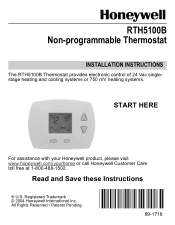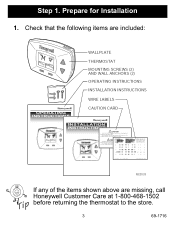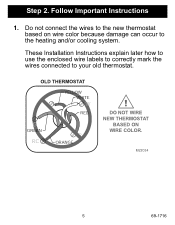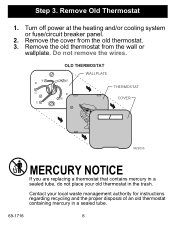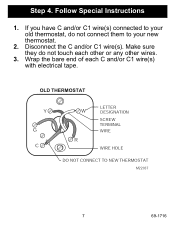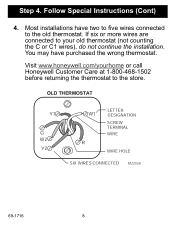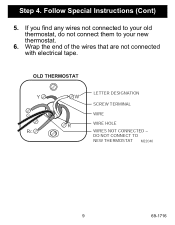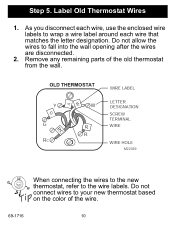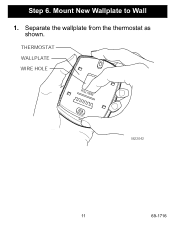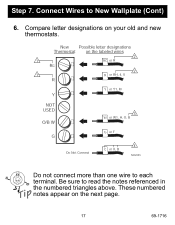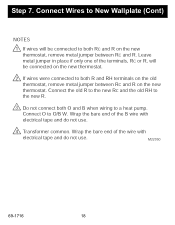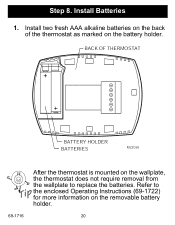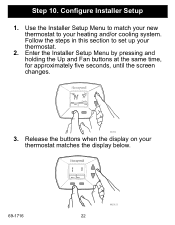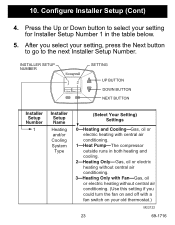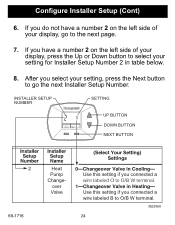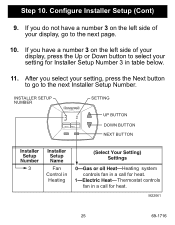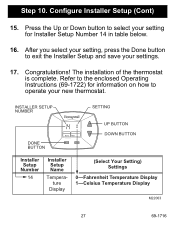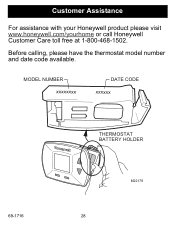Honeywell RTH5100B Support Question
Find answers below for this question about Honeywell RTH5100B.Need a Honeywell RTH5100B manual? We have 1 online manual for this item!
Question posted by drwho304 on October 21st, 2014
Constant Power To One Of My Taco Zone Valves.
I have constant power to my one of my Taco zone valves, it is always at 24-25 volts. I can not shut it off, any suggestions. I have all Honeywell RTH5100B thermostats, others seem fine.
Current Answers
Related Honeywell RTH5100B Manual Pages
Similar Questions
I Have Constant Power To One Of My Taco Zone Valves, Is This A Wiring Issue?
(Posted by drwho304 9 years ago)
Power For The Rth5100b
How Is Power Provided For The Rth5100b Thermostat, If Only The Hot Wire From The 24vac Transformer I...
How Is Power Provided For The Rth5100b Thermostat, If Only The Hot Wire From The 24vac Transformer I...
(Posted by JANROGHAIG 10 years ago)
What Should Cycle Rate Setting Be For 2 Wire Hot Water Baseboard Using Zone Valv
thermostat model ct87k. I can get the heat to cycle on and off but will not go above 71f no mater if...
thermostat model ct87k. I can get the heat to cycle on and off but will not go above 71f no mater if...
(Posted by connieruss 12 years ago)
What Resister Is Required When T8700c 1005 With Taco 571 Zone Valve
(Posted by fchard 12 years ago)