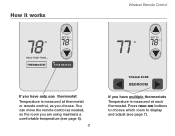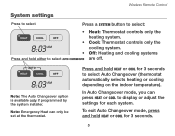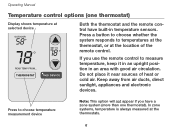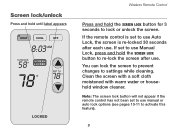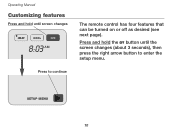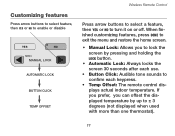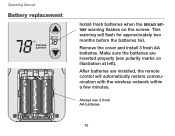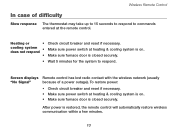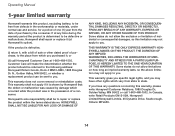Honeywell REM5000; YTH5320; YTH5320R; YTH6320; YTH6320R Support Question
Find answers below for this question about Honeywell REM5000; YTH5320; YTH5320R; YTH6320; YTH6320R.Need a Honeywell REM5000; YTH5320; YTH5320R; YTH6320; YTH6320R manual? We have 1 online manual for this item!
Question posted by c172rg on August 15th, 2011
Rem5000r Remote Comfort Station Problems
After working ok for 2 years, this device has started having problems staying online with the TH9321 programmable thermostat. It has been getting worse, with the remote connection only working for a few minutes after I reset it.
What's going on? Which device is at fault, yhe thermostat or the remote control?
Current Answers
Related Honeywell REM5000; YTH5320; YTH5320R; YTH6320; YTH6320R Manual Pages
Similar Questions
An Old Thermostat Honeywell,
Hi i have an old thermostat honeywell, its not working anymore and i want to buy a new one. Il ive i...
Hi i have an old thermostat honeywell, its not working anymore and i want to buy a new one. Il ive i...
(Posted by bleublancrouge179 3 years ago)
Blank Thermostat!
The battery light has been blinking on our thermostat for several weeks. This morning, our furnace i...
The battery light has been blinking on our thermostat for several weeks. This morning, our furnace i...
(Posted by gigginggirl 7 years ago)
Thermostat Keeps Calling For Heat
Have TH 5000 that constantly runs the furnace even though it reaches temp.. Furnace does turn off on...
Have TH 5000 that constantly runs the furnace even though it reaches temp.. Furnace does turn off on...
(Posted by charlierock 11 years ago)
Tl8130a1005 Low Voltage Output
I have 2 TL8130A105 line level thermostats. One controls a baseboard heating unit. The other control...
I have 2 TL8130A105 line level thermostats. One controls a baseboard heating unit. The other control...
(Posted by PeterHLutz 12 years ago)
How To Connect An Rth111 To A Two Wire Hot Water Boiler Control
I am replacing my old round honeywell thermostat with an RTH111. I hve no a/c just a gas hot water b...
I am replacing my old round honeywell thermostat with an RTH111. I hve no a/c just a gas hot water b...
(Posted by amicus 12 years ago)