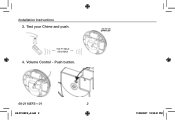Honeywell RCWL2205A1003/W Support Question
Find answers below for this question about Honeywell RCWL2205A1003/W - MyChime Door Chime.Need a Honeywell RCWL2205A1003/W manual? We have 1 online manual for this item!
Question posted by mravinac on January 9th, 2013
Honeywell Doorbell Rcwl2205, Lost Codes That Will Play 16 Songs
The person who posted this question about this Honeywell product did not include a detailed explanation. Please use the "Request More Information" button to the right if more details would help you to answer this question.
Current Answers
Related Honeywell RCWL2205A1003/W Manual Pages
Similar Questions
How Do You Attach The Wiring To A Honeywell Doorbell, Model Rcw250n?
(Posted by tommyanne 2 years ago)
How To Change Battery In Honeywell Doorbell Rpwl200a
(Posted by Neetachoudhary 11 years ago)
Honeywell 'mychime' Wireless Doorbell
Rcwl2200a
I recently purchased the Honeywell "Mychime" wireless doorbell. The problem is with the software. Fi...
I recently purchased the Honeywell "Mychime" wireless doorbell. The problem is with the software. Fi...
(Posted by cortstell 12 years ago)