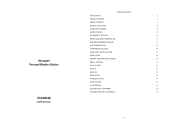Honeywell RC182WS Support Question
Find answers below for this question about Honeywell RC182WS - Atomic Clock With Indoor Thermometer.Need a Honeywell RC182WS manual? We have 1 online manual for this item!
Question posted by patriciaannshields on August 6th, 2014
How Do I Reset Time Zone For Honeywell Rc182ws?
The person who posted this question about this Honeywell product did not include a detailed explanation. Please use the "Request More Information" button to the right if more details would help you to answer this question.
Current Answers
Answer #2: Posted by TommyKervz on August 7th, 2014 6:47 AM
Follow the instructions on the link below
http://www.fixya.com/support/t268051-honeywell_rc182wb_atomic_alarm_clock
http://www.fixya.com/support/t268051-honeywell_rc182wb_atomic_alarm_clock
Related Honeywell RC182WS Manual Pages
Similar Questions
How Do I Reset The Time Zone?
How do I reset the time zone on my RC182WS?
How do I reset the time zone on my RC182WS?
(Posted by 00jaggedgoners 1 year ago)
How Do I Set The Time Zone?
I cannot set the time zone for my TE653ELW. The steps in the manual do not work. Thank-you,
I cannot set the time zone for my TE653ELW. The steps in the manual do not work. Thank-you,
(Posted by kenavallon 11 years ago)
Changing The Time Zone
How do I change the time zone on the Honeywell TE653ELW weather station? It says to go into Mode and...
How do I change the time zone on the Honeywell TE653ELW weather station? It says to go into Mode and...
(Posted by kaymike 12 years ago)