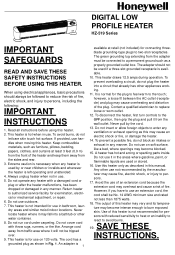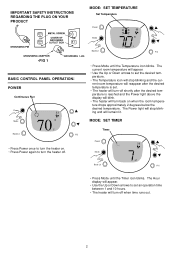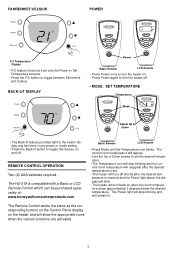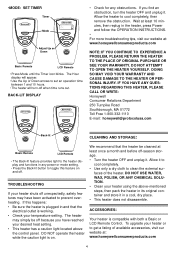Honeywell HZ519 Support Question
Find answers below for this question about Honeywell HZ519 - Digital Low Profile Silent Comfort Heater.Need a Honeywell HZ519 manual? We have 1 online manual for this item!
Question posted by flsquest on January 9th, 2011
I Have An Hz519-20 Heater That Won't Heat When It's Turned On. Can You Help?
The person who posted this question about this Honeywell product did not include a detailed explanation. Please use the "Request More Information" button to the right if more details would help you to answer this question.
Current Answers
Related Honeywell HZ519 Manual Pages
Similar Questions
Won't Heat There Is Power But No Haet, Why?
There is power on unit but won't heat
There is power on unit but won't heat
(Posted by kaibitiraj 1 year ago)
Electrical Heater Honeywell Hz519
Its not working I don't know why, I believe the safety (FSC) mechanism is making it not work. It tip...
Its not working I don't know why, I believe the safety (FSC) mechanism is making it not work. It tip...
(Posted by jsjl30 6 years ago)
Hz-519 Not Producing Heat
not providing any heat, yellow light comes on, LCD screen on and control buttons all seem to functio...
not providing any heat, yellow light comes on, LCD screen on and control buttons all seem to functio...
(Posted by crushedit52 6 years ago)
Honeywee Heater Tipped Over Won't Turn Back On
(Posted by brukkkb 9 years ago)