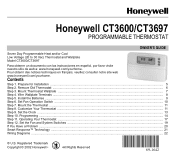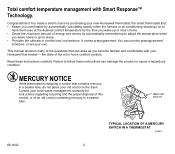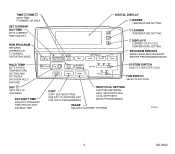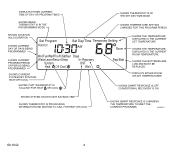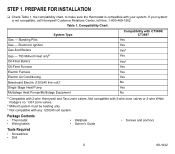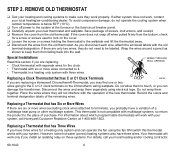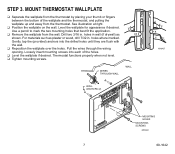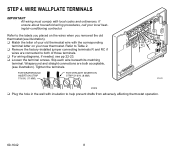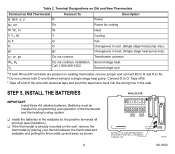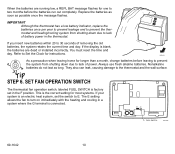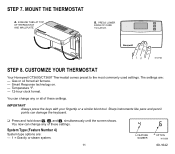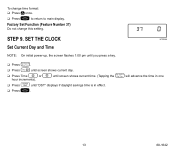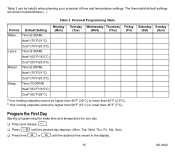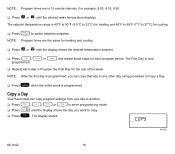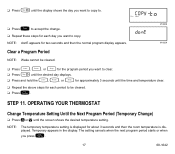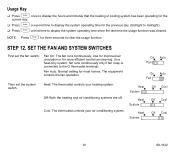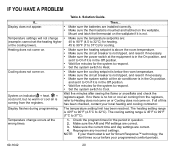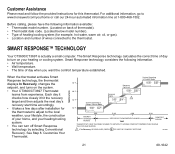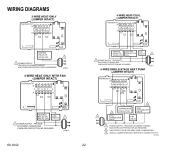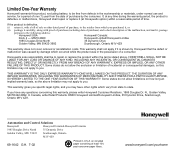Honeywell CT3600 Support Question
Find answers below for this question about Honeywell CT3600.Need a Honeywell CT3600 manual? We have 1 online manual for this item!
Question posted by Antaandpauly on July 28th, 2011
Honeywell 3600. Screen Says Eee
The person who posted this question about this Honeywell product did not include a detailed explanation. Please use the "Request More Information" button to the right if more details would help you to answer this question.
Current Answers
Related Honeywell CT3600 Manual Pages
Similar Questions
Blank Screen On T8400c Thermostat
what causes a blank screen on the thermostat?
what causes a blank screen on the thermostat?
(Posted by Biliboy52 2 years ago)
I Have A Honeywell Ct3600 Thermostat. I Programmed It Several Years Ago To Run O
iI would like to reprogram the thermostat completly to our "retired"schedule. Is there a quick way t...
iI would like to reprogram the thermostat completly to our "retired"schedule. Is there a quick way t...
(Posted by rholl98 6 years ago)
Screen On Touchscreen Thermostat Has Ee. Changed Battery And Flicked Circuit Bre
breaker but will not work. What to do? Model GH8320U1008
breaker but will not work. What to do? Model GH8320U1008
(Posted by ljones5706 10 years ago)
How To Reset My Ct3600 After Hanging Batteries.it Reads Eee
(Posted by dez58 11 years ago)