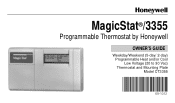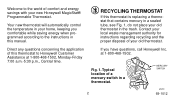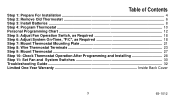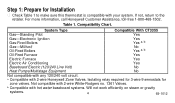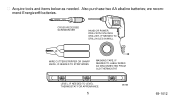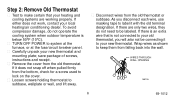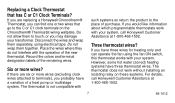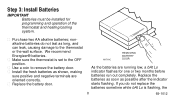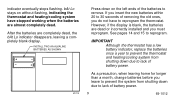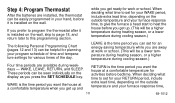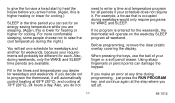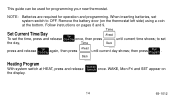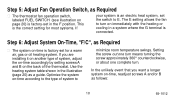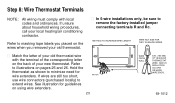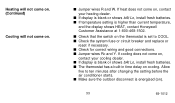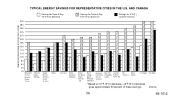Honeywell CT3355A1003 Support Question
Find answers below for this question about Honeywell CT3355A1003.Need a Honeywell CT3355A1003 manual? We have 1 online manual for this item!
Question posted by xiaoyangzhang09 on January 11th, 2020
Low Battery Keeps Occurring Even With New Battery
low battery keeps occurring even with new battery. Once low battery appears, heating system stops working
Current Answers
Answer #1: Posted by waelsaidani1 on January 26th, 2020 10:05 PM
If you replaced the batteries on your thermostat and are still getting the LOW BAT message, follow these steps:
1. Remove the batteries from the thermostat and place them in the opposite / wrong / incorrect position in the thermostat place the (+) on the (-) and vice versa).
2. Leave the batteries like that for 30 seconds.
3. Remove the batteries and place them back to the correct position.
4. Your thermostat should reboot and the LOW BAT message should be deleted.
5. If your thermostat does not light up after this procedure, you might have a defective thermostat. Consider replacing your thermostat.
6. Make sure that you are using alkaline batteries on your thermostat. Other type of batteries, such as rechargeable or lithium batteries will not work properly in the thermostat.
1. Remove the batteries from the thermostat and place them in the opposite / wrong / incorrect position in the thermostat place the (+) on the (-) and vice versa).
2. Leave the batteries like that for 30 seconds.
3. Remove the batteries and place them back to the correct position.
4. Your thermostat should reboot and the LOW BAT message should be deleted.
5. If your thermostat does not light up after this procedure, you might have a defective thermostat. Consider replacing your thermostat.
6. Make sure that you are using alkaline batteries on your thermostat. Other type of batteries, such as rechargeable or lithium batteries will not work properly in the thermostat.
Related Honeywell CT3355A1003 Manual Pages
Similar Questions
Thermostat Needed Battery, Replaced, Does Not Work
replaced batteries, will no let us program it
replaced batteries, will no let us program it
(Posted by dsilkworth 9 years ago)
My Mom's Thermostat Has Started Displying In Celcius Rather Than Fahrenheit. Fix
(Posted by Wtschenck 9 years ago)
This Is A New Goodman 3.5 Ton Heat Pump System Installed In July 2013. During Th
This is a new Goodman 3.5 ton heat pump system installed in July 2013. During the cooling season it ...
This is a new Goodman 3.5 ton heat pump system installed in July 2013. During the cooling season it ...
(Posted by fitzgeralde 10 years ago)
Thermostat Stopped Working
Air and Cooling thermostat quit working. It was working fine and I turned it off for a few hrs, and ...
Air and Cooling thermostat quit working. It was working fine and I turned it off for a few hrs, and ...
(Posted by carolyle7 10 years ago)
Thermostat Has Blank Screen, Heat Wont Work
i have no idea how to re set or get the thermostat to come on, just went blank sometime today while ...
i have no idea how to re set or get the thermostat to come on, just went blank sometime today while ...
(Posted by weinbower86 12 years ago)