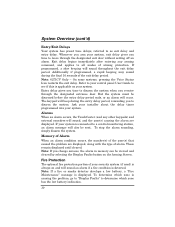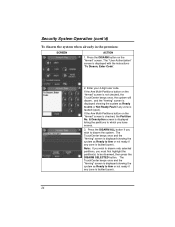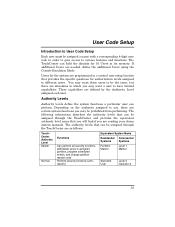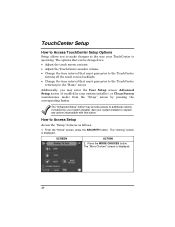Honeywell 6271C Support Question
Find answers below for this question about Honeywell 6271C - Ademco TouchCenter Color Keypad.Need a Honeywell 6271C manual? We have 1 online manual for this item!
Question posted by pjfulford on July 4th, 2012
Changing Master Authhorization Code
Would like to know how to change authorization code on our unit
Current Answers
Related Honeywell 6271C Manual Pages
Similar Questions
Reset An Ademco 2640 Touch Keypad
How do you reset an Ademco touch keypad
How do you reset an Ademco touch keypad
(Posted by Anonymous-174550 8 months ago)
How To Change Pasword In Ademco 6150rf Wired Keypad Manual
(Posted by tcilsh 9 years ago)
Is 6271c Keypad Compatible With Vista 50p Pannel
(Posted by tedwalker889 11 years ago)
How To Change The Time From Military Time To Standard Time On A Rct8100a
(Posted by executivesecretary 12 years ago)
Honeywell 6271c Ademco Keypad Did Not Come Back After Long Household Power Outag
We have 2 Ademco 6271C keypads in our house system. We had an extended power outage (hurricane) and ...
We have 2 Ademco 6271C keypads in our house system. We had an extended power outage (hurricane) and ...
(Posted by redmillander 12 years ago)