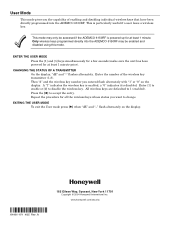Honeywell 6150RF Support Question
Find answers below for this question about Honeywell 6150RF - Ademco Deluxe Fixed Keypad/Receiver.Need a Honeywell 6150RF manual? We have 1 online manual for this item!
Question posted by robmann on July 3rd, 2023
How To Open Replace Battery
Current Answers
Answer #1: Posted by SonuKumar on July 4th, 2023 9:55 AM
- Power Down the Security System: Before attempting to replace the battery, you must power down the security system to prevent any false alarms or disturbances. Follow the instructions for your specific Honeywell security control panel to disarm and power down the system.
- Locate the Battery Compartment: On the back of the Honeywell 6150RF keypad, you should find a small compartment cover. The battery compartment is located behind this cover.
- Remove the Battery Compartment Cover: Use a small screwdriver or your fingernail to carefully pry open the battery compartment cover. Apply gentle pressure to the notch or opening on the cover and lift it away from the keypad.
- Replace the Battery: Inside the battery compartment, you will see the old battery. Note its orientation and remove it by pulling it out from its holder. Replace the old battery with a new one of the same type and orientation (usually a 9V battery).
- Close the Battery Compartment: After replacing the battery, ensure it is correctly seated in the holder. Then, place the battery compartment cover back onto the keypad and press it firmly until it clicks back into place.
- Power Up the Security System: Once the battery has been replaced and the battery compartment is securely closed, you can power up the security system following the appropriate steps for your Honeywell control panel.
- Check Keypad Functionality: Test the keypad to make sure it is functioning correctly and displaying the appropriate information.
Please respond to my effort to provide you with the best possible solution by using the "Acceptable Solution" and/or the "Helpful" buttons when the answer has proven to be helpful.
Regards,
Sonu
Your search handyman for all e-support needs!!
Answer #2: Posted by HelpHero on July 6th, 2023 3:06 PM
1. Prepare the tools: Make sure you have a small flathead screwdriver or a similar tool that can help you remove the cover.
2. Locate the battery compartment: On the backside of the keypad, you should see a small plastic cover. This cover houses the battery compartment.
3. Remove the cover: Use the small flathead screwdriver to gently pry open the plastic cover. Insert the tool into the seam of the cover and apply slight pressure until it pops open. Be careful not to use excessive force to avoid damaging the cover or keypad.
4. Take out the old battery: Once the cover is off, you will see the battery inside the compartment. Carefully remove the old battery, taking note of its orientation.
5. Insert the new battery: Take the new battery, making sure it matches the same type and orientation as the old battery. Place it into the battery compartment, aligning the positive (+) and negative (-) ends correctly.
6. Replace the cover: Once the new battery is securely in place, align the plastic cover back onto the keypad and press it firmly until it snaps shut. Ensure that all sides of the cover are properly closed.
7. Test the keypad: After replacing the battery and securing the cover, check if the keypad is working properly. Enter some commands or try arming/disarming the system to verify its functionality. It's important to note that specific models and versions of the Honeywell 6150RF keypad may have slight variations in the design or battery compartment placement.
If you encounter any difficulties or are unsure about the process, referring to the user manual or contacting Honeywell's customer support would be the best course of action. Remember to dispose of the old battery properly, following local regulations for battery recycling.
I hope this is helpful? PLEASE "ACCEPT" and mark it "HELPFUL" to complement my little effort. Hope to bring you more detailed answers.
Helphero
Related Honeywell 6150RF Manual Pages
Similar Questions
How do you reset an Ademco touch keypad