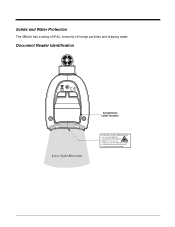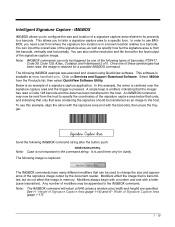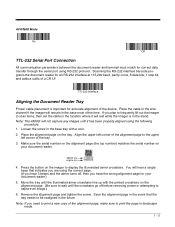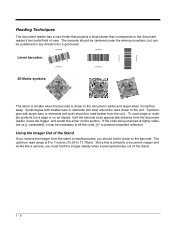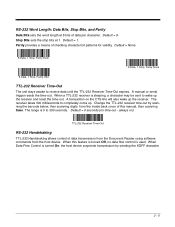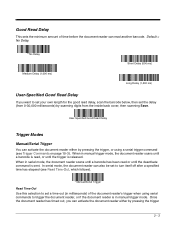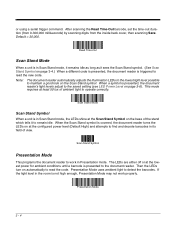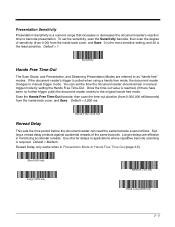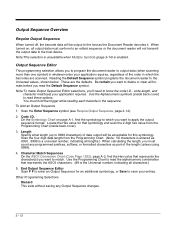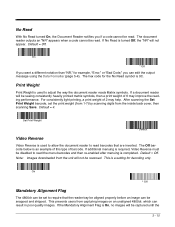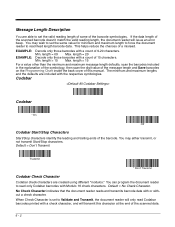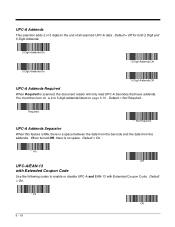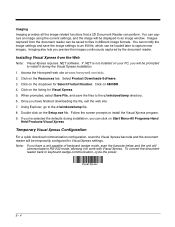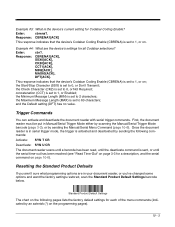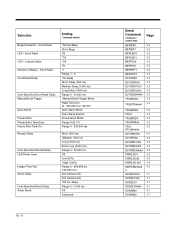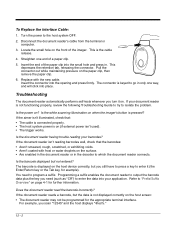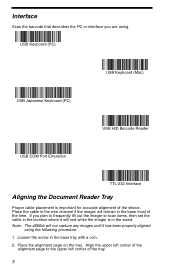Honeywell 4800dr Support Question
Find answers below for this question about Honeywell 4800dr - Document Camera.Need a Honeywell 4800dr manual? We have 3 online manuals for this item!
Question posted by erkuldeepsg on March 12th, 2014
4800dr Ext Trigger Possible ? Max Scans Per Minute
The person who posted this question about this Honeywell product did not include a detailed explanation. Please use the "Request More Information" button to the right if more details would help you to answer this question.
Current Answers
Related Honeywell 4800dr Manual Pages
Similar Questions
Is It Possible To Get This Heater To Blow Cool Air?
As per the title, is it possible to get the heater to blow cool air? It seems that the fan only work...
As per the title, is it possible to get the heater to blow cool air? It seems that the fan only work...
(Posted by info70525 6 years ago)
Blower Fan Wont Turn Off Despite No Heat Or Cool Being Commanded
we have a new 2 stage keeprite Air to Air heat pump with aux backup. Honeywell th6320r wireless ther...
we have a new 2 stage keeprite Air to Air heat pump with aux backup. Honeywell th6320r wireless ther...
(Posted by efsharpe 9 years ago)
When Scan Ean-8 Barcode With Ms9590 The First And Last Digits Not Decoding
when scan EAN-8 Barcode with MS9590 the first and last digits not decoding...give me a solution
when scan EAN-8 Barcode with MS9590 the first and last digits not decoding...give me a solution
(Posted by josephjoym 11 years ago)
Sample Document
Dear Sir, As being areseller for IT & Telecomunication products, I wanted to know if i can get...
Dear Sir, As being areseller for IT & Telecomunication products, I wanted to know if i can get...
(Posted by justin39259 12 years ago)
'max Attempts Exceeded'
I have a flashing message "max attempts exceeded" which appears with what looks like a phone icon on...
I have a flashing message "max attempts exceeded" which appears with what looks like a phone icon on...
(Posted by vejunk 12 years ago)