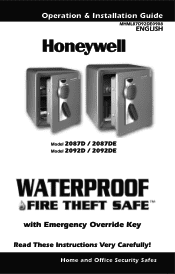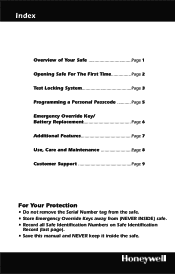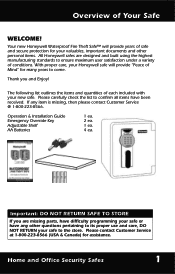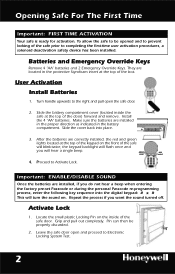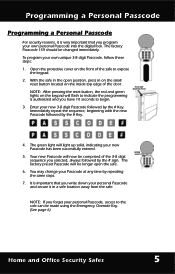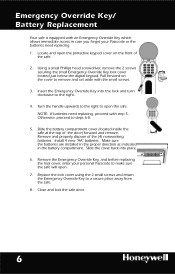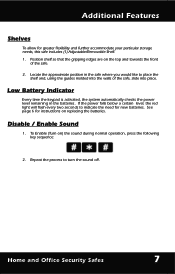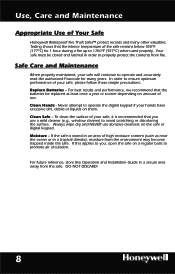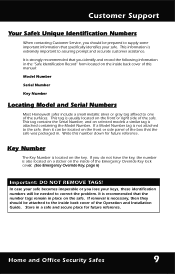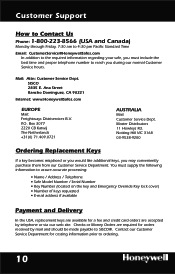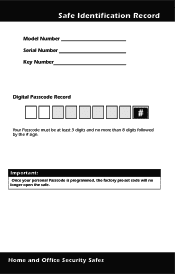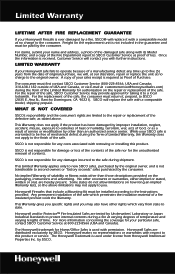Honeywell 2092D Support Question
Find answers below for this question about Honeywell 2092D - Waterproof Fire Safe.Need a Honeywell 2092D manual? We have 1 online manual for this item!
Question posted by mjknj5 on December 13th, 2013
How Many Numbers Are In The Combination For Honewell 2092d Safe
The person who posted this question about this Honeywell product did not include a detailed explanation. Please use the "Request More Information" button to the right if more details would help you to answer this question.
Current Answers
Related Honeywell 2092D Manual Pages
Similar Questions
Recovering The Combination To A Safe
Hello -Probably 8 years ago, I purchased a used safe from a gentleman in Lancaster, NY that had reti...
Hello -Probably 8 years ago, I purchased a used safe from a gentleman in Lancaster, NY that had reti...
(Posted by creativecustomwear 1 year ago)
How Much Does This Safe Sell For Please?
(Posted by arlessdalton3571 2 years ago)
Can I Arm Home Security Without Monitoring Vista 15p
(Posted by Civicjo 10 years ago)
2092d Not Used From The Last One Year. Now How To Change The Battery.
(Posted by skhan10644 10 years ago)
How Do You Change The Battery
I own the Honeywell 2092d safe. Unfortunately, the battery died and the safe is locked. How do I cha...
I own the Honeywell 2092d safe. Unfortunately, the battery died and the safe is locked. How do I cha...
(Posted by davebuc 10 years ago)