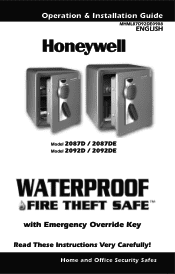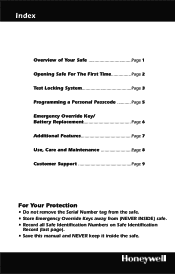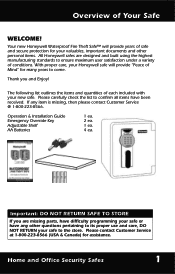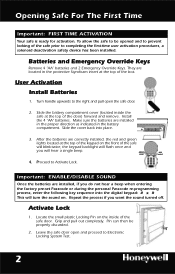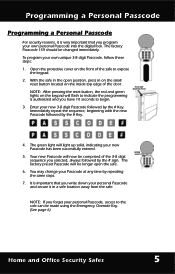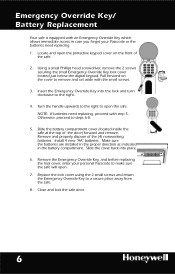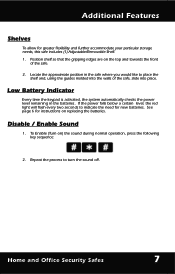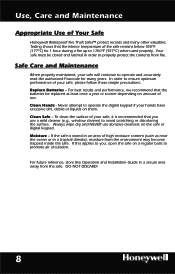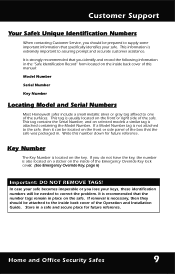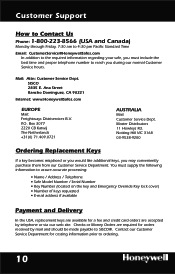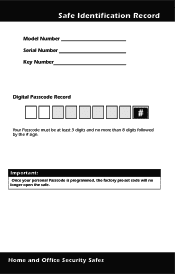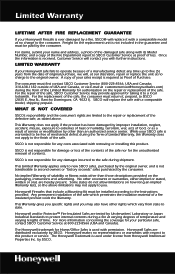Honeywell 2092D Support Question
Find answers below for this question about Honeywell 2092D - Waterproof Fire Safe.Need a Honeywell 2092D manual? We have 1 online manual for this item!
Question posted by jcmbrooks49 on July 1st, 2022
Can't Open
Inherited safe from family member. No key. No combination and it is locked. How can we get it opened? Model 2092 with combination dial.
Current Answers
Answer #1: Posted by SonuKumar on July 10th, 2022 7:56 AM
Please respond to my effort to provide you with the best possible solution by using the "Acceptable Solution" and/or the "Helpful" buttons when the answer has proven to be helpful.
Regards,
Sonu
Your search handyman for all e-support needs!!
Related Honeywell 2092D Manual Pages
Similar Questions
How Much Does This Safe Sell For Please?
(Posted by arlessdalton3571 2 years ago)
Can I Arm Home Security Without Monitoring Vista 15p
(Posted by Civicjo 10 years ago)
Wont Open...
Always had same combination for years. Suddenly when I try to open it I get no green light. Trying t...
Always had same combination for years. Suddenly when I try to open it I get no green light. Trying t...
(Posted by duanehoaglund 10 years ago)
How Many Numbers Are In The Combination For Honewell 2092d Safe
(Posted by mjknj5 10 years ago)
I Have A Honeywell Safe And The Key Turns But The Handle Doesnt-
i cant open my honeywell safe- key turns- handle doesnt- pulled out computer key pad and cover- neve...
i cant open my honeywell safe- key turns- handle doesnt- pulled out computer key pad and cover- neve...
(Posted by marilynhsiegel 12 years ago)