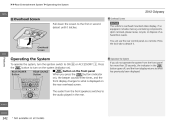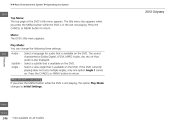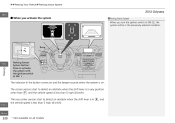2012 Honda Odyssey Support Question
Find answers below for this question about 2012 Honda Odyssey.Need a 2012 Honda Odyssey manual? We have 1 online manual for this item!
Question posted by winbonjo49 on April 22nd, 2013
How Do You Transfer The Sound From The Video To The Rear Of The Car
The person who posted this question about this Honda automobile did not include a detailed explanation. Please use the "Request More Information" button to the right if more details would help you to answer this question.
Current Answers
Related Manual Pages
Similar Questions
Car Shut Off
I drove my van from Brooklyn to Bronx as soon as I put the car in park the car completely shut down ...
I drove my van from Brooklyn to Bronx as soon as I put the car in park the car completely shut down ...
(Posted by nprice357 10 years ago)
How Do I Open The Hood?
We could not find anything inside the automobile to push or pull in order to be able to open the hoo...
We could not find anything inside the automobile to push or pull in order to be able to open the hoo...
(Posted by sherrygell 11 years ago)
Rear Windows
the rear windows in my 2004 honda odyssey will no open or close.
the rear windows in my 2004 honda odyssey will no open or close.
(Posted by lindaakayy 11 years ago)