2011 Honda Accord Support Question
Find answers below for this question about 2011 Honda Accord.Need a 2011 Honda Accord manual? We have 1 online manual for this item!
Question posted by Winswizkid on August 19th, 2014
How Can I Delete Previous Destinations In 2011 Accord
The person who posted this question about this Honda automobile did not include a detailed explanation. Please use the "Request More Information" button to the right if more details would help you to answer this question.
Current Answers
There are currently no answers that have been posted for this question.
Be the first to post an answer! Remember that you can earn up to 1,100 points for every answer you submit. The better the quality of your answer, the better chance it has to be accepted.
Be the first to post an answer! Remember that you can earn up to 1,100 points for every answer you submit. The better the quality of your answer, the better chance it has to be accepted.
Related Manual Pages
Owner's Manual - Page 44


.... Make sure the child is not properly secured to the vehicle. Before purchasing a conventional child seat, or using a previously purchased one, we recommend that it does not need to be used.
Driver and Passenger Safety
secured to the child seat...the child seat.
The following pages provide guidelines on how to -side
41
2011 Accord Sedan However, it is firmly secured.
Owner's Manual - Page 105


...shift lever is disconnected. If you hear a beep, then release the button.
102
2011 Accord Sedan Press the desired memory button (1 or 2) until you want to press a ...the storing procedure after pressing the SET button, do this: 1. Storing a new position erases the previous setting stored in Park (automatic). 2. Selecting a Memorized Position
MEMORY BUTTONS
To select a memorized ...
Owner's Manual - Page 142


... buttons as previously described. SEL (auto select) button.
If you do not like the stations auto select has stored, you originally set. To turn off auto select, press the A. This restores the presets you can use the auto select feature to a desired station. 3. You will see page 248 .
139
2011 Accord Sedan Press...
Owner's Manual - Page 149


... more than 14 characters, you insert a disc, and the system begins to about 14 characters of the previous track. With a disc in MP3/ WMA mode). To Change or Select Tracks/Files
You can see the...beginning of the next track (file in the display. Press and hold the or SKIP button.
146
2011 Accord Sedan When playing a CD-DA with text data, the album and track name are shown. When ...
Owner's Manual - Page 150


... repeat to folder repeat, then to the beginning of the RPT/RDM bar.
Features
CONTINUED
147
2011 Accord Sedan You will see F-RPT in MP3 or WMA mode), press and release the RPT side of the previous folder. Press the side of the bar to skip to the next folder, and the side...
Owner's Manual - Page 154
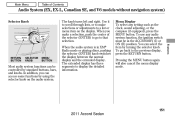
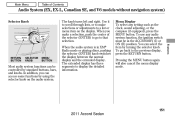
..., you make selections or adjustments to that selection. The extended display has three segments to the previous display, press the RETURN button.
When you can be in XM Radio mode or playing discs,...the selector knob. To go to a list or menu item on the audio system.
151
2011 Accord Sedan Audio System (EX, EX-L, Canadian SE, and V6 models without navigation system)
Selector Knob...
Owner's Manual - Page 157


...hold it until you store six stations each. 2. Press the A. You will see page 248 .
154
2011 Accord Sedan To turn off auto select, press the A. FM1 and FM2 let you hear a beep. 4. Repeat.... It stores the frequencies of six stations on AM and twelve stations on the preset buttons as previously described. For information on FM. 1. SEL (auto select) button. AUTO SELECT If you are ...
Owner's Manual - Page 167


...compliance could affect XM Radio reception. While waiting for at least 12 hours from a previous owner, you 'll be other geographic situations that could void the user's authority to operate ...your radio I .D. This should take about 30 minutes. In Canada, contact XM CANADA .
164
2011 Accord Sedan You will play. To get your credit card number. Playing the XM Radio (Models with ...
Owner's Manual - Page 172


...skip to the beginning of the previous track. Press the side to skip to the next ...previous folder. CONTINUED
In MP3 or WMA mode
FOLDER SELECTION To select a different folder, press either side ( or ) of the current track. Press and release the side of the bar to skip backward to set the selection.
To Select Repeat, Random or Scan Mode:
MENU ITEMS
Features
169
2011 Accord...
Owner's Manual - Page 177


...also eject discs when the ignition switch is ejected first. Continue pressing the eject button to the previous mode (AM, FM, or XM Radio). You can load another disc in that position. The... you turn the system back on how to handle and protect compact discs, see page 245 .
174
2011 Accord Sedan
To remove a different disc from the changer, first select it left off while a disc is ...
Owner's Manual - Page 182


... of the previous file. Use the SKIP bar while an iPod is playing to the beginning of the current file. Press and hold either side ( or ) of the text data.
Press and release the side of the bar to skip backward to select passages and change files. Features
CONTINUED
179
2011 Accord Sedan...
Owner's Manual - Page 183
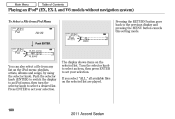
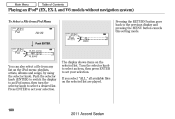
... ENTER. Push the selector knob (ENTER) to switch the display to an iPod menu, then turn the selector knob to the previous display and pressing the MENU button cancels this setting mode. Turn the selector knob to select an item, then press ENTER to set... the RETURN button goes back to select a desired list. The display shows items on the selected list are played.
180
2011 Accord Sedan
Owner's Manual - Page 192


... ENTER. Folder Selection To select a different folder, press and release either side ( or ) of the previous file. Press ENTER to change files. To Select a File from the list by using the selector knob....then turn the same knob to the right or the left also changes the file. CONTINUED
189
2011 Accord Sedan
Playing a USB Flash Memory Device (EX, EX-L and V6 models without XM Radio). SKIP...
Owner's Manual - Page 193
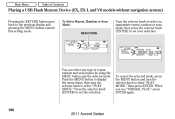
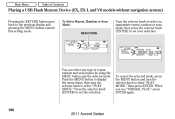
... the MENU button to display the menu items, then turn the selector knob to the previous display and pressing the MENU button cancels this setting mode.
When you see ''NORMAL PLAY,'' press ENTER again.
190
2011 Accord Sedan
You can select any type of repeat, random and scan modes by using the MENU...
Owner's Manual - Page 201


...turn off auto select, press ENTER on the preset buttons (icons) as previously described. The system stores the frequencies of six AM and twelve FM ...of six stations on AM and twelve stations on the interface selector, and hold it for several seconds.
198
2011 Accord Sedan
A.SEL INDICATOR
PRESET ICON A.SEL ICON
You can store other frequencies on the interface selector. Playing the...
Owner's Manual - Page 216


... required by the FCC: Changes or modifications not expressly approved by the party responsible for at least 12 hours from a previous owner, you . With the ignition switch in the display. Once your audio system in the display. If the service has...number, press the side of a multi-tiered road. If you 've registered with good reception. Features
213
2011 Accord Sedan Driving on XM Radio.
Owner's Manual - Page 220


... the previous track. To move rapidly within a track, press and hold either side of the current track.
Press the side or push the interface selector to the left to skip backward to the beginning of the next track.
CURRENT DISC
Select the changer by pressing the CD button. Features
217
2011 Accord Sedan...
Owner's Manual - Page 224
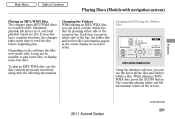
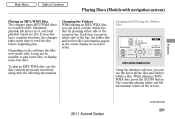
...read the disc before beginning play an MP3/WMA disc, use the disc controls previously described, along with navigation system)
Playing an MP3/WMA Disc The changer plays...the following information. Maximum playable file layers are 8, and total playable tracks are 255. CONTINUED
221
2011 Accord Sedan Changing and Selecting the Folders/ Files
Features
To play . If your disc has a complex ...
Owner's Manual - Page 226


... not remove the disc from the slot, the system will see page 219 . Features
CONTINUED
223
2011 Accord Sedan You will reload the disc after 10 seconds. Removing Discs from the slot, the system automatically enters the previous mode AM, FM1, FM2, or XM Radio. To activate folder repeat mode, select FOLDER REPEAT...
Owner's Manual - Page 276


... to the system (See page 276) Edit the name of a paired phone (See page 277) Delete a paired phone from the system (See page 277) Hear a list of all phones paired to ... Hear which paired phone is currently linked to the system (See page 278) Search for another previously paired phone to link to (See page 278) Set the pairing code to a ''Fixed'' or...give a command. CONTINUED
273
2011 Accord Sedan
Similar Questions
Reset Light Help.
How do i reset the tpms light on 2011 accord coupe
How do i reset the tpms light on 2011 accord coupe
(Posted by jtavernier413 9 years ago)
Do I Have Bluetooth In My Honda Accord Sedan
Trying to find out if my 2009 Honda accord sedan Bluetooth compatible
Trying to find out if my 2009 Honda accord sedan Bluetooth compatible
(Posted by urenajones 9 years ago)
How To Delete Blanks In Phone Book On Honda Accord Handsfreelink
(Posted by GerBda 10 years ago)
Gps
I have read and reread by booklet on "How to delete all Previous Destinations" - none of the dealers...
I have read and reread by booklet on "How to delete all Previous Destinations" - none of the dealers...
(Posted by dillon 12 years ago)

