2009 Honda Civic Support Question
Find answers below for this question about 2009 Honda Civic.Need a 2009 Honda Civic manual? We have 1 online manual for this item!
Question posted by vicca on January 27th, 2014
How To Use Cruise Control Honda Civic Si 2009
The person who posted this question about this Honda automobile did not include a detailed explanation. Please use the "Request More Information" button to the right if more details would help you to answer this question.
Current Answers
There are currently no answers that have been posted for this question.
Be the first to post an answer! Remember that you can earn up to 1,100 points for every answer you submit. The better the quality of your answer, the better chance it has to be accepted.
Be the first to post an answer! Remember that you can earn up to 1,100 points for every answer you submit. The better the quality of your answer, the better chance it has to be accepted.
Related Manual Pages
Owner's Manual - Page 1


Several warranties protect your vehicle so you years of a 2009 Honda Civic was a wise investment.
As you will find information that your dealer's staff is dedicated to ... questions and concerns. In it, you will give you can refer to operate its driving controls and convenience items. Afterwards, keep your investment. Your dealer is specially trained in your new vehicle.
Owner's Manual - Page 4
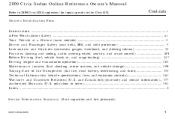
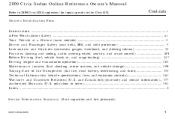
... ...55 Features (heating and cooling, audio, steering wheel, security, and cruise control) ...109 Before Driving (fuel, vehicle break- and Canada only) (warranty...Technical Information (vehicle specifications, tires, and emissions controls) ...361 Warranty and Customer Relations (U. 2009 Civic Sedan Online Reference Owner's Manual
Refer to 2009 Civic GX Supplement for topics specific to order) ...
Owner's Manual - Page 5
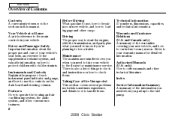
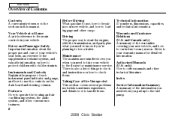
... What gasoline to use, how to breakin your vehicle. Refer to your new vehicle, and how to contact us for detailed information. Your Vehicle at a Glance A quick reference to the main controls in this manual. Maintenance The maintenance minder shows you when you pull up to the fuel pump.
2
2009 Civic Sedan There is...
Owner's Manual - Page 7


... MIRRORS 2 (P.105)
BLUETOOH HANDSFREELINK SYSTEM VOICE CONTROL BUTTONS 4 (P.213) HOOD RELEASE HANDLE (P.250) NAVAGATION SYSTEM VOICE CONTROL BUTTONS 4 Vehicle with navigation system. STEERING WHEEL ADJUSTMENT HORN (P.77)
1
CRUISE CONTROL BUTTONS (P.208)
2
1: 2: 3: 4:
To use the horn, press the center pad of the steering wheel. If equipped Si model Only on vehicles equipped with navigation...
Owner's Manual - Page 60
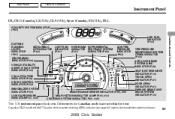
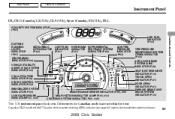
...steering (EPS) indicator (see page 62) next to the immobilizer system indicator.
57
2009 Civic Sedan Differences for Canadian models are noted in the text. Main Menu
Table Of Contents...Instruments and Controls
DAYTIME RUNNING LIGHTS INDICATOR (P.61) CRUISE MAIN INDICATOR (P.64)
VEHICLE STABILITY ASSIST (VSA) SYSTEM INDICATOR (P.62) VSA ACTIVATION INDICATOR (P.62) CRUISE CONTROL INDICATOR (P....
Owner's Manual - Page 61
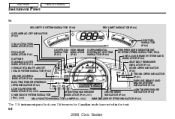
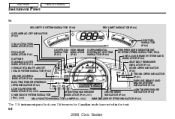
...Si
SECURITY SYSTEM INDICATOR (P.65) SIDE AIRBAG OFF INDICATOR (P.60) VSA ACTIVATION INDICATOR (P.62) FOG LIGHT INDICATOR (P.61) DAYTIME RUNNING LIGHTS INDICATOR (P.61) VEHICLE STABILITY ASSIST (VSA) SYSTEM INDICATOR (P.62) CRUISE CONTROL... LAMP (P.65, 350)
MAINTENANCE MINDER INDICATOR (P.65, 291)
CRUISE MAIN INDICATOR (P.64)
IMMOBILIZER SYSTEM INDICATOR (P.60)
The U.S. instrument panel is shown...
Owner's Manual - Page 67
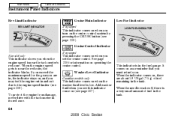
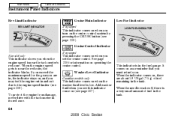
...2009 Civic Sedan When the engine speed gets to the engine speed limiter (see page 307 ). This indicator is low. It comes on as a reminder that you turn on the cruise control system by pressing the CRUISE...fuel in the tank.
Add washer fluid when you set the cruise control. Cruise Control Indicator
If equipped Si model only
This indicator shows you may feel the engine cut in...
Owner's Manual - Page 74


HORN
1
STEERING WHEEL ADJUSTMENT (P.77)
CRUISE CONTROL BUTTONS (P.208)
2
1: 2: 3: 4:
To use the horn, press the center pad of the steering wheel. If equipped Si model Only on vehicles equipped with navigation system is shown. Refer to the navigation system manual.
71
2009 Civic Sedan Main Menu
Table Of Contents
Controls Near the Steering Wheel
INSTRUMENT PANEL BRIGHTNESS (P.75...
Owner's Manual - Page 112
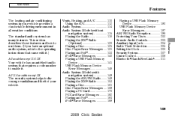
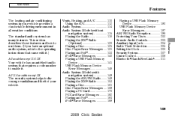
... Auxiliary Input Jack ...204 Radio Theft Protection...205 Setting the Clock ...206 Security System ...207 Cruise Control ...208 Bluetooth HandsFreeLink ...211
Features
109
2009 Civic Sedan
This section describes those features and how to use them. (If you have an optional audio system, refer to the operating instructions that requires a code number to discourage vandalism...
Owner's Manual - Page 153
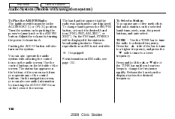
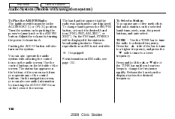
... page 153 . The status bar appears on the bottom of the control buttons. Pushing the AUDIO button will be in stereo. Use the control buttons on the left side of the screen. Release the bar when the display reaches the desired frequency.
150
2009 Civic Sedan Press the side of five methods to a lower frequency...
Owner's Manual - Page 157
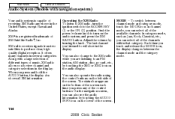
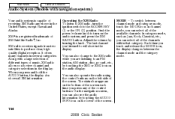
... XM RADIO button. MODE To switch between the channel mode and the category mode.
154
2009 Civic Sedan You can select all XM information. Push the power/volume knob to turn the ignition...can also change to produce clear, highquality digital reception. You can also operate the radio using the control buttons on the bottom of receiving XM Radio anywhere in the display. XM is capable...
Owner's Manual - Page 167
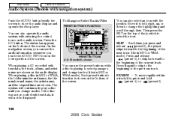
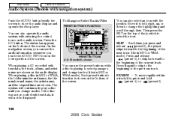
...beginning of the current track. To Change or Select Tracks/Files
PRESET BUTTON'S FUNCTION
You can use the preset buttons while a disc is shown on the bottom of the screen. Press and ...audio system without using the control icons on the audio display.
Then press the ENT on the lower portion of the joystick to the beginning of the screen.
164
2009 Civic Sedan Si model is shown....
Owner's Manual - Page 175
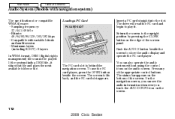
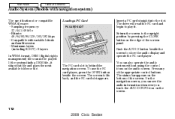
...AUDIO INFO icon on the bottom of the screen. Press any of the screen panel. To use the PC card player, press the OPEN button beside the screen. Return the screen to show... the appropriate control buttons. Push the AUDIO button beside the screen to the upright position by pressing the CLOSE button on the audio screen.
The status bar appears on the screen.
172
2009 Civic Sedan
The...
Owner's Manual - Page 211
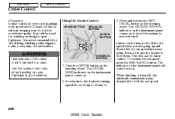
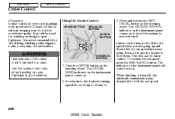
... speed above 25 mph (40 km/h).
208
2009 Civic Sedan Use the cruise control only when traveling on to show the system is not recommended for cruising on . 2. Accelerate to the desired cruising speed above 25 mph (40 km/h) without keeping your speed increases going up and down . The CRUISE CONTROL indicator on the instrument panel comes on open...
Owner's Manual - Page 212
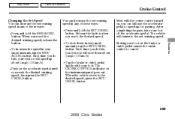
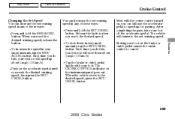
...2009 Civic Sedan To increase the speed in very small amounts, tap the SET/DECEL button. Release the button when you reach the desired cruising speed, then press the SET/ DECEL button. The CRUISE CONTROL indicator on , you reach the desired cruising... decrease the set cruising speed in any of these ways: Press and hold the SET/DECEL button.
You can still use the accelerator pedal ...
Owner's Manual - Page 213
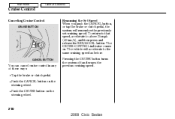
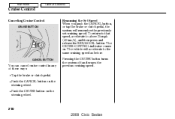
... brake or clutch pedal, the system will accelerate to above 25 mph (40 km/h), and then press and release the RES/ACCEL button. The CRUISE CONTROL indicator comes on the steering wheel.
210
2009 Civic Sedan CANCEL BUTTON
You can cancel cruise control in any of these ways: Tap the brake or clutch pedal. Pressing the...
Owner's Manual - Page 214
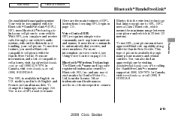
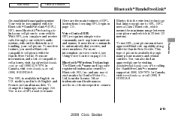
... To use HFL, your cell phone. Features
211
2009 Civic Sedan In Canada, visit www.honda.ca, or call (888) 528-7876. Here are registered trademarks owned by Honda Motor Co., Ltd. It uses these...on Canadian models.
For more information on voice control, see page 245 . To change the language, see Using Voice Control on page 215 . To use of HFL is available in both English and ...
Owner's Manual - Page 376
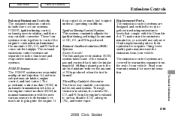
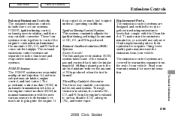
...2009 Civic Sedan Using lower quality parts may increase the emissions from the crankcase and evaporative emissions control systems.
PGM-FI System
then controls how much air is burned. Technical Information
The PGM-FI system uses... uses various sensors to determine how much fuel to inject under all operating conditions. To make sure the emissions remain low, you should use only new Honda ...
Owner's Manual - Page 379
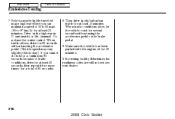
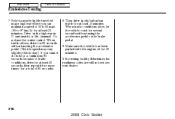
... cruise control. this for a continuous 90 seconds because of traffic conditions, drive for at least 10 minutes. When traffic conditions allow, let the vehicle coast for 90 seconds without using the accelerator pedal or the brake pedal. 9. If the testing facility determines the readiness codes are still not set, see your dealer.
376
2009 Civic...
Owner's Manual - Page 387


...Consumer Information...378 Controls, Instruments and ...55 Coolant Adding ...304 Checking ...253 Proper Solution ...304 Temperature Gauge ...70 Crankcase Emissions Control System...372 Cruise Control Operation ...208 ... Wear Indicators ...275 Disc Player ...125, 161 Display Change Button ...66 Disposal of Used Oil ...304
C
Card, PC ...170 Capacities Chart...365 Carbon Monoxide Hazard ...51 Carrying...
Similar Questions
How To Adjust Interior Temperature Display Honda Civic Si 2009
(Posted by jbarkeouell 10 years ago)

