2009 Honda Civic Support Question
Find answers below for this question about 2009 Honda Civic.Need a 2009 Honda Civic manual? We have 1 online manual for this item!
Question posted by CoffeTO on September 11th, 2013
How To Reset Display Civic Si 2009
The person who posted this question about this Honda automobile did not include a detailed explanation. Please use the "Request More Information" button to the right if more details would help you to answer this question.
Current Answers
There are currently no answers that have been posted for this question.
Be the first to post an answer! Remember that you can earn up to 1,100 points for every answer you submit. The better the quality of your answer, the better chance it has to be accepted.
Be the first to post an answer! Remember that you can earn up to 1,100 points for every answer you submit. The better the quality of your answer, the better chance it has to be accepted.
Related Manual Pages
Owner's Manual - Page 7


... the center pad of the steering wheel. If equipped Si model Only on vehicles equipped with navigation system is shown. Refer to the navigation system manual.
4
2009 Civic Sedan Main Menu
Your Vehicle at a Glance
INSTRUMENT PANEL BRIGHTNESS BUTTONS (P.75) DISPLAY CHANGE BUTTON (P.66) SEL/RESET BUTTON (P.66) VEHICLE STABILITY ASSIST (VSA ) OFF SWITCH 2 (P.279...
Owner's Manual - Page 65


...the ignition switch to steer.
62
2009 Civic Sedan It comes on along with the... VSA traction and stability enhancement. This indicator has three functions: 1. Reset the system by restarting the engine. With the indicator on, the ...VSA Activation Indicator
If equipped
Electric Power Steering (EPS) Indicator
Si and Canadian DX-G with manual transmission models
This indicator normally comes...
Owner's Manual - Page 68
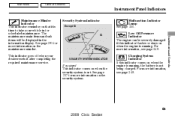
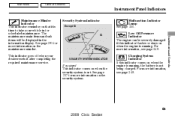
... comes on the security system.
65
2009 Civic Sedan Low Oil Pressure Indicator The engine can be displayed in for scheduled maintenance. Charging System ...indicator reminds you that it is time to take your dealer resets it after completing the required maintenance service. See page 291 ... Indicator
Except Si Si
Malfunction Indicator Lamp See page 350 . This indicator goes off ...
Owner's Manual - Page 69


.../OUTSIDE TEMPERATURE INDICATOR TRIP METER
INSTRUMENT PANEL BRIGHTNESS CONTROL BUTTONS
SEL/RESET BUTTON U.S. Main Menu
Table Of Contents
Gauges
SPEEDOMETER TEMPERATURE GAUGE FUEL GAUGE TACHOMETER
Display Change Button Press and hold until the speedometer, trip meter, and odometer readings switch between miles per hour and kilometers per hour. DISPLAY CHANGE BUTTON
66
2009 Civic Sedan
Owner's Manual - Page 70


... METER B
TRIP METER A
This shows the total distance your vehicle has been driven. model with the intent to disconnect, reset, or alter the odometer with outside temperature indicator is illegal under U.S. ODOMETER TRIP METER B
ENGINE OIL LIFE U.S. Main Menu
Table Of Contents
Gauges
Information Display
: Press the SEL/ RESET button. CONTINUED
67
2009 Civic Sedan
Owner's Manual - Page 71


... until the temperature is shown on the road surface.
68
2009 Civic Sedan The temperature sensor is incorrectly displayed, you can adjust it reaches the desired value, release the SEL/RESET button.
NOTE: The temperature must be affected by pressing the SEL/ RESET button repeatedly. models) or Celsius (Canadian models). This can cause an incorrect...
Owner's Manual - Page 72
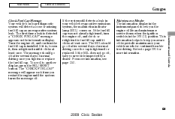
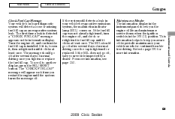
... it is detected a ''CHECK FUEL CAP'' message appears on . Refer to another display, press the SEL/RESET button. The message should go off, have your vehicle's evaporative emissions system, the malfunction ...the system still detects a leak in the ON (II) position. Instruments and Controls
69
2009 Civic Sedan If the MIL does not go off after several days of normal driving once you...
Owner's Manual - Page 74


If equipped Si model Only on vehicles equipped with navigation system is shown. Main Menu
Table Of Contents
Controls Near the Steering Wheel
INSTRUMENT PANEL BRIGHTNESS (P.75) DISPLAY CHANGE BUTTON (P.66) SEL/RESET BUTTON (P.66) VEHICLE STABILITY ASSIST (VSA) OFF SWITCH 2 (P.279) ..., press the center pad of the steering wheel. Refer to the navigation system manual.
71
2009 Civic Sedan
Owner's Manual - Page 118
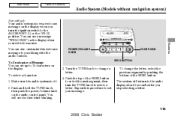
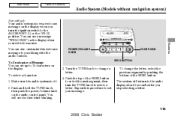
... system)
Si model only
Your audio system shows a welcome message on the audio control panel. You can also customize this procedure to set up to 16 characters on the display when your...Push and hold the TUNE knob, then push the power/volume knob on the display when you stop selecting a letter.
115
2009 Civic Sedan POWER/VOLUME KNOB SEEK BUTTON TUNE KNOB
Features
3. To Customize a Message ...
Owner's Manual - Page 119
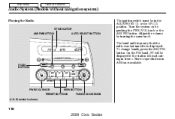
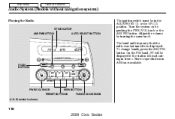
.../SOUND KNOB
PRESET BUTTONS U.S. To change bands, press the AM/FM button. Si model is displayed. Turn the system on by turning the same knob. The band and frequency that the radio was last tuned to is shown.
116
2009 Civic Sedan
Main Menu
Table Of Contents
Audio System (Models without navigation system)
Playing...
Owner's Manual - Page 123
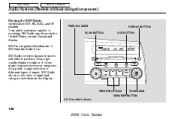
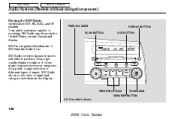
...
Table Of Contents
Audio System (Models without navigation system)
Playing the XM Radio
Optional on U.S. EX, EX-L, and Si models
PWR/VOL KNOB SCAN BUTTON DISPLAY BUTTON AUX BUTTON
Your audio system is shown.
120
2009 Civic Sedan XM Radio receives signals from two satellites to view channel and category selections in several categories...
Owner's Manual - Page 128
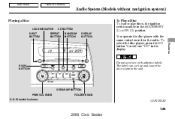
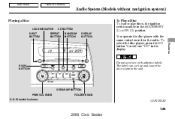
... To load or play discs, the ignition switch must be in the unit. Si model is shown. To select the disc player, press the CD button. You operate the disc player with adhesive labels. SEEK/SKIP BUTTON PWR/VOL KNOB U.S. FOLDER KNOB
CONTINUED
125
2009 Civic Sedan You will see ''CD'' in the display.
Owner's Manual - Page 134
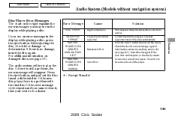
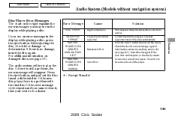
... normal. The next supported track or file plays automatically.
If you may see in the display while playing a disc, press the eject button. Check the disc for damage or deformation....disappear when the temperature returns to a dealer. Features
Mechanical Error
Servo Error
: Except Si model
131
2009 Civic Sedan If the new disc plays, there is no damage, insert the disc again....
Owner's Manual - Page 136
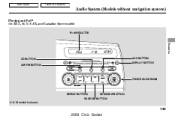
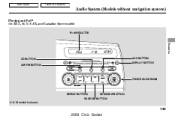
Si model is shown.
133
2009 Civic Sedan EX, and Canadian Sport models
iPod INDICATOR
Features
CD BUTTON AM/FM BUTTON
AUX BUTTON DISPLAY BUTTON
TUNE/SOUND KNOB
REPEAT BUTTON
SEEK/SKIP BUTTON
RANDOM BUTTON U.S. Main Menu
Table Of Contents
Audio System (Models without navigation system)
Playing an iPod
On EX-L, Si, U.S.
Owner's Manual - Page 139


...Models without navigation system)
Sample Display
: It may need to be reset. OK to 16 characters of the selected data. After loading, you press the DISP button, the display mode switches between the album name...characters and the indicator in the audio display, check the connections, and try to reconnect the iPod a few minutes for the Honda mark to display on your iPod model or firmware. ...
Owner's Manual - Page 144
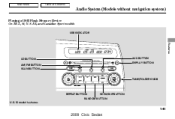
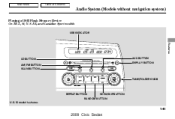
EX, and Canadian Sport models
USB INDICATOR
Features
CD BUTTON AM/FM BUTTON SCAN BUTTON
AUX BUTTON DISPLAY BUTTON
TUNE/FOLDER KNOB
REPEAT BUTTON
SEEK/SKIP BUTTON
RANDOM BUTTON U.S. Main Menu
Table Of Contents
Audio System (Models without navigation system)
Playing a USB Flash Memory Device
On EX-L, Si, U.S. Si model is shown.
141
2009 Civic Sedan
Owner's Manual - Page 154


...activate it, press and hold it until you hear a beep. 4. The system will see SCAN in the display. To activate it, press the SCAN button, then release it plays a station you want to listen to store a total of... the bottom of six stations on AM and twelve stations on FM. 1. Features
151
2009 Civic Sedan You will scan for about 10 seconds. Select the desired band, AM or FM.
Owner's Manual - Page 209
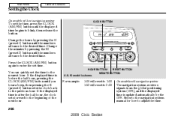
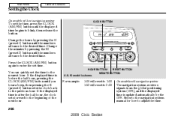
...reset to 1:00 1:52 will reset to 2:00
On models with navigation system
The navigation system receives signals from the global positioning system (GPS), and the displayed time is before the half hour, pressing the CLOCK (AM/FM) button until the displayed... If the displayed time is shown. Si model is after the half hour, the clock sets forward to adjust the time.
206
2009 Civic Sedan Main ...
Owner's Manual - Page 210
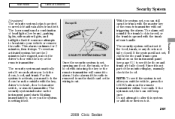
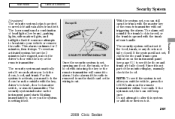
... lock master switch, or remote transmitter. To reset an activated system before the 2 minutes have elapsed... any door is not fully closed . Except Si
Si
With the system set, you the system is...alarm continues for 2 minutes, then it .
207
2009 Civic Sedan For the system to alarm. Since it to...The horn sounds and a combination of the monitor display, manually check the hood. NOTE: To see if...
Owner's Manual - Page 228


... message or the HFL notification screen will hear a ring tone through the audio speakers to be displayed. Press and release the Talk button. After the beep, say , ''Prompt.'' HFL responds ''An...prompt will be used .'' You will be a ring tone, a prompt or off?'' 3. Features
225
2009 Civic Sedan Press and release the Talk button. After the beep, say ''Ring tone.'' HFL responds ''A ring...
Similar Questions
How To Adjust Interior Temperature Display Honda Civic Si 2009
(Posted by jbarkeouell 10 years ago)

