2009 Honda Civic Support Question
Find answers below for this question about 2009 Honda Civic.Need a 2009 Honda Civic manual? We have 1 online manual for this item!
Question posted by pattronald on October 23rd, 2013
How To Stop 09 Civic Speedometer
The person who posted this question about this Honda automobile did not include a detailed explanation. Please use the "Request More Information" button to the right if more details would help you to answer this question.
Current Answers
There are currently no answers that have been posted for this question.
Be the first to post an answer! Remember that you can earn up to 1,100 points for every answer you submit. The better the quality of your answer, the better chance it has to be accepted.
Be the first to post an answer! Remember that you can earn up to 1,100 points for every answer you submit. The better the quality of your answer, the better chance it has to be accepted.
Related Manual Pages
Owner's Manual - Page 14
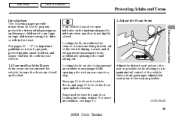
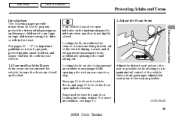
... their seat as far to the rear as possible while allowing you come to a stop. See pages 33 37 for how the dooropen indicator works. Locking the doors reduces ...
Adjust the driver's seat as far to the rear as possible. Driver and Passenger Safety
CONTINUED
11
2009 Civic Sedan Locking the doors also helps prevent an outsider from accidentally opening a door when you to maintain full ...
Owner's Manual - Page 21


... same sensors as the front airbags to fasten your vehicle checked by a dealer.
18
2009 Civic Sedan If your seat belt is not fastened before your seat belt is sitting in the seat...about 6 seconds after the ignition switch is turned to the ON (II) position before the beeper stops, the indicator will flash again at regular intervals. Any object(s) hanging on . If a front passenger...
Owner's Manual - Page 22
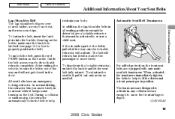
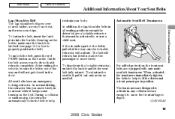
Guide the belt across your body. During a collision or sudden stop, the retractor automatically locks the belt to secure a child seat. In addition, ...latched (see page 14 for how to deploy. CONTINUED
Automatic Seat Belt Tensioners
Driver and Passenger Safety
19
2009 Civic Sedan To deactivate the lockable retractor, unlatch the buckle and let the seat belt fully retract. When activated, ...
Owner's Manual - Page 47
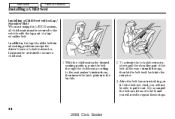
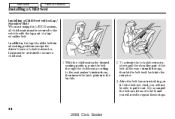
... be secured to the vehicle with the lap part of the belt all the way out until it stops, then let the belt feed back into the buckle. 2. After the belt has retracted, tug on... shoulder belt. If the belt is not locked, and you will need to repeat these steps.
44
2009 Civic Sedan Main Menu
Table Of Contents
Installing a Child Seat
Installing a Child Seat with a Lap/ Shoulder Belt When...
Owner's Manual - Page 62


... on when you turn the ignition switch to the ON (II) position before the beeper stops, the indicator stops flashing but remains on after the ignition switch is turned to the ON (II) position.... For more information, see page 351 .
59
2009 Civic Sedan For more information, see page 18 ....
Owner's Manual - Page 65


... VSA system. Take your dealer to have it does not go off , making the vehicle harder to steer.
62
2009 Civic Sedan If it checked. It comes on as a reminder that you have VSA traction and stability enhancement. The indicator will not...driving, take the vehicle to your vehicle to a dealer to have it checked. If this happens, stop the vehicle in the electric power steering system.
Owner's Manual - Page 66
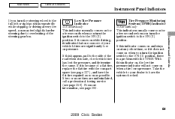
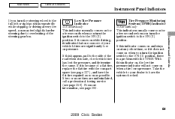
...driving, it indicates that one or more of the steering gearbox. Instruments and Controls
63
2009 Civic Sedan If this indicator on, the low tire pressure indicator will not come on when a...Instrument Panel Indicators
If you turn the steering wheel to the full left or right position repeatedly while stopping or driving at any other time, or if it does not come on when you turn the ...
Owner's Manual - Page 69


A beeper will sound. DISPLAY CHANGE BUTTON
66
2009 Civic Sedan Main Menu
Table Of Contents
Gauges
SPEEDOMETER TEMPERATURE GAUGE FUEL GAUGE TACHOMETER
Display Change Button Press and hold until the speedometer, trip meter, and odometer readings switch between miles per hour and kilometers per hour.
model with A/T is shown. INFORMATION DISPLAY ODOMETER/OUTSIDE TEMPERATURE...
Owner's Manual - Page 75
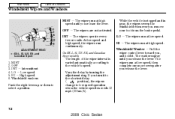
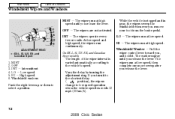
... Washer wiper control lever toward you turn it .
ADJUSTMENT RING : EX-L, Si, U.S. LO Low speed 5. HI High speed 6. The length of the wiper interval is stopped and in gear, the wipers sweep the windshield whenever you release the lever. EX, and Canadian Sport
On EX-L, Si, U.S. Main Menu
Table Of Contents...
Owner's Manual - Page 78
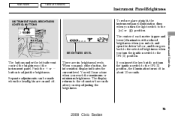
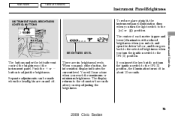
... ON (II) position. You will hear a tone when you insert the key but do not turn the ignition switch to the selected brightness when you stop adjusting the brightness.
75
2009 Civic Sedan If you reach the maximum or minimum brightness.
Owner's Manual - Page 80


...it points toward your chest, not toward your face. Adjust the steering wheel only when the vehicle is stopped. 1. Push the lever under the steering column all the way down , and in or out, so... it up, down, in a crash. Make sure you start driving. 3. Instruments and Controls
77
2009 Civic Sedan
Move the steering wheel up to lose control of the vehicle and be seriously injured in , and...
Owner's Manual - Page 104
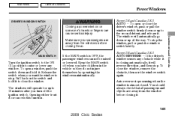
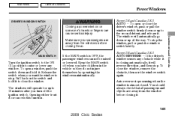
...away from the window before closing it is almost closed.
To close the window.
Auto reverse stops sensing when the window is closing automatically, it to 10 minutes after you have children in...switch when you want the window to raise or lower any obstacle while it .
101
2009 Civic Sedan You should always check that all the way. Make sure your passengers are away from the...
Owner's Manual - Page 105
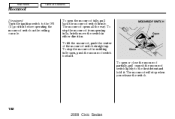
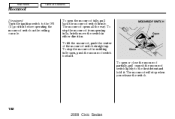
...switch firmly. To tilt the moonroof, push the center of the moonroof switch straight up. The moonroof will stop the moonroof from tilting fully open, push the moonroof switch forward. Main Menu
Table Of Contents
Moonroof
If ...II) position before operating the moonroof switch on the ceiling console. To stop the moonroof from opening fully, briefly move the switch in either direction. To...
Owner's Manual - Page 106
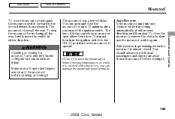
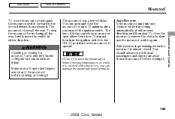
...moonroof on someone's hands or fingers can damage the moonroof panel or motor.
103
2009 Civic Sedan
The moonroof closes all hands and fingers are away from the moonroof before opening ...automatically, it will reverse direction, and then stop the moonroof from closing all passengers and objects are clear of the moonroof before closing it . To stop . The moonroof has a key-off delay...
Owner's Manual - Page 118
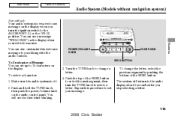
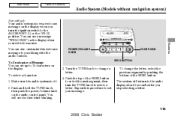
.... Main Menu
Table Of Contents
Audio System (Models without navigation system)
Si model only
Your audio system shows a welcome message on the display when you stop selecting a letter.
115
2009 Civic Sedan
Owner's Manual - Page 120
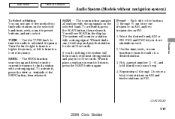
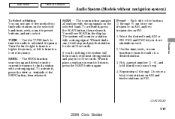
...display. Main Menu
Table Of Contents
Audio System (Models without navigation system)
To Select a Station You can store one , it will stop and play it for 10 seconds. To activate it, press the or side of six stations on AM and twelve stations on the...a total of the SEEK button, then release it plays a station you hear a beep. 4. When it . Features
CONTINUED
117
2009 Civic Sedan
Owner's Manual - Page 121
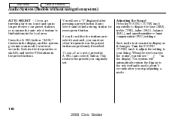
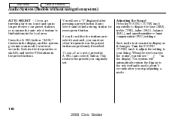
You will see a ''0'' displayed after you originally set. This restores the presets you stop adjusting a mode.
118
2009 Civic Sedan
Turn the SOUND (TUNE) knob to adjust the setting to your preset stations, you can use the auto select feature to find a strong station ...
Owner's Manual - Page 132
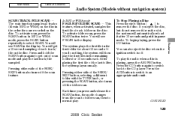
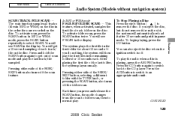
... either side of scan mode and play the radio when a disc is off the scan feature. To Stop Playing a Disc Press the eject button ( ) to an appropriate audio unit. You can also eject the...begin playing, press the CD button. To play the last track/file sampled. Features
CONTINUED
129
2009 Civic Sedan To activate folder scan, press the SCAN button twice. Press and hold the SCAN button again...
Owner's Manual - Page 142
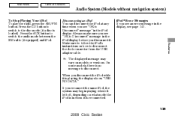
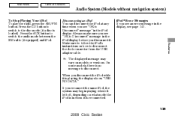
... message may begin playing where it left off, depending on models or versions.
iPod Error Messages If you see ''OK to disconnect. Features
139
2009 Civic Sedan
Main Menu
Table Of Contents
Audio System (Models without navigation system)
To Stop Playing Your iPod To play the radio, press the AM/FM button.
Owner's Manual - Page 143


... appears when a supported iPod is connected. Appears when the overcurrent protection feature of iPod
140
2009 Civic Sedan Appears when the iPod is connected. Disconnect the device. Reconnect the iPod. Main Menu
Table Of...unsupported iPod
CONNECT RETRY
Recognition failure of the system stops supplying power to the right. Appears when an unsupported device is a problem with the USB ...

