2009 Honda Civic Support Question
Find answers below for this question about 2009 Honda Civic.Need a 2009 Honda Civic manual? We have 1 online manual for this item!
Question posted by Davessossi on September 16th, 2013
09 Civic Si Radio Wont Power On After Disconnecting It
The person who posted this question about this Honda automobile did not include a detailed explanation. Please use the "Request More Information" button to the right if more details would help you to answer this question.
Current Answers
There are currently no answers that have been posted for this question.
Be the first to post an answer! Remember that you can earn up to 1,100 points for every answer you submit. The better the quality of your answer, the better chance it has to be accepted.
Be the first to post an answer! Remember that you can earn up to 1,100 points for every answer you submit. The better the quality of your answer, the better chance it has to be accepted.
Related Manual Pages
Owner's Manual - Page 26
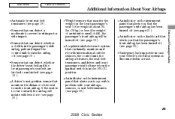
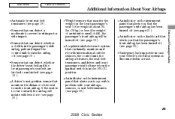
... and the front passenger's seat belt are latched or unlatched (see page 19 ). Emergency backup power in the passenger's side airbag path and signal the control unit to turn the airbag off (see...30 ). Driver and Passenger Safety
23
2009 Civic Sedan Sensors that the passenger's side airbag has been turned off (see page 26 ). If the seat is disconnected in the ON (II) position. An indicator...
Owner's Manual - Page 61
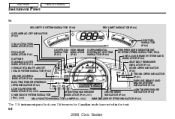
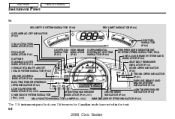
... the text.
58
2009 Civic Sedan Main Menu
Table Of Contents
Instrument Panel
Si
SECURITY SYSTEM INDICATOR (P.65) SIDE AIRBAG OFF INDICATOR (P.60) VSA ACTIVATION INDICATOR (P.62) FOG LIGHT INDICATOR (P.61) DAYTIME RUNNING LIGHTS INDICATOR (P.61) VEHICLE STABILITY ASSIST (VSA) SYSTEM INDICATOR (P.62) CRUISE CONTROL INDICATOR (P.64) ELECTRIC POWER STEERING (EPS) INDICATOR (P.62...
Owner's Manual - Page 65


... 278 for more information on when you turn the ignition switch to steer.
62
2009 Civic Sedan It flashes when VSA is a problem with the VSA system. If it comes... Stability Assist (VSA) System Indicator
If equipped
VSA Activation Indicator
If equipped
Electric Power Steering (EPS) Indicator
Si and Canadian DX-G with manual transmission models
This indicator normally comes on for a...
Owner's Manual - Page 111
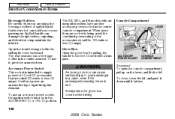
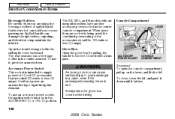
...To use it, pivot the armrest down until it latches.
108
2009 Civic Sedan Console Compartment
LEVER
ACCESSORY POWER SOCKET
CONSOLE COMPARTMENT
If equipped
An open the console compartment, pull up ... use an accessory power socket, the ignition switch must be 120 watts or less (10 amps). The EX, EX-L, and Si models without navigation system have another accessory power socket in the center...
Owner's Manual - Page 118
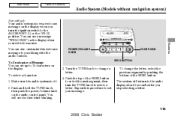
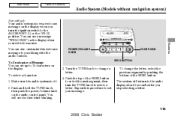
...turn the TUNE knob to select a letter. POWER/VOLUME KNOB SEEK BUTTON TUNE KNOB
Features
3. Push and hold the TUNE knob, then push the power/volume knob on the display when your liking...Audio System (Models without navigation system)
Si model only
Your audio system shows a welcome message on the display when you stop selecting a letter.
115
2009 Civic Sedan You can set your message....
Owner's Manual - Page 119
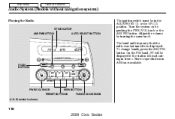
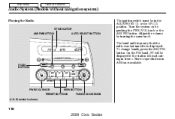
Si model is displayed. On the FM band, ST will be in the ACCESSORY (I) or the ON (II) position. The band and frequency that the radio was last tuned to is shown.
116
2009 Civic Sedan
Stereo reproduction in AM is not available. SCAN BUTTON
PWR/VOL KNOB
SEEK BUTTON TUNE/SOUND KNOB
PRESET...
Owner's Manual - Page 123
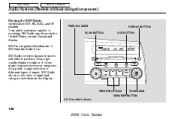
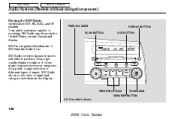
... you to produce clear, highquality digital reception. XM Radio receives signals from two satellites to view channel and category selections in the display. Along with a large selection of different types of receiving XM Radio anywhere in several categories. XM is shown.
120
2009 Civic Sedan
Main Menu
Table Of Contents
Audio System (Models...
Owner's Manual - Page 128
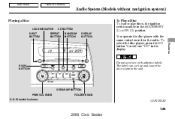
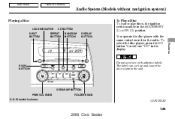
...
CONTINUED
125
2009 Civic Sedan SEEK/SKIP BUTTON PWR/VOL KNOB U.S. To select the disc player, press the CD button. You operate the disc player with adhesive labels. REPEAT BUTTON
Features
SCAN BUTTON
Do not use discs with the same controls used for the radio. You will see... must be in the display. The label can curl up and cause the disc to jam in the unit.
Si model is shown.
Owner's Manual - Page 142
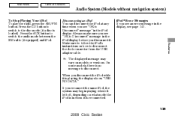
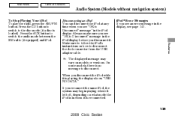
...shows ''USB NO DATA.'' If you see ''OK to Disconnect'' message in the iPod display before you see page 140 .
Disconnecting an iPod
You can disconnect the iPod at any time when you reconnect the same ....
Press the AUX button to disconnect. Press the CD button to switch to the disc mode (if a disc is no message to switch the audio mode between the XM radio (if equipped) and iPod. Main...
Owner's Manual - Page 143


...iPod
140
2009 Civic Sedan Appears when the iPod is connected. Reconnect the iPod. Then, turn the audio system off, and turn it appears when a supported iPod is connected. Disconnect the device. ...is connected, update the iPod firmware to the newer version. Abnormal power souce
No files in the iPod. Disconnect the device. Appears when an unsupported device is empty. If ...
Owner's Manual - Page 150
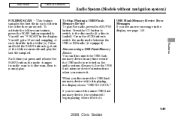
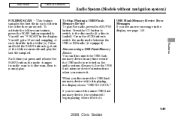
...mode and play the radio, press the AM/FM button. Always follow the USB flash memory device's instructions when you see an error message in the display, see ''F-SCAN'' in the display. Disconnecting a USB Flash Memory... Flash Memory Device Error Messages If you remove it left off.
147
2009 Civic Sedan When you disconnect the USB flash memory device while it is playing, the display shows ''USB...
Owner's Manual - Page 151
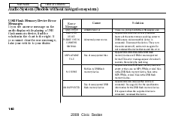
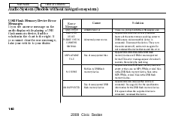
...
Use of the system stops supplying power to the right. Appears when the overcurrent protection feature of unsupported USB flash memory device
148
2009 Civic Sedan Disconnect the device. If it on the...If you cannot clear the error message, take your vehicle to your dealer. Abnormal power source
UNPLAYABLE FILE
Use of unsupported files
NO SONG
No files in the USB flash ...
Owner's Manual - Page 152
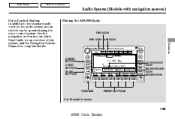
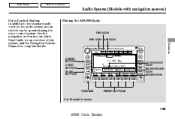
Playing the AM/FM Radio
FM2 ICON FM1 ICON AM ICON
Features
AM/FM BUTTON AUDIO BUTTON SCAN BUTTON
AUTO SELECT ICON BACKGROUND ICON SOUND ICON
TUNE BAR
PRESET BUTTONS
U.S. Si model is shown.
149
2009 Civic Sedan See the navigation section in your Quick Start Guide for an overview of this system, and...
Owner's Manual - Page 153
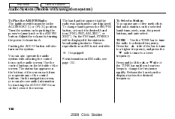
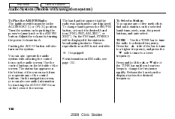
...and frequency that the radio was last tuned to find radio stations on by pushing the power/volume knob or ...the AM/FM button. To Select a Station You can use any of the bar to tune to a higher frequency, and press the side to tune to a lower frequency. Press the side of the control buttons. Release the bar when the display reaches the desired frequency.
150
2009 Civic...
Owner's Manual - Page 156
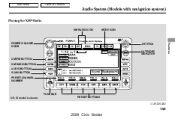
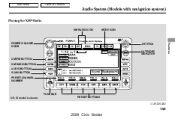
PRESET BUTTONS
CONTINUED
153
2009 Civic Sedan Si model is shown. Main Menu
Table Of Contents
Audio System (Models with navigation system)
Playing the XM Radio
XM RADIO ICON MODE ICON
POWER/VOLUME KNOB
Features
JOYSTICK CATEGORY INDICATOR
AM/FM BUTTON XM RADIO BUTTON AUDIO BUTTON SCAN BUTTON PRESET CHANNEL NUMBER
TUNE BAR U.S.
Owner's Manual - Page 157
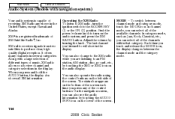
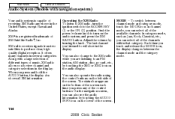
...of XM Satellite Radio , Inc. ... the XM radio while you...also operate the radio using the control... the knob. XM radio receives signals from two...Radio To listen to XM radio, turn on the audio system, and press the XM RADIO...Civic Sedan It offers many channels in several categories. The status bar appears on the lower of the screen. XM is capable of receiving XM Radio... music, XM radio allows you to...
Owner's Manual - Page 161
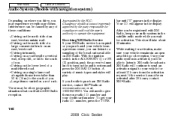
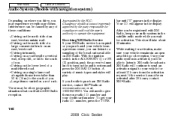
...radio broadcasts.
While waiting for activation.
Driving on the audio system and press the XM RADIO button.
will need to give them your radio I ) or ON (II) position, push the power/... remains in the display. Receiving XM Radio Service If your XM Radio service has expired or you purchased your radio I .D. number, press the TUNE
158
2009 Civic Sedan Your I .D. To get your...
Owner's Manual - Page 164
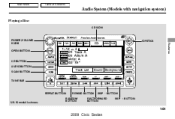
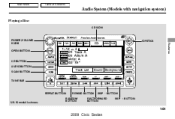
Si model is shown.
RANDOM BUTTON
FAST FORWARD BUTTON
161
2009 Civic Sedan Main Menu
Table Of Contents
Audio System (Models with navigation system)
Playing a Disc
CD ICON
POWER/VOLUME KNOB OPEN BUTTON
JOYSTICK
Features
CD BUTTON AUDIO BUTTON SCAN BUTTON
TUNE BAR
REPEAT BUTTON
REWIND BUTTON
SKIP
BUTTON SKIP BUTTON
U.S.
Owner's Manual - Page 170
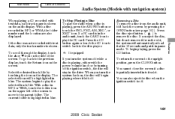
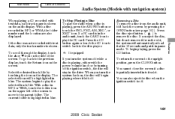
...Table Of Contents
Audio System (Models with navigation system)
When playing a CD recorded with the power/volume knob or by turning off the ignition switch, the disc will stay in the drive....shown on the display. To return the screen to play the radio when a disc is partially inserted into its slot. Features
167
2009 Civic Sedan The selected icon will be highlighted in blue. If the...
Owner's Manual - Page 208
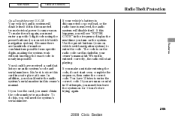
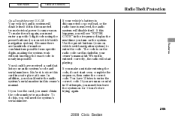
... you turn on vehicle's with navigation system) to enter the code. Features
205
2009 Civic Sedan In addition, you should have 10 tries to store this happens, you make it...enter the correct code. It is disconnected from electrical power for 1 hour before trying again. If your vehicle's battery is disconnected or goes dead, or the radio fuse is on vehicles with navigation system)....

