2009 Honda Civic Support Question
Find answers below for this question about 2009 Honda Civic.Need a 2009 Honda Civic manual? We have 1 online manual for this item!
Question posted by lonjohnow on December 8th, 2013
Civic Navigation System Makes Beeping Noise When Pressing Close Button
The person who posted this question about this Honda automobile did not include a detailed explanation. Please use the "Request More Information" button to the right if more details would help you to answer this question.
Current Answers
There are currently no answers that have been posted for this question.
Be the first to post an answer! Remember that you can earn up to 1,100 points for every answer you submit. The better the quality of your answer, the better chance it has to be accepted.
Be the first to post an answer! Remember that you can earn up to 1,100 points for every answer you submit. The better the quality of your answer, the better chance it has to be accepted.
Related Manual Pages
Owner's Manual - Page 22
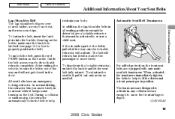
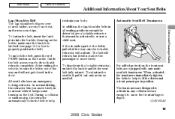
...help restrain your hips.
To unlock the belt, press the red PRESS button on the belt to make sure the buckle is latched (see page 14 ...CONTINUED
Automatic Seat Belt Tensioners
Driver and Passenger Safety
19
2009 Civic Sedan To deactivate the lockable retractor, unlatch the buckle and ...the belt is out of the way and will not get closed in your body so that must be sure the belt ...
Owner's Manual - Page 93


... the ignition switch.
90
2009 Civic Sedan The ceiling light (if the ceiling light switch is in the ignition switch. If you press the button. LX, LX-S, EX, EX-L, and Si models, the security system will also set . To cancel panic mode, press any door is not fully closed or the key is in the...
Owner's Manual - Page 108
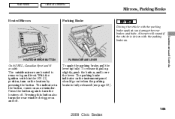
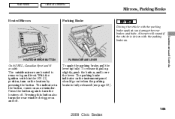
... to turn on and off . Press the button again to remove fog and frost....pressing the button.
To apply the parking brake, pull the lever up slightly, push the button, and lower the lever. The indicator in the ON (II) position, turn the heaters off . The parking brake indicator on as a reminder. A beeper will sound if the vehicle is fully released (see page 59 ).
105
2009 Civic...
Owner's Manual - Page 115
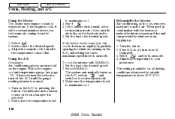
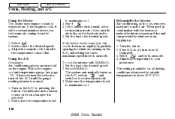
...it makes the...turn it down more rapidly by pressing the button. Set the fan to the desired speed. 2. Make sure the temperature is humid, select... warm, you feel warm air coming from the air. Make sure the temperature is selected. 2. Set the fan to...on the A/C, and setting the fan to maximum speed in the button comes on (if equipped). 3. Select and fresh air mode. 4....
Owner's Manual - Page 116
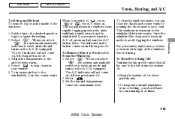
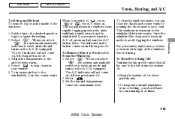
...press and release the A/C button...the A/C (if equipped). To increase airflow to the windshield, close the dashboard corner vents by rotating the wheel next to fresh air ...if it was previously off . When you can close the corner vents. The A/C indicator will not... button comes on the A/C (if equipped). Keep the system off . When you have the fan running at all times.
113
2009 Civic...
Owner's Manual - Page 120
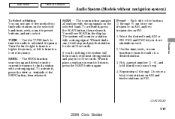
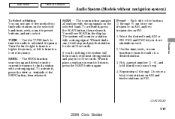
.... Repeat steps 1 through 6) can use any of five methods to , press the SCAN button again. You will scan for the next strong station and play that station ...navigation system)
To Select a Station You can store one , it until you hear a beep. 4. SCAN The scan function samples all stations with a strong signal. Features
CONTINUED
117
2009 Civic Sedan Each side of the buttons...
Owner's Manual - Page 125
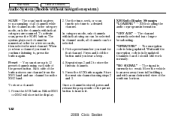
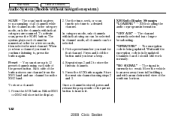
...press and release the proper side of the preset button to tune to 12 Preset preset channels using steps 2 and 3. Press the AUX button. Press the AUX button again. Once a channel is being updated. When you hear a channel you hear a beep... six channels. 5. Press and hold the button until the encryption code... are scanned. To activate scan, press the SCAN button. To store a channel: 1. ...
Owner's Manual - Page 127
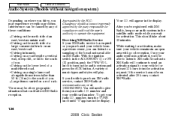
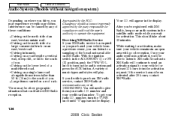
... signal to your vehicle for activation, make sure your vehicle remains in the display...number, turn on the audio system and press the AUX button. Driving on a road beside a vertical...appears in tunnels. Driving in the display.
124
2009 Civic Sedan number and your radio I .D. Driving on an...Table Of Contents
Audio System (Models without navigation system)
Depending on where you drive, you...
Owner's Manual - Page 131
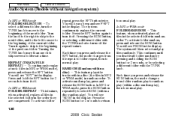
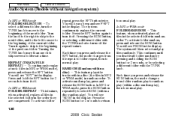
... beep and see ''RDM'' in the order they are compressed. Press the RPT button again...navigation system)
In MP3 or WMA mode
FOLDER SELECTION To select a different folder, turn it off . In MP3 or WMA mode, press the RDM button repeatedly to normal play , press and release the RDM button. To activate random play . Press the RDM button for 2 seconds, or by pressing and holding the RDM button...
Owner's Manual - Page 158


...). If this happens, there is nothing wrong with navigation system)
TUNE Press the TUNE bar to select another category. In the category mode, only the channels within that category are scanned. SCAN The scan function gives you hear a beep to change channel selections. Press the XM RADIO button. In channel mode, all channels while in...
Owner's Manual - Page 166
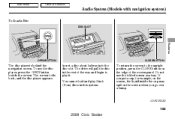
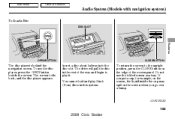
...BUTTON
CLOSE BUTTON
The disc player is behind the navigation screen.
The drive will pull the disc in this system. The screen folds back, and the disc player appears. Do not use the disc player, press the OPEN button... (8-cm) discs in the rest of the way and begin to the upright position, press the CLOSE button on the screen when you put a cup, for example, on the screen, the liquid...
Owner's Manual - Page 170
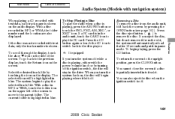
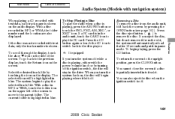
... switch is off . To go back to the upright position, press the CLOSE button. Select the desired track/file by pressing the OPEN button (see page 163 ). Removing a Disc
To remove a disc from...a Disc To play the selected track/file. Features
167
2009 Civic Sedan Main Menu
Table Of Contents
Audio System (Models with navigation system)
When playing a CD recorded with text data, only ...
Owner's Manual - Page 175
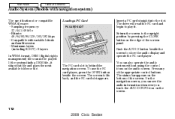
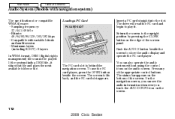
... the PC card player. The PC card slot is behind the navigation screen.
Press any of the screen panel.
Return the screen to the upright position by pressing the CLOSE button on the screen.
172
2009 Civic Sedan To use the PC card player, press the OPEN button beside the screen. The status bar appears on the audio...
Owner's Manual - Page 184
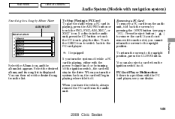
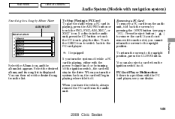
...leave the vehicle, always remove the PC card from the list.
181
2009 Civic Sedan You can then select the desired song from the audio unit.
You ...press the CD button or touch the CD icon to the upright position. Press the eject button ( ) to the upright position, press the CLOSE button. If you do not remove it left off. Main Menu
Table Of Contents
Audio System (Models with navigation...
Owner's Manual - Page 206
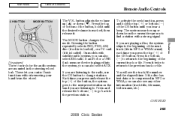
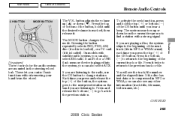
... equipped
Three controls for the audio system are listening to the radio, use the CH button to change stations. CONTINUED
203
2009 Civic Sedan Press the bottom ( ) to return to the previous station. Press it . These let you control basic functions without removing your hand from the current frequency to find a station with satellite...
Owner's Manual - Page 209
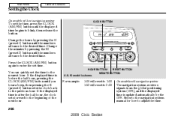
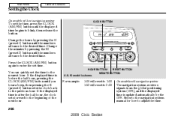
... before the half hour, pressing the CLOCK (AM/FM) button until the displayed time begins to blink, then release the button. HOUR BUTTON U.S. Main Menu
Table Of Contents
Setting the Clock
On models without navigation system
CLOCK BUTTON
To set the time, press the CLOCK (AM/FM) button until you hear a beep, then pressing the R (preset 3) button sets the clock back...
Owner's Manual - Page 215
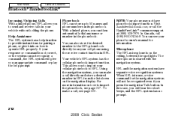
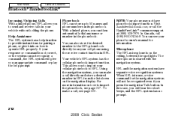
... beeps, and the HFL system has no prompt.
212
2009 Civic Sedan Using the navigation system, you can make a call directly and store a desired number in HFL. The microphone is on the navigation ... cannot recognize a command, the HFL system will not be recognized even if you press the navigation Talk button. In Canada, call the HandsFreeLink consumer support at (888) 528-7876. Your ...
Owner's Manual - Page 231


... the navigation system.
To redial the last number called through the audio speakers. After the beep, say Yes or No.'' 3. To end the call using a name in the ACCESSORY (I) or ON (II) position, press and release the Talk button. To end the call / dial? With your phone on the steering wheel.''
To make a call , please press...
Owner's Manual - Page 235
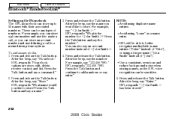
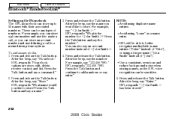
... release the Talk button. Press the Talk button and say a name.''
232
2009 Civic Sedan After the beep, say '' John Smith .'' HFL responds ''What is the number for John Smith ? These can be sensitive. 5. For example, say ''Store.'' HFL responds ''What name would like to store? Use a consistent, even tone and reduce background noise when storing...
Owner's Manual - Page 384


... 31SNAQ30 HON-R Form Description 2006-2009 Honda Civic 2/4 Door Service Manual 2006-2009 Honda Civic 2/4 Door Electrical Troubleshooting Manual 2006-2009 Model Series Honda Civic 2/4 Door Body Repair Manual 2009 Honda Civic 4 Door Owner's Manual 2009 Honda Civic Navigation System Owner's Manual 2009 Honda Civic Honda Service History 2009 Honda Civic 4 Door Quick Start Guide Order Form for...
Similar Questions
How To Set Clock In 2008 Honda Civic Navigation Radio
(Posted by Drumebhaye 9 years ago)
Is It Normal If A Honda Civic 2009 Shift Knob Moves Without Pressing The Button
(Posted by elkposev 10 years ago)
Where Is The Power On Button On A 2009 Honda Civic Navigation
(Posted by BUkush 10 years ago)

