2009 Honda Civic Support Question
Find answers below for this question about 2009 Honda Civic.Need a 2009 Honda Civic manual? We have 1 online manual for this item!
Question posted by elkposev on February 8th, 2014
Is It Normal If A Honda Civic 2009 Shift Knob Moves Without Pressing The Button
The person who posted this question about this Honda automobile did not include a detailed explanation. Please use the "Request More Information" button to the right if more details would help you to answer this question.
Current Answers
There are currently no answers that have been posted for this question.
Be the first to post an answer! Remember that you can earn up to 1,100 points for every answer you submit. The better the quality of your answer, the better chance it has to be accepted.
Be the first to post an answer! Remember that you can earn up to 1,100 points for every answer you submit. The better the quality of your answer, the better chance it has to be accepted.
Related Manual Pages
Owner's Manual - Page 1


... learn how to operate its driving controls and convenience items. Afterwards, keep this manual, you will give you understand the coverages and are aware of a 2009 Honda Civic was a wise investment. It will find information that your dealer's staff is preceded by a symbol. Main Menu
Introduction
Congratulations...
Owner's Manual - Page 22
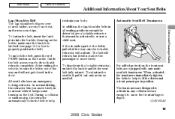
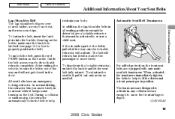
...press the red PRESS button on the belt to make sure the buckle is latched (see page 14 for how to properly position the belt). Guide the belt across your body. In normal driving, the retractor lets you move...the door. CONTINUED
Automatic Seat Belt Tensioners
Driver and Passenger Safety
19
2009 Civic Sedan When activated, the tensioners immediately tighten the belts to deploy. The belt...
Owner's Manual - Page 99
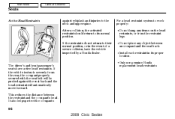
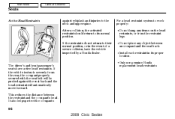
...against the seat-back and the head restraint will automatically move forward. Do not place any items on the head ...normal position. For a head restraint system to its proper location. It also helps protect the occupants
96
2009 Civic Sedan This reduces the distance between an occupant and the seat-back. The driver's and front passenger's seats have the vehicle inspected by a Honda...
Owner's Manual - Page 115
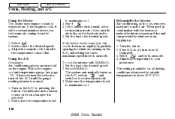
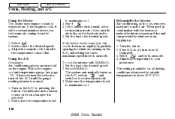
... it on the A/C, selects , and switches to maximum cool.
112
2009 Civic Sedan
The system automatically turns on (if equipped). 3. Select 4. This... the A/C, and setting the fan to normal. 1. The indicator in combination with the heater, it down more rapidly by partially opening the windows, turning on the A/C by pressing the button. Set the fan to your preference....
Owner's Manual - Page 123
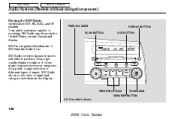
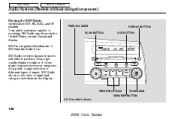
... selections in the display. Si model is capable of receiving XM Radio anywhere in several categories. EX, EX-L, and Si models
PWR/VOL KNOB SCAN BUTTON DISPLAY BUTTON AUX BUTTON
Your audio system is shown.
120
2009 Civic Sedan XM is a registered trademark of music, XM Radio allows you to produce clear, highquality digital reception. PRESET...
Owner's Manual - Page 125
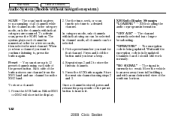
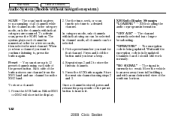
...Press the AUX button again. Each side of the southern horizon.
122
2009 Civic... work normally. ''...button stores one channel from the XM1 band and one channel from the XM2 band. Store the next six channels using each channel in the display. 2. Once a channel is fully updated. In the category mode, only the channels within that channel. To activate scan, press the SCAN button. Move...
Owner's Manual - Page 131
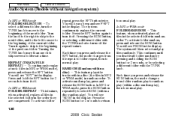
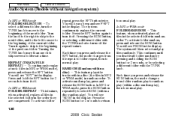
...will see F-RPT in MP3 or WMA mode), press and release the RPT button. To activate folder
128
2009 Civic Sedan Main Menu
Table Of Contents
Audio System ...knob to the right to skip to the next folder, and to the left to move to normal play ). RANDOM (Random within a disc) This feature plays the tracks within a disc random play . To activate folder random, press and release the RDM button...
Owner's Manual - Page 132
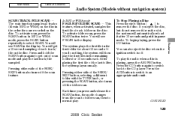
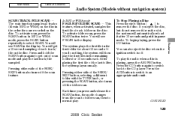
...
CONTINUED
129
2009 Civic Sedan In MP3 or WMA mode, press the SCAN button repeatedly to ...the SEEK/ SKIP button, selecting a different folder with the TUNE knob, or pressing the SCAN button, also turns off ...button also turns off the scan feature. To begin playing, press the CD button. Pressing either side of the last folder, the system plays normally. To activate scan, press the SCAN button...
Owner's Manual - Page 140
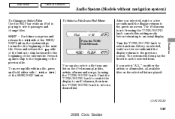
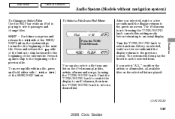
... iPod menu, then turn the TUNE/SOUND knob to select an item. SKIP Each time you selected, wait for a few seconds until the display returns to a normal display. Press and release the side of the button to skip backward to select passages and change files.
CONTINUED
137
2009 Civic Sedan The iPod menu is playing to...
Owner's Manual - Page 148
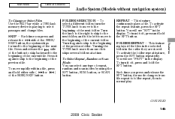
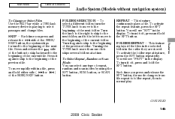
...beginning of the previous file.
To activate the repeat feature, press the RPT button. Main Menu
Table Of Contents
Audio System (Models without ...normal play. Turn the knob to the right to skip to the next folder, and to the left to move to the beginning of the next folder. Turning the TUNE knob more than one click skips several folders at a time. CONTINUED
145
2009 Civic...
Owner's Manual - Page 149
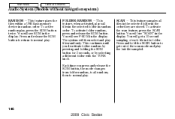
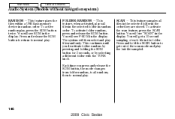
... by selecting a different folder with the TUNE knob. FOLDER-RANDOM This feature, when activated, plays all files in the selected folder in the display. This continues until you press and release the RDM button, the mode changes from folder random, to all random, then to normal play . The system will see RDM in the...
Owner's Manual - Page 159


... display. Each preset button's channel is stored, press and release the proper preset button (icon) to tune to it. Wait until the encryption code is currently too weak. Move the vehicle to store...work normally. ''NO SIGNAL'' The signal is fully updated. Press the XM RADIO button again or touch the other XM icon (XM1 or XM2) on the bottom of your dealer.
156
2009 Civic Sedan ...
Owner's Manual - Page 168


...activate folder random, press the RDM button (preset 2) twice. Features
CONTINUED
165
2009 Civic Sedan Press it again to skip to the beginning of the next folder. Pressing the RDM button or selecting a different... in the display. Press the side of the TUNE bar to skip to the next folder, and the side to move to normal play. Press and hold the RPT button (preset 1).
TRACK ...
Owner's Manual - Page 170
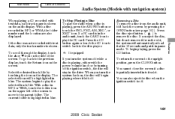
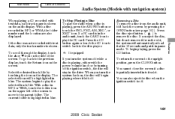
... system off while a disc is playing, either with the power/volume knob or by turning off . Features
167
2009 Civic Sedan With a disc in the audio unit, touch the CARD icon to play the radio when a disc is playing, press the AM/FM button or touch the FM1, FM2, AM, XM1 , or XM2 icon. If...
Owner's Manual - Page 179


... turn it again to skip to normal play , press the RDM button (preset 2) 2 times. TRACK REPEAT (FILE REPEAT) To continuously replay a file, press and release the RPT button (preset 1). Press and hold the RPT button (preset 1) for 2 seconds. You will see FOLDER REPEAT, ARTIST REPEAT or ALBUM REPEAT in the display.
176
2009 Civic Sedan To activate each repeat...
Owner's Manual - Page 193
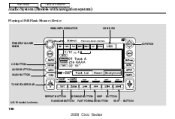
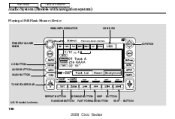
Si model is shown. Main Menu
Table Of Contents
Audio System (Models with navigation system)
Playing a USB Flash Memory Device
WMA/MP3 INDICATOR USB ICON
POWER/VOLUME KNOB
JOYSTICK
CD BUTTON AUDIO BUTTON SCAN BUTTON
TUNE FOLDER BAR
REPEAT BUTTON U.S. REWIND BUTTON
SKIP
BUTTON SKIP BUTTON
RANDOM BUTTON
FAST FORWARD BUTTON
190
2009 Civic Sedan
Owner's Manual - Page 272
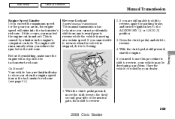
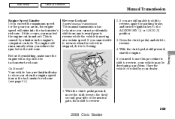
... a problem. With the clutch pedal pressed, move the shift lever to the first/ second gear side of the neutral gate, then shift to reverse, your dealer. The engine...shift to reverse.
269
2009 Civic Sedan Before downshifting, make sure the engine will run normally when you reduce the rpm below the red zone. If you are in the engine's computer controls. Press the clutch pedal, and shift...
Owner's Manual - Page 274
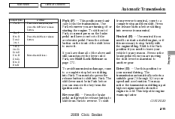
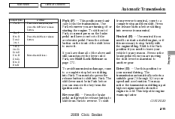
... speed and acceleration. Driving
271
2009 Civic Sedan To shift out of the above and still cannot move it is cold. Press the release button before you need to a complete stop and then shift. Main Menu
Table Of Contents
Automatic Transmission
To shift from: P to stop briefly with the engine idling. Press the release button on the brake pedal when...
Owner's Manual - Page 275
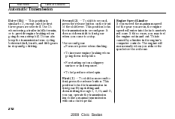
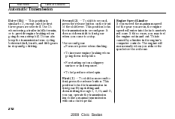
... downshifting through 1, 2, D3, and D, you reduce the rpm below the red zone.
272
2009 Civic Sedan Main Menu
Table Of Contents
Automatic Transmission
Drive (D3) This position is caused by a ...are in, the engine speed will run normally when you can also keep the transmission from second to first, press the release button. Second (2) To shift to a stop -and-go driving. This...
Owner's Manual - Page 384


... 31SNAM30 31SNAQ30 HON-R Form Description 2006-2009 Honda Civic 2/4 Door Service Manual 2006-2009 Honda Civic 2/4 Door Electrical Troubleshooting Manual 2006-2009 Model Series Honda Civic 2/4 Door Body Repair Manual 2009 Honda Civic 4 Door Owner's Manual 2009 Honda Civic Navigation System Owner's Manual 2009 Honda Civic Honda Service History 2009 Honda Civic 4 Door Quick Start Guide Order Form...
Similar Questions
Honda Civic Ep3 Type R Door Lock Button
The door lock button does not work at all, the doors all lock ok with the fob
The door lock button does not work at all, the doors all lock ok with the fob
(Posted by chrisdurnford 9 years ago)
Does Honda Civic 2009 Have A Reset Button If It Was In A Crash
(Posted by jasdEN 10 years ago)
What Oil To Use In A Honda Civic 2009 In The Owner's Manual
(Posted by casonce 10 years ago)

