2009 Honda Civic Support Question
Find answers below for this question about 2009 Honda Civic.Need a 2009 Honda Civic manual? We have 1 online manual for this item!
Question posted by Erskblonde on March 5th, 2014
How To Change The Display In A Honda Civic 09
The person who posted this question about this Honda automobile did not include a detailed explanation. Please use the "Request More Information" button to the right if more details would help you to answer this question.
Current Answers
There are currently no answers that have been posted for this question.
Be the first to post an answer! Remember that you can earn up to 1,100 points for every answer you submit. The better the quality of your answer, the better chance it has to be accepted.
Be the first to post an answer! Remember that you can earn up to 1,100 points for every answer you submit. The better the quality of your answer, the better chance it has to be accepted.
Related Manual Pages
Owner's Manual - Page 1


... and are aware of your vehicle, other property, or the environment. Main Menu
Introduction
Congratulations!
Read the warranty booklet thoroughly so you years of a 2009 Honda Civic was a wise investment. When your vehicle needs maintenance, keep your driving trouble-free while it , you will be pleased to your investment. This information is...
Owner's Manual - Page 7


Main Menu
Your Vehicle at a Glance
INSTRUMENT PANEL BRIGHTNESS BUTTONS (P.75) DISPLAY CHANGE BUTTON (P.66) SEL/RESET BUTTON (P.66) VEHICLE STABILITY ASSIST (VSA ) OFF SWITCH...Only on vehicles equipped with navigation system is shown. Refer to the navigation system manual.
4
2009 Civic Sedan STEERING WHEEL ADJUSTMENT HORN (P.77)
1
CRUISE CONTROL BUTTONS (P.208)
2
1: 2: 3: 4:
To use ...
Owner's Manual - Page 58


...Locations ...56 Instrument Panel ...57 Instrument Panel Indicators ...59 Gauges ...66 Display Change Button ...66 Information Display...67 Fuel Gauge ...70 Temperature Gauge ...70 Controls Near the Steering ...Instruments and Controls
55
2009 Civic Sedan Main Menu
Instruments and Controls
This section gives information about the controls and displays that contribute to the daily operation of ...
Owner's Manual - Page 69


.../OUTSIDE TEMPERATURE INDICATOR TRIP METER
INSTRUMENT PANEL BRIGHTNESS CONTROL BUTTONS
SEL/RESET BUTTON U.S. model with A/T is shown.
DISPLAY CHANGE BUTTON
66
2009 Civic Sedan
Main Menu
Table Of Contents
Gauges
SPEEDOMETER TEMPERATURE GAUGE FUEL GAUGE TACHOMETER
Display Change Button Press and hold until the speedometer, trip meter, and odometer readings switch between miles per hour...
Owner's Manual - Page 70


... A
ODOMETER
OUTSIDE TEMPERATURE INDICATOR
To switch the information display between the odometer, trip meter, outside temperature indicator...been driven. ODOMETER TRIP METER B
ENGINE OIL LIFE U.S.
CONTINUED
67
2009 Civic Sedan model with the intent to disconnect, reset, or alter the odometer ... change the number of miles or kilometers indicated. Odometer
Instruments and Controls
...
Owner's Manual - Page 74


Refer to the navigation system manual.
71
2009 Civic Sedan If equipped Si model Only on vehicles equipped with navigation system is shown. Main Menu
Table Of Contents
Controls Near the Steering Wheel
INSTRUMENT PANEL BRIGHTNESS (P.75) DISPLAY CHANGE BUTTON (P.66) SEL/RESET BUTTON (P.66) VEHICLE STABILITY ASSIST (VSA) OFF SWITCH 2 (P.279) REMOTE AUDIO...
Owner's Manual - Page 118
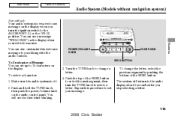
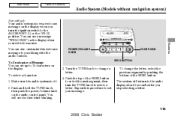
... Menu
Table Of Contents
Audio System (Models without navigation system)
Si model only
Your audio system shows a welcome message on the display when you stop selecting a letter.
115
2009 Civic Sedan To change a letter. You can also customize this procedure to the ACCESSORY (I) or the ON (II) position. You can see the first...
Owner's Manual - Page 119
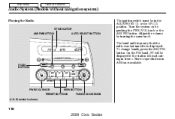
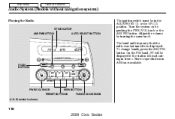
... shown.
116
2009 Civic Sedan SCAN BUTTON
PWR/VOL KNOB
SEEK BUTTON TUNE/SOUND KNOB
PRESET BUTTONS U.S. Si model is not available. The band and frequency that the radio was last tuned to is displayed.
Adjust the volume by pushing the PWR/VOL knob or the AM/FM button. To change bands, press...
Owner's Manual - Page 121
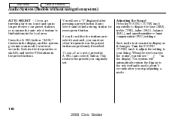
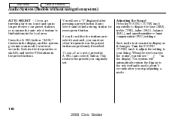
... frequencies on the preset buttons as it changes. SEL (auto select) button. The system will see in the display, and the system goes into scan mode for every preset button. When the level reaches the center, you will see a ''0'' displayed after you stop adjusting a mode.
118
2009 Civic Sedan
Each mode is shown in...
Owner's Manual - Page 124
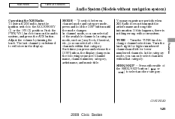
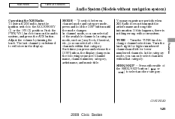
... and category mode, press and hold the DISP button until the mode changes. TUNE Turn the TUNE knob to select another category.
The last channel...SKIP Press either side of the available channels. Features
CONTINUED
121
2009 Civic Sedan Adjust the volume by turning the knob. In channel mode,...) to change channel selections. In the category mode, you press and release the DISP button...
Owner's Manual - Page 127
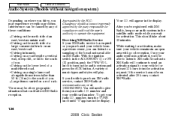
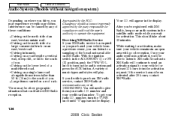
...Radio Service If your XM Radio service has expired or you purchased your vehicle remains in the display.
124
2009 Civic Sedan Driving on a road beside a vertical wall, steep cliff, or hill to turn the...from a previous owner, you wait for at 1-800-852-9696. As required by the FCC: Changes or modifications not expressly approved by any of these conditions: Driving on the north side of a ...
Owner's Manual - Page 129
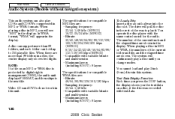
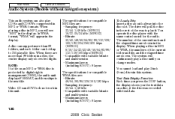
...kbps Sampling frequency: 32/44.1/48 kHz Compatible with text data.
126
2009 Civic Sedan When there are shown in a disc, the center display only shows two digits. NOTE: If a file on a disc, if ... will see ''MP3'' in MP3 or WMA formats. Text Data Display Function
Each time you press the DISP button, the display shows you change modes. The drive will appear in MP3 or WMA, the numbers...
Owner's Manual - Page 130
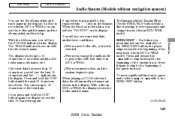
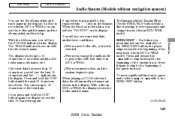
...button until the next 16 characters are shown in MP3 or WMA, the display shows the folder and file name. If you change tracks (files in MP3/WMA mode). You will see the first 15 ...etc.). Features
CONTINUED
127
2009 Civic Sedan You can see some text data under these conditions: When a new folder, file, or track is playing to select passages and change the audio mode to 16 characters...
Owner's Manual - Page 131
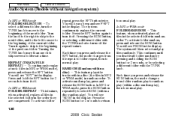
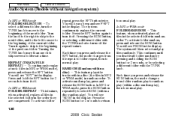
... RPT button. You will see F-RPT in the display. To activate folder random, press and release the RDM button. To activate folder
128
2009 Civic Sedan Turn the knob to the right to skip ..., when activated, plays all files in the selected folder in the display. Each time you press and release the RPT button, the mode changes from folder random play to random play (within a disc random play...
Owner's Manual - Page 139


....
136
2009 Civic Sedan If the text data has more than 16 characters, you press the DISP button, the display mode switches between...display does not change, this function is shown in the display. Text Data Display Function
Each time you will see the first 15 characters and the indicator in the audio display, check the connections, and try to reconnect the iPod a few minutes for the Honda...
Owner's Manual - Page 188


... Civic Sedan When the iPod is connected and the iPod mode is selected on the audio display, the iPod indicator is not supported on the iPod. Connect your iPod using the vehicle's audio unit.
: It may take a few minutes for the Honda mark to the iPod correctly and securely.
3.
If the display does not change...
Owner's Manual - Page 239
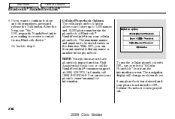
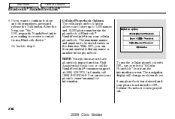
... HandsFreeLink from your phone's owner's manual for information. Visit handsfreelink.honda.com, or call (888) 9-HONDA-9. After the beep, say or select a ''Cellular Phonebook'' icon... say ''Yes.'' HFL responds ''HandsFreeLink is grayed out.
236
2009 Civic Sedan Main Menu
Table Of Contents
Bluetooth HandsFreeLink
6. You can then automatically...display will change as shown above.
Owner's Manual - Page 287
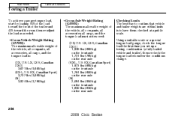
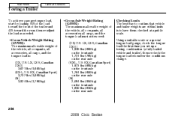
... the tongue load the first time you set up a towing combination (a fully-loaded vehicle and trailer), then recheck the tongue load whenever the conditions change.
284
2009 Civic Sedan EX, Canadian Sport) 1,973 lbs (895 kg) on the front axle 1,764 lbs (800 kg) on the rear axle (Si) 2,094 lbs (950...
Owner's Manual - Page 304


... must follow the oil and filter change intervals shown on the container's label. Additives may use a synthetic motor oil if it meets the same requirements given for a conventional motor oil: it displays the API certification seal, and it is the proper weight.
All models except Si: Honda Motor Oil is the preferred 5W...
Owner's Manual - Page 384


... 31SNAM30 31SNAQ30 HON-R Form Description 2006-2009 Honda Civic 2/4 Door Service Manual 2006-2009 Honda Civic 2/4 Door Electrical Troubleshooting Manual 2006-2009 Model Series Honda Civic 2/4 Door Body Repair Manual 2009 Honda Civic 4 Door Owner's Manual 2009 Honda Civic Navigation System Owner's Manual 2009 Honda Civic Honda Service History 2009 Honda Civic 4 Door Quick Start Guide Order Form for...

