2009 Honda Civic Support Question
Find answers below for this question about 2009 Honda Civic.Need a 2009 Honda Civic manual? We have 1 online manual for this item!
Question posted by Ca4uck on February 27th, 2014
2009 Honda Civic Immobilizer System When Change Tire
The person who posted this question about this Honda automobile did not include a detailed explanation. Please use the "Request More Information" button to the right if more details would help you to answer this question.
Current Answers
There are currently no answers that have been posted for this question.
Be the first to post an answer! Remember that you can earn up to 1,100 points for every answer you submit. The better the quality of your answer, the better chance it has to be accepted.
Be the first to post an answer! Remember that you can earn up to 1,100 points for every answer you submit. The better the quality of your answer, the better chance it has to be accepted.
Related Manual Pages
Owner's Manual - Page 1


... understand the coverages and are aware of driving pleasure. One of the best ways to enhance the enjoyment of a 2009 Honda Civic was a wise investment. This information is preceded by a symbol. Maintaining your vehicle. i
2009 Civic Sedan Read the warranty booklet thoroughly so you avoid damage to your vehicle according to the maintenance minder shown...
Owner's Manual - Page 9
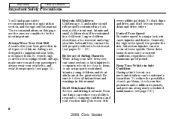
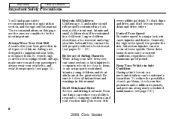
...(see page 291 ).
6
2009 Civic Sedan So even though your vehicle is your ability to respond to supplement seat belts, not replace them , or are designed to changing conditions, and your reaction time...see page 14 ). Never drive faster than is a major factor in Safe Condition Having a tire blowout or a mechanical failure can reduce your best protection in this manual. Be sure to ...
Owner's Manual - Page 58


... Indicators ...59 Gauges ...66 Display Change Button ...66 Information Display...67 Fuel...Window Defogger ...76 Steering Wheel Adjustment ...77 Keys and Locks ...78 Immobilizer System...79 Ignition Switch ...80 Door Locks ...81 Power Door Locks ...108 Glove Box ...108 Console Compartment ...108
Instruments and Controls
55
2009 Civic Sedan All the essential controls are within easy reach. Main Menu...
Owner's Manual - Page 60
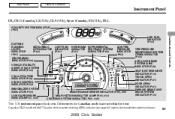
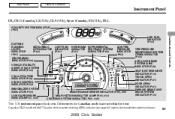
...the electric power steering (EPS) indicator (see page 62) next to the immobilizer system indicator.
57
2009 Civic Sedan Differences for Canadian models are noted in the text. Main Menu
Table... (P.61) HIGH BEAM SUPPLEMENTAL INDICATOR RESTRAINT SYSTEM (P.61) INDICATOR (P.60) LOW TIRE PRESSURE INDICATOR (P.63) TIRE PRESSURE MONITORING SYSTEM (TPMS) INDICATOR (P.63) ANTI-LOCK BRAKE SYSTEM (ABS) ...
Owner's Manual - Page 61
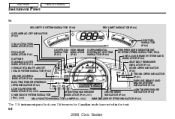
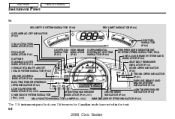
... text.
58
2009 Civic Sedan Main Menu...(P.61) (P.61) SUPPLEMENTAL RESTRAINT SYSTEM INDICATOR (P.60) LOW FUEL INDICATOR (P.64) TIRE PRESSURE MONITORING SYSTEM (TPMS) INDICATOR (P.63) ANTI-LOCK BRAKE SYSTEM (ABS) INDICATOR... TRUNK-OPEN INDICATOR (P.61) PARKING BRAKE AND BRAKE SYSTEM INDICATOR (P.59) LOW TIRE PRESSURE INDICATOR (P.63) REV LIMIT INDICATOR (P.64)
CHARGING SYSTEM INDICATOR (P.65, 349...
Owner's Manual - Page 83
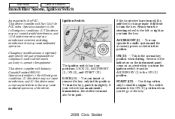
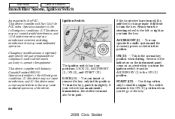
... in this device may make it in park.
80
2009 Civic Sedan If your vehicle has an automatic transmission, the shift...
Several of the key. Main Menu
Table Of Contents
Immobilizer System, Ignition Switch
As required by the party responsible for...ACCESSORY (I) to the following two conditions: (1) this position. Changes or modifications not expressly approved by the FCC: This device ...
Owner's Manual - Page 139


...with your iPod, or you will see Honda mark on the iPod.
OK to be...you can only operate your iPod model or firmware. If the display does not change, this function is shown in the display. Text Data Display Function
Each time ... shows up to display on your iPod using the vehicle's audio unit.
136
2009 Civic Sedan If the text data has more than 16 characters, you will see the...
Owner's Manual - Page 188


... Install the dock connector to the iPod correctly and securely.
3. If the display does not change, this function is shown on the screen. When the iPod is connected and the iPod mode ...take a few minutes for the Honda mark to disconnect USB ADAPTER CABLE USB CONNECTOR
1. That means you will see Honda Logo mark on your iPod model or firmware. CONTINUED
185
2009 Civic Sedan Pull out the USB ...
Owner's Manual - Page 214
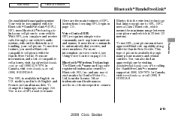
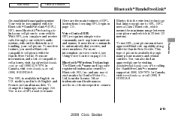
...find an approved phone by visiting handsfreelink.honda.com, or by calling the HandsFreeLink consumer support at (888) 528-7876. com, or call (888) 9-HONDA-9. Voice Control HFL HFL recognizes simple.... Features
211
2009 Civic Sedan The HFL is the wireless technology that links your phone must have approved Bluetooth capability along with the Hands Free Profile. To change the language, ...
Owner's Manual - Page 239
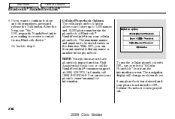
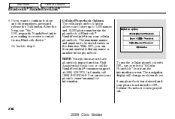
...maximum names and numbers to store any phonebook is not stored and your cellular phonebook. Visit handsfreelink.honda.com, or call (888) 9-HONDA-9. The navigation display will change as shown above. In Canada, call the HandsFreeLink consumer support at (888) 528-7876. Cellular... the cellular phonebook with HFL, say ''Yes.'' HFL responds ''HandsFreeLink is grayed out.
236
2009 Civic Sedan
Owner's Manual - Page 260
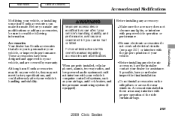
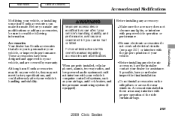
..., have the installer contact your dealer for your airbags, anti-lock brakes, and tire pressure monitoring system (if equipped).
Do not install accessories on your vehicle, they ...modifications. Before Driving
257
2009 Civic Sedan Although non-Honda accessories may fit on the side pillars or across the rear windows. Accessories Your dealer has Honda accessories that allow you ...
Owner's Manual - Page 261


... on suspension components and will not be compatible with a non-Honda suspension kit that significantly reduces ground clearance can make the systems ineffective. If you plan to modify your vehicle, consult your vehicle with the tire pressure monitoring system (TPMS) . Non-Honda wheels, because they are : Lowering your dealer. : If equipped
258
2009 Civic Sedan
Owner's Manual - Page 285


... Part 15 of the device.
282
2009 Civic Sedan This is not monitoring the spare tire pressure. Manually check the spare tire pressure to operate the equipment. Main Menu
Table Of Contents
Tire Pressure Monitoring System (TPMS)
Changing a Tire with TPMS If you replace the flat tire with the compact spare tire, the low tire pressure indicator stays on. Replace...
Owner's Manual - Page 292
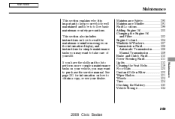
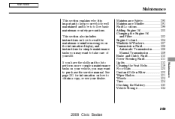
......290 Maintenance Minder ...291 Fluid Locations...298 Adding Engine Oil ...300 Changing the Engine Oil and Filter...302 Engine Coolant ...304 Windshield Washers ...320 Dust and Pollen Filter ...320 Wiper Blades ...321 Wheels ...323 Tires ...324 Checking the Battery ...332 Vehicle Storage ...334
Maintenance
289
2009 Civic Sedan If you have the skills and tools to perform more complex maintenance...
Owner's Manual - Page 299


...tire pressure monthly. See page 251 . Automatic transmission Check the fluid level monthly. Make sure to EPA standards. According to state and federal regulations, failure to perform maintenance on the items marked with the intervals indicated by any automotive repair establishment or individual using Honda.... See page 312 .
296
2009 Civic Sedan Main Menu
Table Of Contents...
Owner's Manual - Page 300
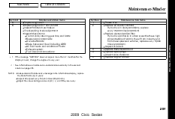
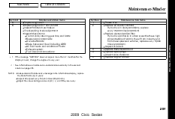
... If the message ''SERVICE'' does not appear more than 12 months after the display is reset, change the engine oil every year.
: See information on page 296 . Main Menu
Table Of Contents
... Exhaust system Fuel lines and connections Symbol 1 2 Maintenance Sub Items Rotate tires Replace air cleaner element If you drive primarily in urban areas that have ... if they are noisy.
297
2009 Civic Sedan
Owner's Manual - Page 304


You must follow the oil and filter change intervals shown on the container's label. You may use a synthetic motor oil if it meets...year-round protection in your vehicle, to improve cold weather starting and fuel economy.
Ambient Temperature
301
2009 Civic Sedan All models except Si: Honda Motor Oil is the preferred 5W-20 lubricant for your vehicle. 5W-20 oil is the proper weight...
Owner's Manual - Page 382
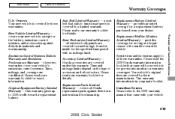
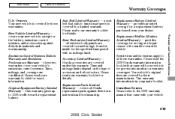
...tires are covered under this warranty. Please read your warranty booklet for details. Replacement Parts Limited Warranty covers all these two
Replacement Muffler Lifetime Limited Warranty provides
all exterior body panels are conditional. Main Menu
Table Of Contents
Warranty Coverages
U.S.
Restrictions and exclusions apply to all Honda
to the 2009....
379
2009 Civic Sedan
Owner's Manual - Page 384


... 31SNAM30 31SNAQ30 HON-R Form Description 2006-2009 Honda Civic 2/4 Door Service Manual 2006-2009 Honda Civic 2/4 Door Electrical Troubleshooting Manual 2006-2009 Model Series Honda Civic 2/4 Door Body Repair Manual 2009 Honda Civic 4 Door Owner's Manual 2009 Honda Civic Navigation System Owner's Manual 2009 Honda Civic Honda Service History 2009 Honda Civic 4 Door Quick Start Guide Order Form...
Owner's Manual - Page 395
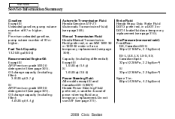
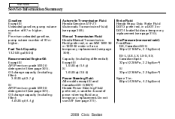
...Honda Genuine ATF-Z1 (Automatic Transmission Fluid) (see page 301 ). Oil change capacity (including filter): 3.9 US qt (3.7 ) Si API Premium grade 5W-30 detergent oil (see page 308 ). Do not use ATF (see page 310 ). Brake Fluid: Honda... psi (230 kPa , 2.3 kgf/cm ) Spare Tire: 60 psi (420 kPa , 4.2 kgf/cm )
2009 Civic Sedan Main Menu
Service Information Summary
Gasoline: Except Si ...
Similar Questions
How Much Air Pressure In A 2009 Civic P205/55r16 Tire
(Posted by kodtb123 10 years ago)
What Percent Of Honda Civic 4 Door 2009 Needs To Change Oil
(Posted by Davidjim 10 years ago)
What Causes Odometer On 2009 Honda Civic To Change Numbers
(Posted by Tacdg 10 years ago)

