2009 Honda Civic Support Question
Find answers below for this question about 2009 Honda Civic.Need a 2009 Honda Civic manual? We have 1 online manual for this item!
Question posted by rjjak on November 14th, 2013
How To Change Locking On 2009 Civic
The person who posted this question about this Honda automobile did not include a detailed explanation. Please use the "Request More Information" button to the right if more details would help you to answer this question.
Current Answers
There are currently no answers that have been posted for this question.
Be the first to post an answer! Remember that you can earn up to 1,100 points for every answer you submit. The better the quality of your answer, the better chance it has to be accepted.
Be the first to post an answer! Remember that you can earn up to 1,100 points for every answer you submit. The better the quality of your answer, the better chance it has to be accepted.
Related Manual Pages
Owner's Manual - Page 6
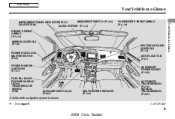
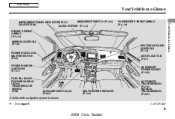
...) DOOR LOCK TAB (P.81) ACCESSORY POWER SOCKET (P.108)
POWER DOOR LOCK MASTER SWITCH (P.82) POWER WINDOW SWITCHES (P.101) FUEL FILL DOOR RELEASE HANDLE (P.249) TRUNK RELEASE HANDLE (P.88)
AUXILIARY INPUT JACK (P.204)
SEAT HEATER SWITCHES (P.100)
AUTOMATIC TRANSMISSION (P.270) MANUAL TRANSMISSION (P.267)
Vehicle with navigation system is shown.
: If equipped
CONTINUED
3
2009 Civic Sedan
Owner's Manual - Page 7


...To use the horn, press the center pad of the steering wheel. Main Menu
Your Vehicle at a Glance
INSTRUMENT PANEL BRIGHTNESS BUTTONS (P.75) DISPLAY CHANGE BUTTON (P.66) SEL/RESET BUTTON (P.66) VEHICLE STABILITY ASSIST (VSA ) OFF SWITCH 2 (P.279) REMOTE AUDIO CONTROLS (P.203)
2
HEADLIGHTS/TURN SIGNALS... with navigation system is shown. Refer to the navigation system manual.
4
2009 Civic Sedan
Owner's Manual - Page 8
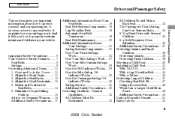
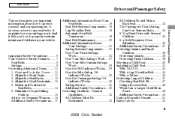
... Sitting Position ...15 Advice for Pregnant Women...16 Additional Safety Precautions ...17
5
2009 Civic Sedan Adjust the Seat-Backs ...12 4. Adjust the Head Restraints ...13 5. Additional...And it tells you how to use seat belts. Fasten and Position the Seat Belts ...14 6. Close and Lock the Doors ...11 2. Adjust the Front Seats ...11 3. It shows you important information about how to ...
Owner's Manual - Page 9
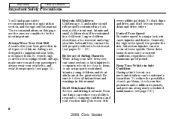
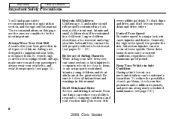
...and wear them . Infants, young children, and short adults are the ones we consider to changing conditions, and your reaction time gets worse with airbags, make sure you and your passengers ... they can use the belt properly without a booster seat 50 ). (see page 291 ).
6
2009 Civic Sedan To reduce the possibility of such problems, check your ability to respond to be extremely hazardous....
Owner's Manual - Page 10
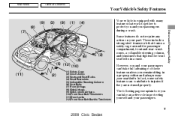
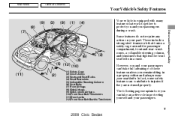
...-Backs (4) Head Restraints (5) Collapsible Steering Column (6) Seat Belts (7) Front Airbags (8) Side Airbags (9) Side Curtain Airbags (10) Front Seat Belt Tensioners (11) Door Locks (12) Front Seat Belt Buckle Tensioners
7
2009 Civic Sedan In fact, some safety features can 't take an active role in a crash. However, you and your passengers can contribute to protect...
Owner's Manual - Page 58


......59 Gauges ...66 Display Change Button ...66 Information Display......Locks ...78 Immobilizer System...79 Ignition Switch ...80 Door Locks ...81 Power Door Locks ...82 Childproof Door Locks ...82 Auto Door Locking/Unlocking.. 83 Auto Door Locking... Box ...108 Console Compartment ...108
Instruments and Controls
55
2009 Civic Sedan Main Menu
Instruments and Controls
This section gives information ...
Owner's Manual - Page 64


... Indicator This indicator reminds you that you signal a lane change or turn. For more information, see page 74 .
61
2009 Civic Sedan Main Menu
Table Of Contents
Instrument Panel Indicators
Turn Signal...this indicator comes on when the ignition switch is turned to the ACCESSORY (I) or the LOCK (0) position without turning off the light switch, this indicator will also sound when you ...
Owner's Manual - Page 83
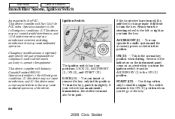
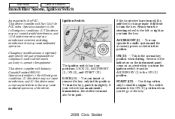
...is the normal key position when driving. LOCK (0) You can operate the audio system and the accessory power sockets in park.
80
2009 Civic Sedan Main Menu
Table Of Contents
Immobilizer ...System, Ignition Switch
As required by the party responsible for compliance could void the user's authority to operate the equipment. Changes ...
Owner's Manual - Page 86
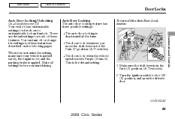
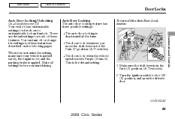
...off the Auto Door Lock modes:
Instruments and Controls
1. CONTINUED
83
2009 Civic Sedan Make all ...Locking The auto door locking feature has three possible settings: The auto door locking is the default setting. Turn the ignition switch to automatically lock and unlock. The doors lock whenever you start driving.
This is deactivated all the time. You can turn off or change...
Owner's Manual - Page 96
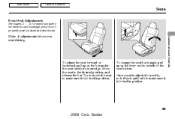
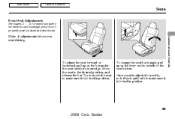
... edge. Once a seat is adjusted correctly, rock it back and forth to make sure it is locked in position.
Try to move the seat to make sure it is locked in position.
93
2009 Civic Sedan To change the seat-back angle, pull up on the outside of the seat bottom. Make all adjustments before...
Owner's Manual - Page 226
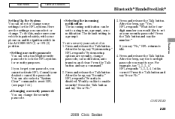
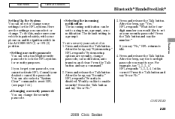
...is the fourdigit number you want to lock the HFL system for the HFL system. Press and release the Talk button. Would you can select or change passcode, call notification, auto transfer, ...(II) position. You can change some settings for security purposes.
To set as your dealer to idle. 4.
After the beep, say Yes or No.''
223
2009 Civic Sedan Press the Talk button ...
Owner's Manual - Page 227
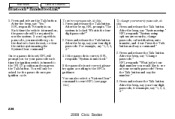
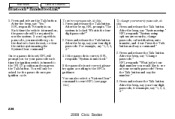
...the HFL's guidance. After the beep, say ''1, 2, 3, 4.''
224
2009 Civic Sedan After the beep, HFL prompts ''The system is the fourdigit passcode?''...button. Press and release the Talk button. What is locked. Press the Talk button and say ''1, 2, 3, 4.''...is on , the passcode will be asked for example, say ''Change passcode.'' HFL responds ''What is not correct, please try again ...
Owner's Manual - Page 280


...ABS will come on along with the ABS indicator.
277
2009 Civic Sedan ABS cannot prevent a loss of control. Always ...Avoid sudden hard braking which could cause the rear wheels to lock up and possibly lead to a loss of stability. Always drive... Driving
The VSA indicator will not prevent a skid that results from changing direction abruptly, such as gravel or snow, than a vehicle without ...
Owner's Manual - Page 287
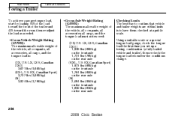
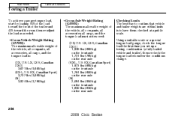
..., check the tongue load the first time you set up a towing combination (a fully-loaded vehicle and trailer), then recheck the tongue load whenever the conditions change.
284
2009 Civic Sedan Main Menu
Table Of Contents
Towing a Trailer
To achieve a proper tongue load, start by loading 60% of the load toward the rear, then...
Owner's Manual - Page 316
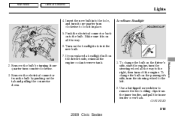
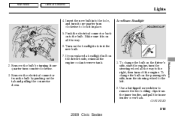
...change the bulb on all the way to lock it is on the driver's side, start the engine, turn clockwise to the right, then turn off the engine. Make sure it in place. 5. Remove the electrical connector from the inner fender, and pull the inner fender cover back. CONTINUED
Maintenance
313
2009 Civic...Menu
Table Of Contents
Lights
4. To change the bulb on the tab and pulling...
Owner's Manual - Page 317
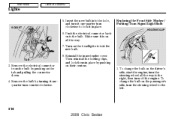
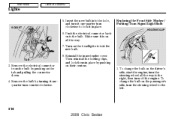
... counterclockwise.
314
2009 Civic Sedan Replacing the Front Side Marker/ Parking/Turn Signal Light Bulb
HOLDING CLIP
SOCKET
TAB
3. Push the electrical connector back onto the bulb. Reinstall the inner fender cover. To change the bulb on the tab and pulling the connector down. 4. Then reinstall the holding clips, and lock them in place...
Owner's Manual - Page 340
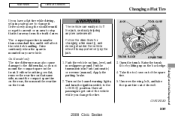
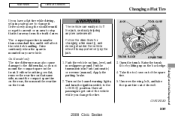
..., and turn the ignition switch to change the tire.
3. On Si model only
JACK TOOL CASE
The vehicle can easily roll off the jack, seriously injuring anyone underneath. Put the transmission in a safe place to the LOCK (0) position.
Taking Care of the spare tire. 5. CONTINUED
337
2009 Civic Sedan TRUNK FLOOR SPARE TIRE
The...
Owner's Manual - Page 387


... ...42 Tether Anchor Points ...45 Childproof Door Locks ...82 Clock, Setting the ...206 Clutch Fluid...Change Button ...66 Disposal of Used Oil ...304
C
Card, PC ...170 Capacities Chart...365 Carbon Monoxide Hazard ...51 Carrying Cargo ...259 CAUTION, Explanation of ...iii CD Player ...125, 161 Ceiling Light ...106 Certification Label ...362 Chains ...331 Changing a Flat Tire ...337
II
2009 Civic...
Owner's Manual - Page 388
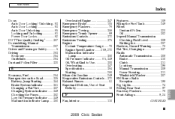
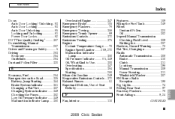
...Menu
Index
Doors Auto Door Locking/Unlocking.. 83 Auto Door Locking ...83 Auto Door Unlocking ...85 Locking and Unlocking ...81 Power Door Locks ...82 DOT Tire Quality ...System Indicator ...351 Changing a Flat Tire ...337 Charging System Indicator ...349 Checking the Fuses...352 Low Oil Pressure Indicator ...349 Malfunction Indicator Lamp ...350
INDEX
F
Fan, Interior...110
III
2009 Civic Sedan
Owner's Manual - Page 392


...Shift Lever Position Indicators ...270 Shift Lock Release ...273 Side Airbags ...9, ...Lock ...80 Stereo Sound System ...114 Storing Your Vehicle ...334 Supplemental Restraint System...9, 21 Servicing ...31 SRS Indicator...29, 60 System Components...21 SVC ...119, 159 Synthetic Oil ...301
T
Taillights, Changing Bulbs ...315, 316 Taking Care of the Unexpected .. 335
INDEX
CONTINUED
VII
2009 Civic...

