2009 Honda Civic Support Question
Find answers below for this question about 2009 Honda Civic.Need a 2009 Honda Civic manual? We have 1 online manual for this item!
Question posted by alexbeb on December 18th, 2013
2009 Civic How To Power Off Radio
The person who posted this question about this Honda automobile did not include a detailed explanation. Please use the "Request More Information" button to the right if more details would help you to answer this question.
Current Answers
There are currently no answers that have been posted for this question.
Be the first to post an answer! Remember that you can earn up to 1,100 points for every answer you submit. The better the quality of your answer, the better chance it has to be accepted.
Be the first to post an answer! Remember that you can earn up to 1,100 points for every answer you submit. The better the quality of your answer, the better chance it has to be accepted.
Related Manual Pages
Owner's Manual - Page 6
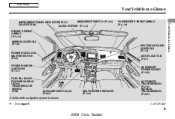
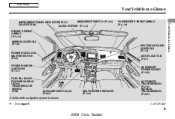
...110) DOOR LOCK TAB (P.81) ACCESSORY POWER SOCKET (P.108)
POWER DOOR LOCK MASTER SWITCH (P.82) POWER WINDOW SWITCHES (P.101) FUEL FILL DOOR RELEASE HANDLE (P.249) TRUNK RELEASE HANDLE (P.88)
AUXILIARY INPUT JACK (P.204)
SEAT HEATER SWITCHES (P.100)
AUTOMATIC TRANSMISSION (P.270) MANUAL TRANSMISSION (P.267)
Vehicle with navigation system is shown.
: If equipped
CONTINUED
3
2009 Civic Sedan
Owner's Manual - Page 26
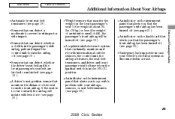
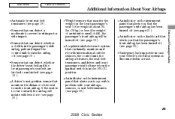
... to severe front impact or side impact. Driver and Passenger Safety
23
2009 Civic Sedan A driver's seat position sensor that continually monitors and records information ... alerts you that the passenger's side airbag has been turned off (see page 26 ). Emergency backup power in a crash. Weight sensors that monitor the weight on the dashboard that alerts you that the passenger...
Owner's Manual - Page 58


... Door Unlocking ...85 Trunk...88 Emergency Trunk Opener ...89 Remote Transmitter ...90 Seats ...93 Seat Heaters ...100 Power Windows ...101 Moonroof ...102 Mirrors ...104 Parking Brake ...105 Interior Lights ...106 Interior Convenience Items ...107 Beverage Holders ...108 Accessory Power Socket ...108 Glove Box ...108 Console Compartment ...108
Instruments and Controls
55
2009 Civic Sedan
Owner's Manual - Page 59
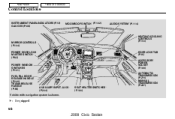
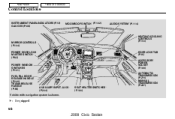
... SWITCH (P.82) POWER WINDOW SWITCHES (P.101) FUEL FILL DOOR RELEASE HANDLE (P.249) TRUNK RELEASE HANDLE (P.88)
HEATING/COOLING CONTROLS (P.110)
DOOR LOCK TAB (P.81) ACCESSORY POWER SOCKET (P.108) AUTOMATIC TRANSMISSION (P.270) MANUAL TRANSMISSION (P.267) AUXILIARY INPUT JACK (P.204) SEAT HEATER SWITCHES (P.100)
Vehicle with navigation system is shown.
: If equipped
56
2009 Civic Sedan
Owner's Manual - Page 60
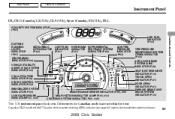
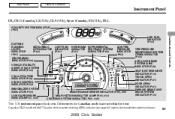
instrument panel is shown. Canadian DX-G model with M/T has the electric power steering (EPS) indicator (see page 62) next to the immobilizer system indicator.
57
2009 Civic Sedan Main Menu
Table Of Contents
Instrument Panel
DX, DX-G (Canada), LX (U.S.), LX-S (U.S.), Sport (Canada), EX (U.S.), EX-L
SECURITY SYSTEM INDICATOR (P.65) LOW FUEL INDICATOR (P.64) ...
Owner's Manual - Page 61
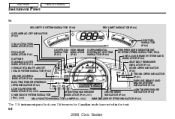
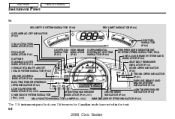
... (P.61) DAYTIME RUNNING LIGHTS INDICATOR (P.61) VEHICLE STABILITY ASSIST (VSA) SYSTEM INDICATOR (P.62) CRUISE CONTROL INDICATOR (P.64) ELECTRIC POWER STEERING (EPS) INDICATOR (P.62) LOW OIL PRESSURE INDICATOR (P.65, 349) LIGHTS ON HIGH BEAM INDICATOR INDICATOR (P.61) (P.61)... (P.60)
The U.S. Differences for Canadian models are noted in the text.
58
2009 Civic Sedan instrument panel is shown.
Owner's Manual - Page 65


...System Indicator
If equipped
VSA Activation Indicator
If equipped
Electric Power Steering (EPS) Indicator
Si and Canadian DX-G with ...power steering system. See page 278 for a few seconds when you have VSA traction and stability enhancement. If it checked. Without VSA, your vehicle still has normal driving ability, but will not turn the ignition switch to steer.
62
2009 Civic...
Owner's Manual - Page 83
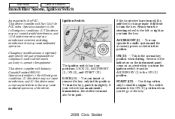
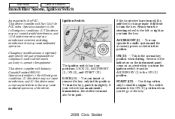
...may cause undesired operation of the key. LOCK (0) You can operate the audio system and the accessory power sockets in slightly. ACCESSORY (I ) to the ON (II) position. Main Menu
Table Of Contents
...from the ACCESSORY (I ) You can insert or remove the key only in park.
80
2009 Civic Sedan If your vehicle has an automatic transmission, the shift lever must also be in this ...
Owner's Manual - Page 153
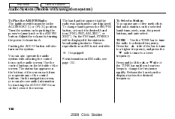
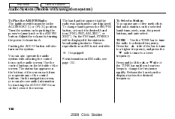
...
150
2009 Civic Sedan The status bar appears on the bottom of the screen each time you operate any of the TUNE bar until you can also see page 153 . The band and frequency that the radio was..., XM1 , or XM2 ). Adjust the volume by pushing the power/volume knob or the AM/FM button. TUNE Use the TUNE bar to tune the radio to are displayed. Main Menu
Table Of Contents
Audio System (Models...
Owner's Manual - Page 156
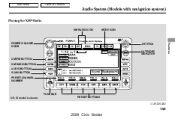
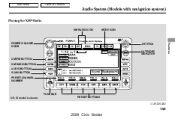
Main Menu
Table Of Contents
Audio System (Models with navigation system)
Playing the XM Radio
XM RADIO ICON MODE ICON
POWER/VOLUME KNOB
Features
JOYSTICK CATEGORY INDICATOR
AM/FM BUTTON XM RADIO BUTTON AUDIO BUTTON SCAN BUTTON PRESET CHANNEL NUMBER
TUNE BAR U.S. PRESET BUTTONS
CONTINUED
153
2009 Civic Sedan Si model is shown.
Owner's Manual - Page 157
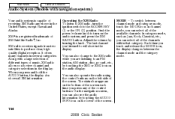
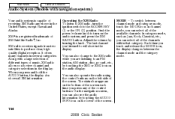
... position. Operating the XM Radio To listen to XM radio, turn on the left side of the screen. MODE To switch between the channel mode and the category mode.
154
2009 Civic Sedan In channel mode, ...with navigation system)
Your audio system is a registered trademark of XM Satellite Radio , Inc. Push the power/volume knob to will show in the display. On the navigation screen, you can also ...
Owner's Manual - Page 161
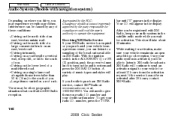
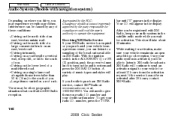
... a previous owner, you .
If you 'll be able to listen to XM radio broadcasts. number, press the TUNE
158
2009 Civic Sedan Driving on an east/west road. Driving on a single lane road alongside dense...turn on a roof rack. You will play. Your I ) or ON (II) position, push the power/volume knob to the south of music types and styles will need to give them your vehicle from the activation...
Owner's Manual - Page 170
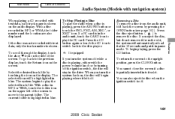
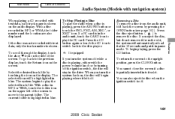
...disc was not recorded with the power/volume knob or by touching ... If a PC card is in the audio unit, touch the CARD icon to play the radio when a disc is playing, press the AM/FM button or touch the FM1, FM2, AM... button ( ) to the upright position, press the CLOSE button. Features
167
2009 Civic Sedan With a disc recorded in blue. Select the desired track/file by turning off . To...
Owner's Manual - Page 184
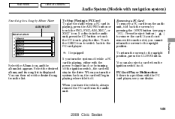
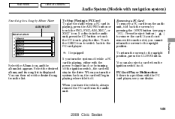
... card will begin playing where it from the list.
181
2009 Civic Sedan PC Card Player Malfunction If there is in the drive... eject a card when the ignition switch is playing, either with the power/volume knob or by pressing the OPEN button (see your dealer. When... press the CD button or touch the CD icon to play the radio when a PC card is displayed. Select the desired album, and ...
Owner's Manual - Page 208
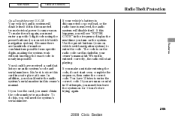
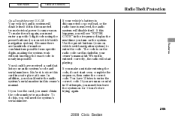
...) to store this owner's manual. Features
205
2009 Civic Sedan It is nearly impossible. If you should have 10 tries to enter the correct code. You have received a card that lists your vehicle's battery is disconnected or goes dead, or the radio fuse is disconnected from electrical power for 1 hour before trying again. Main...
Owner's Manual - Page 260
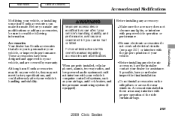
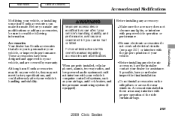
... system (if equipped). When properly installed, cellular phones, alarms, two-way radios, and low-powered audio systems should not interfere with proper vehicle operation or performance.
Before you ... 352 ) or interfere with proper operation of your vehicle. Before Driving
257
2009 Civic Sedan Although non-Honda accessories may interfere with the proper operation of the side...
Owner's Manual - Page 357
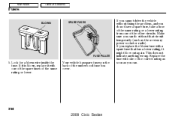
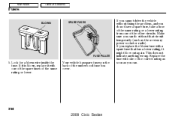
... without fixing the problem, and you replace the blown fuse with one of the correct rating as soon as the accessory power socket or radio). Main Menu
Table Of Contents
Fuses
SPARE FUSES
BLOWN
FUSE PULLER
5.
Your vehicle has spare fuses on the back of ... of the under-hood fuse box cover. This does not indicate anything wrong. Make sure you can .
354
2009 Civic Sedan
Owner's Manual - Page 360
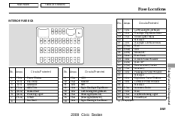
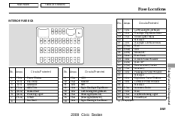
... Beam Left Headlight High Beam Small Light (Interior) Small Light (Exterior) Right Headlight Low Beam
357
2009 Civic Sedan Amps.
17 18 19 20 21 22 23 24 25 26 27 28 29 30 31 32...STS Moonroof Door Lock Driver's Power Window HAC OP Rear Accessory Socket Accessory Passenger's Power Window Not Used Right Rear Power Window Left Rear Power Window Not Used Accessory Radio HAC Daytime Running Light Front ...
Owner's Manual - Page 388
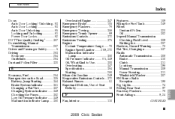
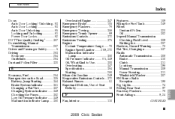
...Changing a ...337 Fluids Automatic Transmission...308 Brake ...310 Clutch ...311 Locations ...298 Manual Transmission ...309 Power Steering...311 Windshield Washer ...307 FM Stereo Radio Reception ...198 Fog Lights...74 Folding Rear Seat ...97 Four-way Flashers ...76 Front Airbags ...9, 24... Indicator ...349 Malfunction Indicator Lamp ...350
INDEX
F
Fan, Interior...110
III
2009 Civic Sedan
Owner's Manual - Page 394


... Level ...307 Indicator ...64 Operation ...72 Wheel ...323 Adjusting the Steering ...77 Alignment and Balance ...328 Compact Spare ...336 Nut Wrench ...338 Windows Operating the Power ...101 Rear, Defogger ...76 Windshield Cleaning ...72 Defroster ...113 XM Radio ...120, 153
:U.S. only
INDEX
IX
2009 Civic Sedan
Similar Questions
How Much Power Steering Fluid Goes In A 2009 Civic Lx
(Posted by sirhad 10 years ago)
09 Civic Si Radio Wont Power On After Disconnecting It
(Posted by Davessossi 10 years ago)
Is Honda Allowing A 2009 Civic To Tow A Trailer?
(Posted by joseggwhitt 10 years ago)

