2009 Honda Civic Support Question
Find answers below for this question about 2009 Honda Civic.Need a 2009 Honda Civic manual? We have 1 online manual for this item!
Question posted by mars1ste on January 6th, 2014
09 Honda Civic When I Hit Volume Button On Steering Wheel Changes Channel
The person who posted this question about this Honda automobile did not include a detailed explanation. Please use the "Request More Information" button to the right if more details would help you to answer this question.
Current Answers
There are currently no answers that have been posted for this question.
Be the first to post an answer! Remember that you can earn up to 1,100 points for every answer you submit. The better the quality of your answer, the better chance it has to be accepted.
Be the first to post an answer! Remember that you can earn up to 1,100 points for every answer you submit. The better the quality of your answer, the better chance it has to be accepted.
Related Manual Pages
Owner's Manual - Page 4
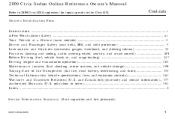
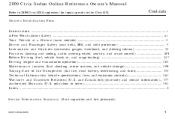
..., SRS, and child protection) ...5 Instruments and Controls (indicators, gauges, dashboard, and steering column) ...55 Features (heating and cooling, audio, steering wheel, security, and cruise control) ...109 Before Driving (fuel, vehicle break- S. 2009 Civic Sedan Online Reference Owner's Manual
Refer to 2009 Civic GX Supplement for topics specific to order) ...381 Index ...I Service...
Owner's Manual - Page 7


...Your Vehicle at a Glance
INSTRUMENT PANEL BRIGHTNESS BUTTONS (P.75) DISPLAY CHANGE BUTTON (P.66) SEL/RESET BUTTON (P.66) VEHICLE STABILITY ASSIST (VSA ) OFF...BUTTONS 4 (P.213) HOOD RELEASE HANDLE (P.250) NAVAGATION SYSTEM VOICE CONTROL BUTTONS 4 Vehicle with navigation system. Refer to the navigation system manual.
4
2009 Civic Sedan STEERING WHEEL ADJUSTMENT HORN (P.77)
1
CRUISE CONTROL BUTTONS...
Owner's Manual - Page 13


...inflate with tremendous force. They are not properly restrained or sitting properly.
10
2009 Civic Sedan Airbags can cause minor injuries or more detailed information about your safety. What you..., even when seat belts are :
Airbags do their seat as far back from the steering wheel as possible.
Main Menu
Table Of Contents
Your Vehicle's Safety Features
The most important things...
Owner's Manual - Page 15
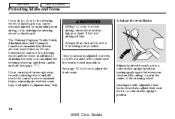
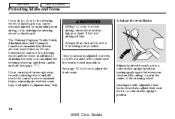
...striking the steering wheel or dashboard. If you investigate whether some type of the steering wheel. Adjust the...ample space between the center of the steering wheel and the chest. Passengers with adjustable ...airbags as far back from the steering wheel and still reach the controls,...back and forth to the steering wheel or dashboard, you can adjust the steering wheel up and down, and...
Owner's Manual - Page 25
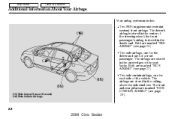
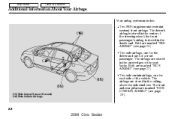
...vehicle. Both are marked ''SIDE AIRBAG'' (see page 24 ). Both are stored in the center of the steering wheel; The airbags are marked ''SRS AIRBAG'' (see page 27 ).
(16)
(15) (15)
(15)... dashboard. The airbags are marked ''SIDE CURTAIN AIRBAG'' (see page 29 ).
22
2009 Civic Sedan Main Menu
Table Of Contents
Additional Information About Your Airbags
Your airbag system includes: Two...
Owner's Manual - Page 58


...Locations ...56 Instrument Panel ...57 Instrument Panel Indicators ...59 Gauges ...66 Display Change Button ...66 Information Display...67 Fuel Gauge ...70 Temperature Gauge ...70 Controls Near the Steering Wheel ...71 Windshield Wipers and Washers .. 72 Turn Signals and Headlights ...73 Daytime... ...108 Glove Box ...108 Console Compartment ...108
Instruments and Controls
55
2009 Civic Sedan
Owner's Manual - Page 66
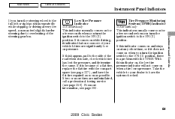
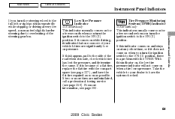
...steering due to overheating of your dealer to have the flat tire repaired as soon as possible. Take the vehicle to your vehicle's tires are underinflated, call a professional towing service (see page 358 ). Instruments and Controls
63
2009 Civic...Menu
Table Of Contents
Instrument Panel Indicators
If you turn the steering wheel to the full left or right position repeatedly while stopping or ...
Owner's Manual - Page 74


Main Menu
Table Of Contents
Controls Near the Steering Wheel
INSTRUMENT PANEL BRIGHTNESS (P.75) DISPLAY CHANGE BUTTON (P.66) SEL/RESET BUTTON (P.66) VEHICLE STABILITY ASSIST (VSA) OFF SWITCH 2 (P.279) REMOTE AUDIO CONTROLS (P.203)
2
HEADLIGHTS/TURN SIGNALS (P.73) FOG LIGHTS 3 (P.74)
WINDSHIELD WIPERS/WASHERS (P.72) PASSENGER AIRBAG ...
Owner's Manual - Page 80


... Controls
77
2009 Civic Sedan Make sure you start driving. 3. Push the lever up , down, in position. 4. Adjust the steering wheel only when the vehicle is stopped. 1. Adjusting the steering wheel position while driving may cause you have securely locked the steering wheel in place by trying to lock the steering wheel in , and out. Move the steering wheel up or...
Owner's Manual - Page 206
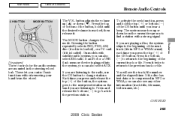
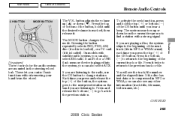
... it until you are listening to the radio, use the CH button to . If you press the top ( ) of the next track (file in the steering wheel hub. Press it .
If an iPod or a USB flash memory device is loaded). The MODE button changes the mode. If you are playing a disc, the system skips to...
Owner's Manual - Page 211
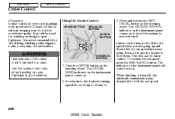
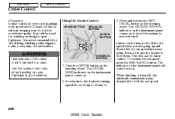
...BUTTON RES/ACCEL BUTTON CANCEL BUTTON
Cruise control allows you are going down a hill, use of the cruise control can lead to hold the set speed above 25 mph (40 km/h).
208
2009 Civic...keeping your speed increases going up and down . Press and release the SET/ DECEL button on the steering wheel. Cruise control may downshift to a crash. The CRUISE MAIN indicator on the instrument panel ...
Owner's Manual - Page 213
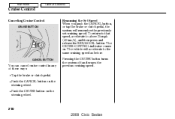
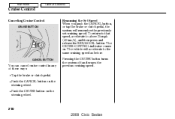
... will accelerate to above 25 mph (40 km/h), and then press and release the RES/ACCEL button. CANCEL BUTTON
You can cancel cruise control in any of these ways: Tap the brake or clutch pedal. Push the CRUISE button on the steering wheel.
210
2009 Civic Sedan The vehicle will remember the previously set cruising speed.
Owner's Manual - Page 216
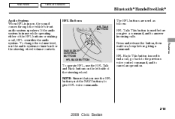
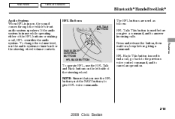
... change the volume level, use the HFL Talk and Back buttons on the left side of the HFL buttons or making a call , go back to the previous voice control command, and to cancel an operation. Main Menu
Table Of Contents
Bluetooth HandsFreeLink
Audio System When HFL is in use while operating either of the steering wheel...
Owner's Manual - Page 218
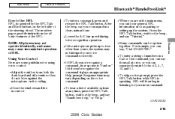
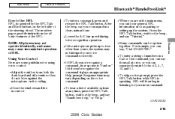
NOTE: All phones may vary depending on the left side of the steering wheel. Response time may not operate identically, and some guidelines for using...command, its response is speaking. Features
215
2009 Civic Sedan
Main Menu
Table Of Contents
Bluetooth HandsFreeLink
How to Use HFL HFL is operated by the HFL Talk and Back buttons on the voice command. The next few pages ...
Owner's Manual - Page 229
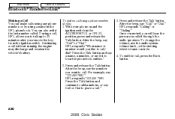
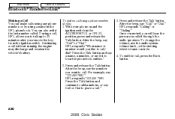
Continuing a call , press the Back button.
226
2009 Civic Sedan Press the Talk button and say a name, a number, or say the number you want to ...the vehicle's battery. After the beep, say list to place a call / dial? To change the volume, use the audio system volume knob, or the steering wheel volume controls. 4. With your phone on and the ignition switch in the HFL phonebook. After the ...
Owner's Manual - Page 231


... After the beep, say the name you like to call/ dial? To change the volume, use the audio system volume knob, or the steering wheel volume controls. 4. To end the call . To change the volume, use the audio system volume knob, or the steering wheel volume controls.
1. Press the Talk button and say ''Call.'' HFL responds ''Dialing the number received from the navigation...
Owner's Manual - Page 237
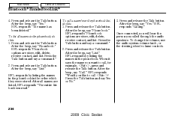
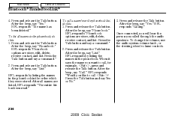
... the person you want to call Eric ? Press and release the Talk button. To change the volume, use the audio system volume knob, or the steering wheel volume controls.
234
2009 Civic Sedan After all names in the phonebook, do this:
1. Press and release the Talk button. Main Menu
Table Of Contents
Bluetooth HandsFreeLink
4. After the beep, say Yes...
Owner's Manual - Page 261


... airbags to deploy. Some examples are a universal design, can affect the handling and stability. Non-Honda wheels, because they are : Lowering your vehicle with the operation of your vehicle's anti-lock brakes and other systems. Modifying your steering wheel or any other raised objects, which could seriously affect your vehicle's handling, stability, and reliability...
Owner's Manual - Page 314
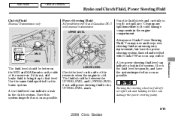
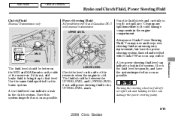
... soon as possible. You may use Honda Power Steering Fluid. If it is cold.
Maintenance
MAX MIN
The fluid level should be between the UPPER LEVEL and LOWER LEVEL. The fluid should be between the MIN and MAX marks on the side of the reservoir. Turning the steering wheel to that level. Clean up...
Owner's Manual - Page 392


...-sensitive Volume Compensation ...Steering Wheel Adjustment ...77 Anti-theft Column Lock ...80 Stereo Sound System ...114 Storing Your Vehicle ...334 Supplemental Restraint System...9, 21 Servicing ...31 SRS Indicator...29, 60 System Components...21 SVC ...119, 159 Synthetic Oil ...301
T
Taillights, Changing Bulbs ...315, 316 Taking Care of the Unexpected .. 335
INDEX
CONTINUED
VII
2009 Civic...
Similar Questions
Where Is The Steering Wheel Adjustment Lever In A 2008 Civic
(Posted by hlygram 9 years ago)
How To Adjust Steering Wheel Position In Honda Civic 2008
(Posted by Markgsann 10 years ago)
How To Adjust The Steering Wheel On A 2009 Honda Civic
(Posted by jacbawa 10 years ago)
How To Unlock A Steering Wheel On A Honda Civic Si
(Posted by Mermlonger 10 years ago)

