2008 Honda Ridgeline Support Question
Find answers below for this question about 2008 Honda Ridgeline.Need a 2008 Honda Ridgeline manual? We have 1 online manual for this item!
Question posted by txkkvdrea on May 7th, 2014
How To Use 2008 Honda Ridgeline Disc Changer
The person who posted this question about this Honda automobile did not include a detailed explanation. Please use the "Request More Information" button to the right if more details would help you to answer this question.
Current Answers
There are currently no answers that have been posted for this question.
Be the first to post an answer! Remember that you can earn up to 1,100 points for every answer you submit. The better the quality of your answer, the better chance it has to be accepted.
Be the first to post an answer! Remember that you can earn up to 1,100 points for every answer you submit. The better the quality of your answer, the better chance it has to be accepted.
Related Manual Pages
Owner's Manual - Page 1
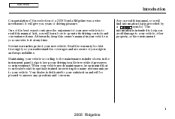
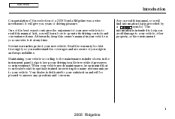
... to your satisfaction and will give you understand the coverages and are aware of your investment. Read the warranty booklet thoroughly so you years of a 2008 Honda Ridgeline was a wise investment. i
2008 Ridgeline Several warranties protect your vehicle.
Main Menu
Introduction
Congratulations!
Owner's Manual - Page 31
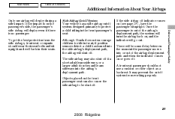
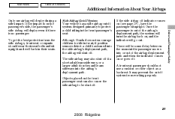
...sit upright. Although Honda does not encourage children to be some delay between the moment the passenger moves into the airbag's deployment path. Driver and Passenger Safety
27
2008 Ridgeline If the side ... side airbag may prevent the cutoff system from the side airbags, front seat occupants should not use a cushion or other object as a backrest. Once the passenger is out of the airbag...
Owner's Manual - Page 84


You can keep the In-Bed Trunk locked by the immobilizer system.
Use only Honda-approved key blanks. They will need this key number if you leave your vehicle...not drop the keys or set heavy objects on your keys. You will not work to take it apart.
80
2008 Ridgeline
Keep the keys away from direct sunlight, high temperature, and high humidity. The valet key does not contain a ...
Owner's Manual - Page 127
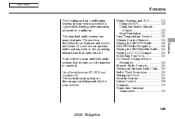
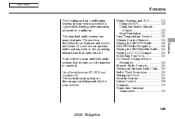
... CDs ...161 CD Player/Changer Error Messages ...164 Remote Audio Controls...165 Playing an Optional Audio Unit...165 Radio Theft Protection...166 Setting the Clock ...167 Security System ...168 Cruise Control ...169 Compass...172 HomeLink Universal Transceiver...175
Features
123
2008 Ridgeline This section describes those features and how to use them. (If you...
Owner's Manual - Page 157


...in the display. Press the RPT button REPEAT to normal play 3-inch (8-cm) discs without using an adapter ring.
153
2008 Ridgeline Press the RDM button again to return to continuously replay a track. The label .... To activate it twice to play ; Main Menu
Table Of Contents
Playing a CD, CD Changer
CD Player
RT, RTX, and Canadian LX models
With the ignition in the display. The drive...
Owner's Manual - Page 158
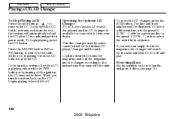
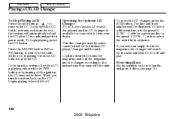
... play the CD. When you turn the system back on how to select the next disc in the drive.
This disc changer uses the same controls used for a previous disc or the preset 6 (DISC ) side to handle and protect discs, see page 161 .
154
2008 Ridgeline Press the AM/FM button (AM or FM button) to switch to remove the...
Owner's Manual - Page 159


... SLOT
Do not use CDs with navigation system
The CD changer is behind the navigation system screen. Main Menu
Table Of Contents
Playing a CD, CD Changer
Operating the CD Changer
On RTS, RTL, and Canadian EXL models
Be careful not to jam in the ACCESSORY (I) or ON (II) position. CONTINUED
155
2008 Ridgeline You operate this...
Owner's Manual - Page 160


... button. 2. The indicators above the CD slot comes on .
156
2008 Ridgeline You will blink, and the green load indicator above the disc buttons of the way. The system will pull it only about halfway;.... You could damage the audio unit. 5. Main Menu
Table Of Contents
Playing a CD, CD Changer
2. The CD load indicator turns amber and blinks as the CD is playing, the system will...
Owner's Manual - Page 161


...disc and track numbers displayed. You will see ''BUSY'' in the display. Repeat this system. 4. To Play a CD Select the CD changer by pressing the CD button. If you are loaded. the drive will then begin playing the last selected CD in the rest of a preset bar (1 6). Features
157
2008 Ridgeline... Insert it in the CD changer. The system ...
Owner's Manual - Page 162


... Contents
Playing a CD, CD Changer
To Change or Select Tracks Each... the last track, TRACK SCAN is cancelled, and the CD plays normally.
158
2008 Ridgeline To hear the rest of the current track. You will see SCAN in the screen...system advances to the beginning of the CD, press the SCAN button or touch the DISC SCAN icon again, within 10 seconds. To hear the rest of the previous track....
Owner's Manual - Page 163


...on the screen, the system continuously replays the current disc. You will see RDM (TRACK RANDOM) in the display.
159
2008 Ridgeline To turn this feature off , press the RPT...Changer
Track Repeat When you will see RPT (TRACK REPEAT) in the display.
As a reminder, you will see D-RPT in the display. On vehicles with navigation system
Random Play within a Disc When you touch the DISC...
Owner's Manual - Page 164


... or XM button (U.S. Removing CDs from the changer. To eject all the discs from the In-dash CD Changer To remove the disc that disc begins playing, press the eject button. Each time... to blink.
160
2008 Ridgeline When that is ejected, pressing the eject button again will continue where it back on or off , the disc that position. After that disc is currently playing, ...
Owner's Manual - Page 165


... protect it in the CD player or the CD changer. Main Menu
Table Of Contents
Protecting Your CDs
General Information When using CD-R or CD-RW discs, use only high quality CDs labeled for it to not play properly or possibly jam in the drive.
161
2008 Ridgeline The small plastic pieces causing this roughness can...
Owner's Manual - Page 166


.../ Wrinkled
With Label/ Sticker
Using Printer Label Kit
Sealed
With Plastic Ring
2. Damaged discs
3. Poor quality discs
Chipped/ Cracked
Warped
Burrs
162
2008 Ridgeline Examples of Recommended Discs The in this section, it may become stuck inside and damage the audio unit. If you insert a damaged disc as indicated in -dash disc player/changer has a sophisticated and delicate...
Owner's Manual - Page 225
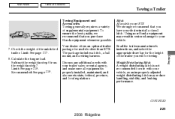
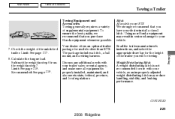
... weight distributing hitch may result in step 7.
Using non-Honda equipment may reduce handling, stability, and braking performance. Recommended: See page 219 . Hitch All models except RTX
We strongly recommend that you have your vehicle. The package includes a hitch, a ball mount, and a wiring harness. CONTINUED
221
2008 Ridgeline Limit: See page 217 . 8. Check the...
Owner's Manual - Page 248
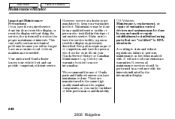
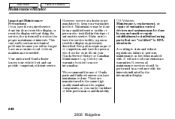
... by any automotive repair establishment or individual using parts that are manufactured to perform maintenance on the items marked with the intervals indicated by the information display.
244
2008 Ridgeline According to state and federal regulations, failure to the same highquality standards as previously described. Your authorized Honda dealer knows your warranty booklet for...
Owner's Manual - Page 267
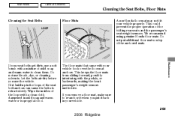
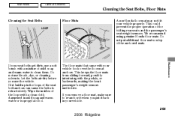
... the Seat Belts
LOOP
Floor Mats
A non-Honda floor mat may not fit your seat belts get dirty, use the vehicle. Wipe the insides of the seat belt anchors can cause the belts to re-anchor it when you use a soft brush with your vehicle.
263
2008 Ridgeline Let the belts air-dry before you...
Owner's Manual - Page 273
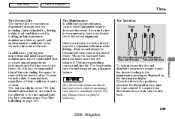
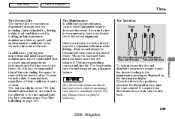
..., make sure they are rotated.
If you have your dealer check the wheel alignment. Use only Honda wheel weights f or balancing. Have your dealer check the tires if you purchase directional tires, rotate only front-toback.
269
2008 Ridgeline This increases riding comfort and tire life. Move the tires to the positions shown in...
Owner's Manual - Page 323
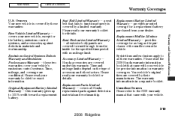
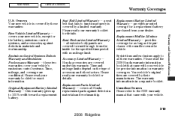
... on the type of the muffler owns the vehicle.
Original Equipment Battery Limited Warranty this warranty gives up
Honda accessories are covered by a limited warranty. replacement parts against defects in materials and workmanship.
319
2008 Ridgeline Restrictions and exclusions apply to function properly is in a separate booklet.
Please read your warranty booklet for...
Owner's Manual - Page 325
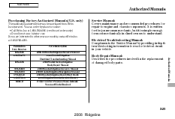
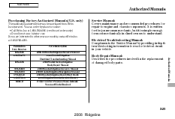
... 31SJC620 31SJC810 31SJCQ20 31SJCM20 HON-R Form Description 2006-08 Honda Ridgeline Service Manual 2008 Honda Ridgeline Electrical Troubleshooting Manual 2006 Model Series Ridgeline Body Repair Manual 2008 Honda Ridgeline Owner's Manual 2008 Honda Ridgeline Navigation Manual 2008 Honda Ridgeline Quick Start Guide 2008 Ridgeline Honda Service History Order Form for Previous Years-Indicate Year and...
Similar Questions
How To Remove Gps Disc From 2008 Ridgeline Nav System
(Posted by heAVGJO 10 years ago)
How To Repair Instrument Cluster On 2008 Ridgeline
(Posted by Jmako 10 years ago)
2008 Ridgeline Tailgate Will Not Open In The Swing Out Mode
(Posted by Amtinc 11 years ago)

