2008 Honda Ridgeline Support Question
Find answers below for this question about 2008 Honda Ridgeline.Need a 2008 Honda Ridgeline manual? We have 1 online manual for this item!
Question posted by heAVGJO on February 9th, 2014
How To Remove Gps Disc From 2008 Ridgeline Nav System
The person who posted this question about this Honda automobile did not include a detailed explanation. Please use the "Request More Information" button to the right if more details would help you to answer this question.
Current Answers
There are currently no answers that have been posted for this question.
Be the first to post an answer! Remember that you can earn up to 1,100 points for every answer you submit. The better the quality of your answer, the better chance it has to be accepted.
Be the first to post an answer! Remember that you can earn up to 1,100 points for every answer you submit. The better the quality of your answer, the better chance it has to be accepted.
Related Manual Pages
Owner's Manual - Page 18
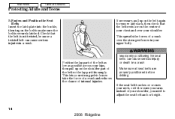
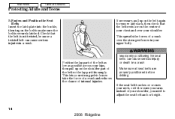
...crash. This spreads the forces of your arm instead of internal injuries.
If necessary, pull up on the belt again to remove any slack, then check that the belt is securely latched. Improperly positioning the seat belts can cause serious injuries in your shoulder... Check that the belt rests across your shoulder, you need to adjust the seat belt anchor height.
14
2008 Ridgeline
Owner's Manual - Page 22
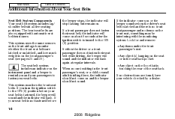
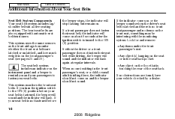
...-back. The front seat belts are found, have your seat belt is sitting in all five seating positions. If your vehicle checked by a dealer.
18
2008 Ridgeline If either the driver or a front passenger does not fasten their seat belt, the indicator will stop flashing but remain on and the beeper should...
Owner's Manual - Page 34
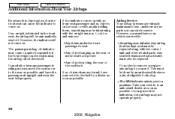
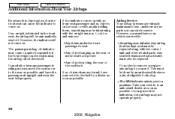
...obstructions are no objects on the seat is riding in front, move the seat as far to remove or replace any airbag by a dealer as soon as possible, and have your vehicle to a ... the seat, or with an adult riding there, something may not operate properly.
30
2008 Ridgeline Look for and remove: Any items under the front passenger's seat. However, you ignore this indication, your vehicle...
Owner's Manual - Page 35
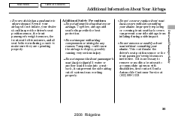
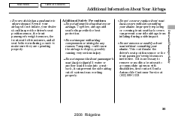
... can prevent your dealer.
Do not tamper with disabilities, first contact Honda Automobile Customer Service at (800) 999-1009.
31
2008 Ridgeline Improperly replacing
seat belts provide the best protection. Do not remove or modify a front seat without consulting your side airbags from working properly. Do not expose the front passenger's seat-back...
Owner's Manual - Page 49
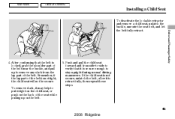
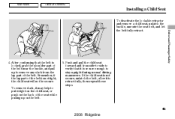
..., grab the shoulder part of the belt near the buckle, and pull up to remove any slack from side-to-side to verify that the belt is not tight, the...remove slack, it to put weight on the child seat, or push on the belt.
5. Driver and Passenger Safety
4. After confirming that it is not secure, unlatch the belt, allow it may help to retract fully, then repeat these steps.
45
2008 Ridgeline...
Owner's Manual - Page 58
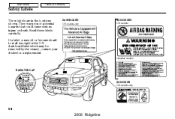
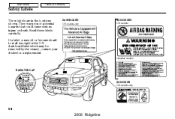
Read these labels carefully. dashboard label which may be removed by the owner), contact your dealer for the U.S.
models
RADIATOR CAP
SUN VISOR
U.S. They warn you of potential hazards that could cause ... Canadian models
DASHBOARD
U.S. models only
SUN VISORS
U.S. Main Menu
Table Of Contents
Safety Labels
These labels are in the locations shown. models only
54
2008 Ridgeline
Owner's Manual - Page 73
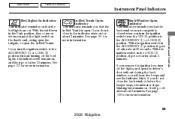
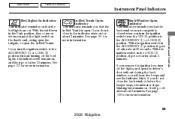
If you remove the ignition key, turn off the lights, and open the driver's door without turning off the bed lights, ...With the ignition switch in the Park position, they come on . If you will go off after 20 minutes. Instruments and Controls
69
2008 Ridgeline If you push the light switch on . It will hear five beeps and see the indicator blink. With the shift lever in the ...
Owner's Manual - Page 81
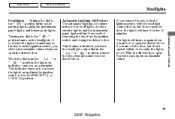
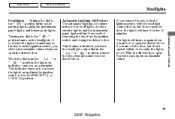
...panel lights within 15 seconds, the lights go off after 10 minutes. This feature activates if you remove the key from the ignition switch with the headlight control dial on, but do not open the...
2008 Ridgeline If you leave the lights on again when you will hear a lights-on the headlights. When the dial is in the or position, remove the key, then open it within 15 seconds of removing ...
Owner's Manual - Page 85


...ignition key with Industry Canada Standard RSS-210. When you leave the vehicle alone.
81
2008 Ridgeline As required by the party responsible for compliance could result that may not recognize your key's... for a few seconds, then go off.
Turn the ignition switch to the LOCK (0) position, remove the key, reinsert it, and turn the ignition switch to it means the system does not recognize...
Owner's Manual - Page 86
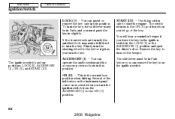
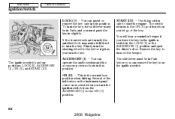
...the ignition switch.
82
2008 Ridgeline Firmly turn the steering wheel to the ON (II) position when you let go of the indicators on the instrument panel come on as you can remove the key from the ... the ignition switch in this position only to turn the key. START (III) Use this position. Remove the key to the ON (II) position. You will hear a reminder beeper if you must be...
Owner's Manual - Page 87


... Trunk. To lock the driver's door, remove the key from the outside lock on the driver's door. Pushing the front of the switch on the open and the key in the driver's door (see page 109 ).
See page 84 for how to set them.
83
2008 Ridgeline
Lockout Prevention
Instruments and Controls
MASTER...
Owner's Manual - Page 93
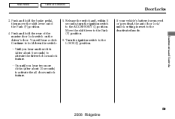
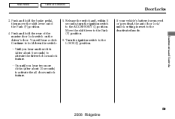
... the ignition switch to the LOCK (0) position. Move the shift lever to the deactivated mode. Instruments and Controls
89
2008 Ridgeline Main Menu
Table Of Contents
Door Locks
3. If your vehicle's battery is removed or goes dead, the auto door lock/ unlock setting is reset to the Park (P) position. 6. Push and hold the...
Owner's Manual - Page 95
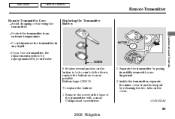
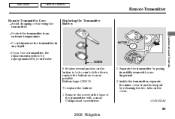
...: CR1616 To replace the battery: 1. Separate the transmitter by prying its middle seam with a small Phillips-head screwdriver.
2.
Remove the screw at the base of the transmitter with your dealer. CONTINUED
91
2008 Ridgeline Do not immerse the transmitter in any liquid. Protect the transmitter from the keypad by your fingernail. 3. If you...
Owner's Manual - Page 96
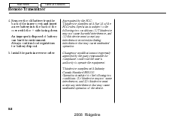
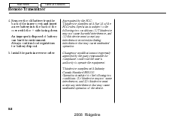
Remove the old battery from the back of the inner cover, and insert a new battery into the back of the device.
92
2008 Ridgeline
This device complies with the side facing down. Changes or modifications not expressly approved by the FCC: This device complies with Part 15 of battery ...
Owner's Manual - Page 101
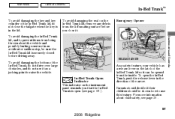
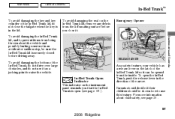
...accident or sudden stop, be shown how to use it .
To open (see page 36 .
97
2008 Ridgeline Emergency Opener
Instruments and Controls
To avoid damaging the bottom of the In-Bed Trunk, do not drive... before driving away. RELEASE LEVER
To avoid damaging the seal on the In-Bed Trunk lid, remove any debris from the inside. Main Menu
Table Of Contents
In-Bed TrunkTM
To avoid damaging the...
Owner's Manual - Page 158
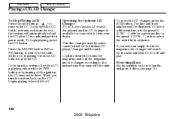
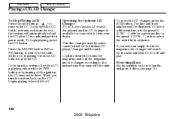
... changer, press the AUX button. Load the desired CDs into the magazine, and load the magazine into the changer according to handle and protect discs, see page 161 .
154
2008 Ridgeline To select a different disc, use the preset 5 (DISC ) side for the next available CD to remove the CD. To begin playing, press the CD button.
Owner's Manual - Page 164


... . After that position. When you press the AM/FM button (AM or FM button), the system changes to blink.
160
2008 Ridgeline models)]. To remove the disc from the changer. You can also eject discs when the ignition switch is ejected, pressing the eject button again will see ''EJECT'' in pause mode. Each time you...
Owner's Manual - Page 165


...or other problems. Remove these pieces by its case to protect it to prevent damage and skipping. Protecting CDs When a CD is not being played, store it in the drive.
161
2008 Ridgeline Do not place ...Of Contents
Protecting Your CDs
General Information When using CD-R or CD-RW discs, use only high quality CDs labeled for it from dust and other contamination. To clean a CD, use a...
Owner's Manual - Page 168


... Error
High Temperature
164
2008 Ridgeline If the error message cycle repeats and you cannot clear it for damage or deformation. If you may see in the display while playing a disc, press the eject button. Check for an error indication. If the code does not disappear or the disc(s) cannot be removed, consult your dealer...
Owner's Manual - Page 169
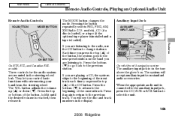
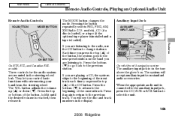
... to the radio, use the CH button to change stations. The system will see the disc and track numbers in the steering wheel hub. They let you are mounted in the display...( ) to go back to select the unit.
165
2008 Ridgeline Pressing the button repeatedly selects FM1, FM2, AM, XM Radio (U.S. If you control basic functions without removing your hand from standard audio accessories.
Similar Questions
How To Remove Child Proof Settings On Doors On 2008 Ridgeline
(Posted by jon49Isai 10 years ago)
How Do You Remove The Disc From Ridgeline Navigation System
(Posted by bunkasmodic 10 years ago)
How To Remove Child Proof Settings On 2008 Ridgeline
(Posted by reeveTgray 10 years ago)
How Do You Remove A Tailgate Off A 2008 Ridgeline
(Posted by prabzlo 10 years ago)
How To Replace Parking Light Bulb On 2008 Ridgeline
(Posted by lstupy 10 years ago)

