2008 Honda Odyssey Support Question
Find answers below for this question about 2008 Honda Odyssey.Need a 2008 Honda Odyssey manual? We have 1 online manual for this item!
Question posted by Sidyan on June 9th, 2014
How Do I Change The Parental Level On Dvd Honda Odyssey
The person who posted this question about this Honda automobile did not include a detailed explanation. Please use the "Request More Information" button to the right if more details would help you to answer this question.
Current Answers
There are currently no answers that have been posted for this question.
Be the first to post an answer! Remember that you can earn up to 1,100 points for every answer you submit. The better the quality of your answer, the better chance it has to be accepted.
Be the first to post an answer! Remember that you can earn up to 1,100 points for every answer you submit. The better the quality of your answer, the better chance it has to be accepted.
Related Manual Pages
Owner's Manual - Page 1
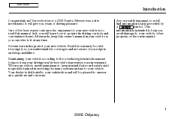
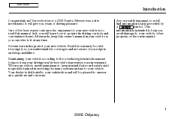
... and concerns. Your dealer is dedicated to your vehicle so you years of a 2008 Honda Odyssey was a wise investment. As you understand the coverages and are aware of your investment....by a symbol. Read the warranty booklet thoroughly so you read this manual. i
2008 Odyssey Several warranties protect your rights and responsibilities. One of the best ways to operate its driving...
Owner's Manual - Page 27
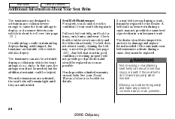
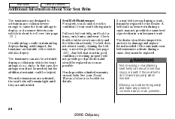
... helpful. If a belt does not retract easily, cleaning the belt may not provide the same level of your Honda Warranty Information booklet for frays, cuts, burns, and wear. See your seat belts regularly. If... them if needed , but the additional restraint could be replaced as soon as possible.
24
2008 Odyssey If a seat belt is worn during a crash, it must be needed . Check your vehicle ...
Owner's Manual - Page 63
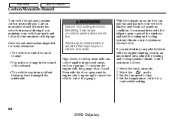
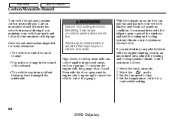
...levels of carbon monoxide can pull exhaust gas into your vehicle's interior and create a hazardous condition. Set the temperature control to high. 4. Avoid any enclosed areas or activities that may have damaged the underside. You notice a change . Do not run the engine only long enough to carbon monoxide.
60
2008 Odyssey... system inspected for an oil change in the sound of the garage...
Owner's Manual - Page 222
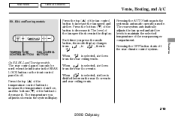
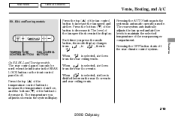
...and airflow. The temperature you press the mode button, the mode display changes from , to , then to decrease it . Press the bottom (... The rear system automatically adjusts the fan speed and airflow levels to maintain the selected temperature of the button to . ...selected, airflow is shown in automatic operation mode.
The level of the fan speed is divided between the rear floor...
Owner's Manual - Page 228
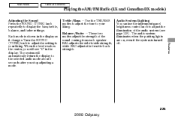
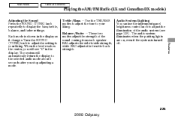
...adjust the strength of the audio system (see ''C'' in the display as it changes.
The system will automatically return the display to adjust the illumination of the ...audio mode about 5 seconds after you will see page 139 ). Features
225
2008 Odyssey Each mode is turned off. When the level reaches the center, you stop adjusting a mode. Main Menu
Table Of Contents
Playing ...
Owner's Manual - Page 240
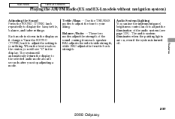
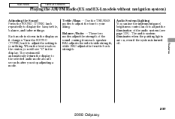
... of the sound coming from each speaker. When the level reaches the center, you stop adjusting a mode. Audio... SOUND (TUNE) knob repeatedly to -back strength. Features
237
2008 Odyssey
BAL adjusts the side-to-side strength, while FAD adjusts the front...of the audio system (see ''C'' in the display as it changes. The system will automatically return the display to your liking. Each...
Owner's Manual - Page 257
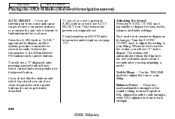
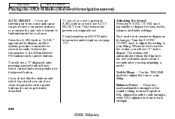
... you can store other frequencies on AM/FM radio frequencies and reception, see page 275 .
254
2008 Odyssey Press the A.
SEL button. ''A. SEL'' appears in the display, and the system goes into scan mode...the setting to find a strong station for several seconds. When the level reaches the center, you will see ''C'' in the local area. For information on the preset buttons (icons...
Owner's Manual - Page 294
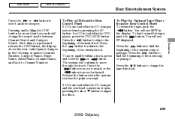
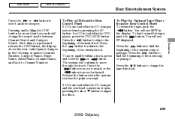
...button to move forward, or the button to move through the track. Press the button to change the search mode between Channel Search and Category Search. Press the button to find the beginning of... to select another category. The system will change the tape direction.
291
2008 Odyssey You will see REW in the DVD player, press the DVD/AUX button. You will see FF displayed.
Owner's Manual - Page 297
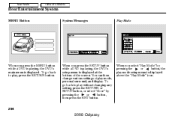
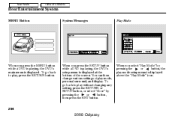
... MENU button while a DVD is playing, the DVD's main menu is displayed at the bottom of play without changing any setting, press the RETURN or SETUP button, or select ''Close'' by pressing the or button, the play mode setup menu is displayed above the ''Play Mode'' icon.
294
2008 Odyssey To go back to...
Owner's Manual - Page 299


... language by pressing the or button. To change the angle, select ''Angle'' from the setup menu by pressing the or button.
On some DVDs, the scenes are different angles available. Main... Press the RETURN or ENT button to go back to the play mode setup menu.
296
2008 Odyssey Select the number on and off, select ''Subtitle'' from the setup menu.
You will see submenu ...
Owner's Manual - Page 301


...and enter it by inputting a two digit number, and a button number can be selected on the screen will
change from the play mode setup menu. Select the first digit number using the , , , or button, and ...'' icon when you want to left. Press the ENT button to the DVD screen, press the RETURN button.
298
2008 Odyssey
To go back to enter the number command. If you press the ENT...
Owner's Manual - Page 308


...display. Select ''Audio Language'' by pressing the or button. The display returns to enter it. CONTINUED
305
2008 Odyssey Select the first number digit using the , , , or button, and press the ENT button to the ...mode.
You can select the dubbed language before playing DVDs. Main Menu
Table Of Contents
Rear Entertainment System
Audio Language
Features
If you select ''Yes,'' the ...
Owner's Manual - Page 309


... Entertainment System
Subtitle Language
INITIAL SETTINGS (Others)
Dynamic Range
You can select the subtitle language before playing DVDs. When this is on the screen.
''Dynamic Range'' reduces the differences between the loud and quiet sound levels throughout the disc.
Select ''Subtitle Language'' by pressing the or button. When you used to the...
Owner's Manual - Page 311
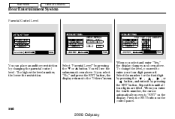
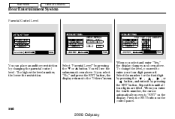
... above . Main Menu
Table Of Contents
Rear Entertainment System
Parental Control Level
You can place an auditory restriction by pressing the ENT button. When you enter the fourth number, the cursor automatically moves to ''ENT'' on the control panel.
308
2008 Odyssey To change the level, you select ''No,'' and press the ENT button, the...
Owner's Manual - Page 312


...enter your selection. Repeat the parental control level steps until you will see the above display.
Main Menu
Table Of Contents
Rear Entertainment System
Changing the Password
Features
If the system... you correctly enter the password, press the or button to change the parental control level. Once you can then change the level, and then press the ENT button to ''1111'' when the...
Owner's Manual - Page 316


...of DVDs available. The DVD player...to handle and protect DVDs are basically the same as those for compact discs. DVD-ROMs cannot be played...DVDs The tips on how to operate the equipment.
Features
There are not compatible with your rear entertainment system can play DVDs... and CDs bearing the above marks on page 272 . Some of them are various types of ''1'' or ''ALL''. Changes...
Owner's Manual - Page 317


... 309 ).
314
2008 Odyssey If there is still a problem, the error message will try to a dealer. Insert a different disc. If there is no damage, insert the disc again. Eject the disc, and insert a disc compatible with the regional designation of ''1'' or ''All''. The audio system will reappear.
Change level to view. If you...
Owner's Manual - Page 328


...also find an approved phone by visiting handsfreelink.honda.com, or by calling
the Hands Free Link consumer support at (888) 528-7876. To change the language, see Using Voice Control on page... use of compatible cellphones, visit handsfreelink.honda.com, or call (888) 528-7876. Features
325
2008 Odyssey For more information on voice control, see page 349 . honda.ca, or call (888) 9HONDA...
Owner's Manual - Page 329
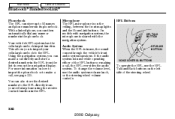
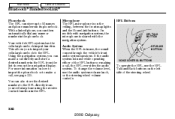
... system, the microphone is in use while operating either of the steering wheel.
326
2008 Odyssey With a linked phone, you to import your cellular phone using the receive contact function in... more information on the ceiling, between the front map lights and the HomeLink buttons. To change the volume level, use the HFL Talk and Back buttons on the navigation display. This allows you can ...
Owner's Manual - Page 508
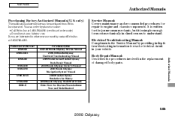
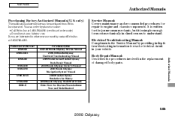
... 31SHJ630 31SHJ810 31SHJM30 31SHJQ30 HON-R Form Description 2007-08 Honda Odyssey Service Manual 2005-08 Honda Odyssey Electrical Troubleshooting Manual 2005 Model Series Honda Odyssey Body Repair Manual 2008 Honda Odyssey Owner's Manual 2008 Honda Odyssey Navigation System Manual 2008 Honda Odyssey Honda Service History 2008 Honda Odyssey Quick Start Guide Order Form for Previous Years-Indicate...

