2008 Honda Odyssey Support Question
Find answers below for this question about 2008 Honda Odyssey.Need a 2008 Honda Odyssey manual? We have 1 online manual for this item!
Question posted by get2on on August 12th, 2013
How To Change The Battery For Odyssey Tpms Light
The person who posted this question about this Honda automobile did not include a detailed explanation. Please use the "Request More Information" button to the right if more details would help you to answer this question.
Current Answers
There are currently no answers that have been posted for this question.
Be the first to post an answer! Remember that you can earn up to 1,100 points for every answer you submit. The better the quality of your answer, the better chance it has to be accepted.
Be the first to post an answer! Remember that you can earn up to 1,100 points for every answer you submit. The better the quality of your answer, the better chance it has to be accepted.
Related Manual Pages
Owner's Manual - Page 68


... INDICATOR (P.67, 471) MALFUNCTION INDICATOR LAMP (P.67, 472) DAYTIME RUNNING LIGHTS (DRL) INDICATOR (P.73) HIGH BEAM SUPPLEMENTAL INDICATOR RESTRAINT (P.73) SYSTEM ...75) (P.70) (P.70) LOW TIRE PRESSURE INDICATOR (P.71, 388) TIRE PRESSURE MONITORING SYSTEM (TPMS) INDICATOR (P.72, 389) CRUISE CONTROL INDICATOR (P.75) ANTI-LOCK BRAKE SYSTEM (ABS) INDICATOR...
65
2008 Odyssey instrument panel is shown.
Owner's Manual - Page 69


Differences for the Canadian models are noted in the text.
66
2008 Odyssey instrument panel is shown. Main Menu
Table Of Contents
Instrument Panel
Touring models
IMMOBILIZER SYSTEM INDICATOR (P.70) LIGHTS ON INDICATOR (P.73) CHARGING SYSTEM INDICATOR (P.67, 471) FOG LIGHT INDICATOR (P.73) FUEL ECONOMY INDICATOR (P.75) HIGH BEAM INDICATOR (P.73) VSA ACTIVATION INDICATOR...
Owner's Manual - Page 75
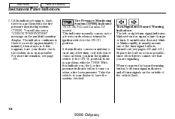
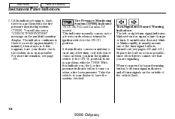
...blinks when you turn the ignition switch to flash, there is burned out (see a ''CHECK TPMS SYSTEM'' message on the outside of the turn the ignition switch to have your dealer check the..., or if it usually means one of the vehicle flash.
72
2008 Odyssey You will not come on when you signal a lane change or turn signals on the multi-information display. If this indicator begins to...
Owner's Manual - Page 85
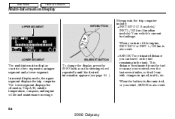
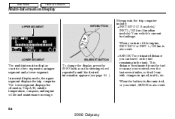
...SEGMENT
INFO BUTTON
The multi-information display consists of two segments; When the battery is also reset.
82
2008 Odyssey In normal display mode, the upper segment displays the trip computer. When... distance you received over the last several miles, so it will vary with changes in speed, traffic, etc. To change the display, press the INFO button on the fuel remaining in the trip computer...
Owner's Manual - Page 98


...completing the service. Have the TPMS checked by your dealer do not reset the display, the message changes to ''SERVICE PAST DUE'' ...when the engine oil life becomes 0%. When the engine oil life reaches 5%, the display shows ''SERVICE DUE NOW'' along with the same maintenance items.
If there is not monitoring tire pressures.
CONTINUED
95
2008 Odyssey...
Owner's Manual - Page 105
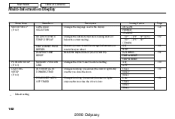
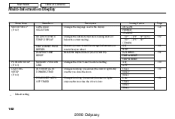
...
112 114
116 118
120
: Default setting
102
2008 Odyssey Main Menu
Table Of Contents
Multi-Information Display
Group Setup METER SETUP (P. 107)
Menu Item LANGUAGE SELECTION ADJUST OUTSIDE TEMP.
Changes how long (in seconds) the interior lights stay on after you refuel. Changes the outside temperature reading above or below its current reading...
Owner's Manual - Page 106
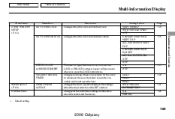
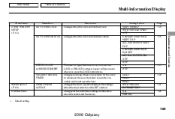
...Default setting
103
2008 Odyssey Main Menu
Table Of Contents
Multi-Information Display
Group Setup DOOR · WINDOW SETUP (P. 122)
Menu Item AUTO DOOR LOCK
Description Changes when the doors automatically... exterior lights flash each time you unlock and do not open the door. Changes all the customized settings as they were when the vehicle left the factory. AUTO DOOR UNLOCK
Changes when...
Owner's Manual - Page 109
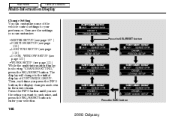
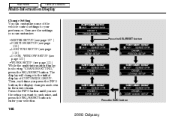
... ) POSITION SETUP (see page 116 ) LIGHTING SETUP (see page 118 ) DOOR · WINDOW SETUP (see page 122 ) WIPER SETUP (see the setup you press the INFO button, the display changes as shown in the next column.
Press the SEL/RESET button
Press the INFO button
106
2008 Odyssey Here are the settings you...
Owner's Manual - Page 121
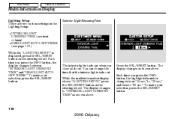
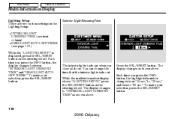
.../RESET button on the steering wheel. The display changes to ''60 sec.'' To make your selection, press the SEL/RESET button.
118
2008 Odyssey Press the SEL/RESET button. Interior Light Dimming Time
The interior lights fade out when you press the INFO button, the highlighted number changes from ''15 sec,'' to ''30 sec,'' and...
Owner's Manual - Page 123
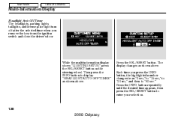
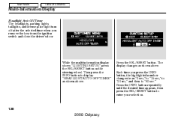
... the SEL/RESET button to display ''HEADLIGHT AUTO OFF TIMER'' as shown above . Then press the INFO button to enter your selection.
120
2008 Odyssey The display changes as shown above . Press the SEL/RESET button.
While the multi-information display shows ''LIGHTING SETUP,'' press the SEL/RESET button on the steering wheel.
Owner's Manual - Page 130
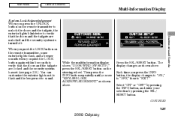
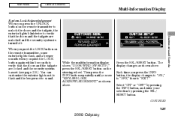
... the UNLOCK button on the remote transmitter to unlock the doors and the tailgate, the exterior lights blink twice to ''EXIT.'' Select ''ON'' or ''OFF'' by pressing the INFO button, ... by pressing the SEL/ RESET button.
CONTINUED
127
2008 Odyssey When you push the LOCK button on the steering wheel. The display changes as shown above . Instruments and Controls
While the multi-information...
Owner's Manual - Page 139
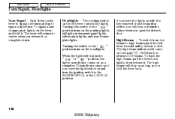
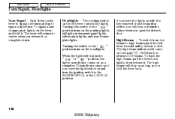
... ignition switch to center when you hear a click. To signal a lane change, push lightly on the left turn and up to signal a left lever controls the lights. Headlights The rotating switch on the lever, and hold the lever back.
136
2008 Odyssey This indicator stays on if you hold it . The high beam indicator...
Owner's Manual - Page 150
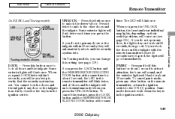
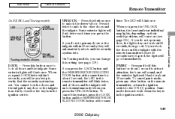
... the tailgate is not fully closed or the key is in the ignition switch.
147
2008 Odyssey If you press the LOCK button and the PASSENGER'S SIDE SLIDING DOOR button at the same... all doors and the tailgate. Some exterior lights will flash once. On Touring models, you press the button. Some exterior lights will flash twice each time you can change this feature, press the LOCK button and ...
Owner's Manual - Page 153
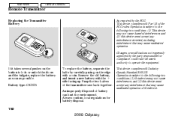
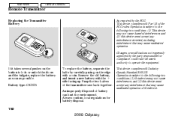
...of the device.
150
2008 Odyssey Changes or modifications not expressly approved by the party responsible for battery disposal. Battery type: CR2025
To replace the battery, separate the halfs by ...received, including interference that may cause undesired operation. Snap the two halves of battery can hurt the environment. An improperly disposed of the transmitter case back together...
Owner's Manual - Page 186
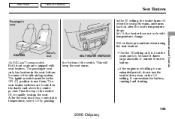
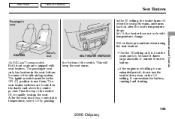
...top of the switch, HI, to heat the seats quickly, because it draws large amounts of current from the battery. If the engine is left idling for an extended period, do not use them. Use the HI setting ... are located on after the seat's temperature drops. The seat heater switches are equipped with temperature change. It can weaken the battery, causing hard starting.
183
2008 Odyssey
Owner's Manual - Page 188
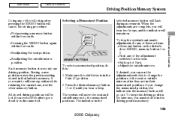
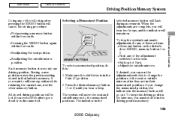
... driving position for the seat.
When the adjustments are in the driving position memory.
185
2008 Odyssey
The system will remain on the driver's door: MEMO, memory button 1 or 2. Shift out... memory button will be lost if your vehicle's battery goes dead or is in the memory button will cancel the storing procedure. If you change the positions of the seat or outside mirrors. ...
Owner's Manual - Page 209
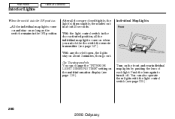
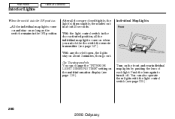
... can change the ''INTERIOR LIGHT DIMMING TIME'' setting on the multi-information display (see page 147 ). Main Menu
Table Of Contents
Interior Lights
When the switch is in the ON position:
All the individual map lights come on when you unlock the door with the light control switch (see page 205 ).
206
2008 Odyssey Push the...
Owner's Manual - Page 408


... Safety ...406 Maintenance Minder ...407 Fluid Locations...417 Adding Engine Oil ...418 Changing the Engine Oil and Filter ...420 Engine Coolant ...422 Windshield Washers ...424 ...Lights ...429 Cleaning the Seat Belts ...436 Floor Mats ...436 Dust and Pollen Filter ...436 Wiper Blades ...437 Wheels ...442 Tires ...442 Checking the Battery ...450 Vehicle Storage ...451
Maintenance
405
2008 Odyssey...
Owner's Manual - Page 511
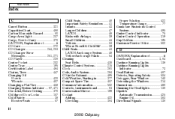
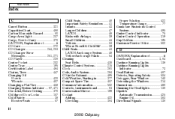
...Carbon Monoxide Hazard ...60 Cargo Area Light ...207 Cargo, How to Carry ......195 Certification Label ...484 Chains, Tires ...447 Changing Oil How to ...420 When to...407 Changing a Flat Tire ...458 Charging System Indicator ...67...Explanation of ...ii Dashboard ...3, 64 Daytime Running Lights...138 Daytime Running Lights Indicator ...73 Dead Battery ...467 Defects, Reporting Safety...504 Defogger, ...
Owner's Manual - Page 514
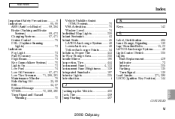
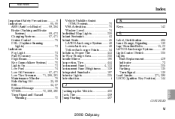
... Lane Change, Signaling ...136 Lap/Shoulder Belts ...15, 22 LATCH Anchorage System...48 Light Control Switch ...205 Lights Bulb Replacement ...429 Indicator ...73 Interior ...205 Parking ...135 Turn Signal ...136 Load Limits...371, 396 LOCK (Ignition Key Position) ...144
J
Jacking up the Vehicle ...460 Jack, Tire ...459 Jump Starting ...467
CONTINUED
INDEX
V
2008 Odyssey

