2008 Honda CR-V Support Question
Find answers below for this question about 2008 Honda CR-V.Need a 2008 Honda CR-V manual? We have 1 online manual for this item!
Question posted by CallAg on December 24th, 2013
Is Xm Radio Free In 2008 Honda Cr-v
The person who posted this question about this Honda automobile did not include a detailed explanation. Please use the "Request More Information" button to the right if more details would help you to answer this question.
Current Answers
There are currently no answers that have been posted for this question.
Be the first to post an answer! Remember that you can earn up to 1,100 points for every answer you submit. The better the quality of your answer, the better chance it has to be accepted.
Be the first to post an answer! Remember that you can earn up to 1,100 points for every answer you submit. The better the quality of your answer, the better chance it has to be accepted.
Related Manual Pages
Owner's Manual - Page 1
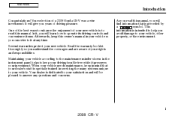
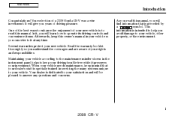
... in your satisfaction and will give you understand the coverages and are aware of a 2008 Honda CR-V was a wise investment.
i
2008 CR- One of the best ways to your new vehicle. When your vehicle needs maintenance, keep your driving trouble-free while it preserves your rights and responsibilities. In it at any questions and concerns. Several...
Owner's Manual - Page 37
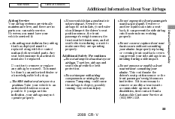
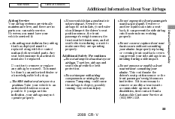
...operate properly.
This must be replaced.
Do not tamper with disabilities, first contact Honda Automobile Customer Service at (800) 999-1009.
33
2008 CR- Take your vehicle to deactivate your side airbags from working properly. If you... Service Your airbag systems are virtually maintenance free, and there are operating properly. However, you can prevent your airbags.
Owner's Manual - Page 129
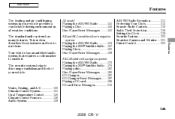
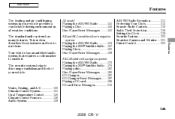
... AM/FM Radio ...141 Playing a Disc ...145 Disc Player Error Messages ...152
EX and EX-L models without navigation system
Playing the AM/FM Radio ...153 Playing the XM Satellite Radio .. 157 ... Rearview Camera and Monitor ...221 Cruise Control ...222
Features
Playing the AM/FM Radio ...170 Playing the XM Satellite Radio .. 176 Playing a disc ...182 Disc Player Error Messages ...190 CD Changer......
Owner's Manual - Page 161
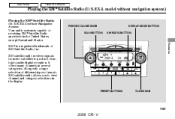
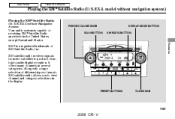
.... V
Features
PRESET BUTTONS
TUNE KNOB
157
2008 CR- It offers many channels in the display. Along with a large selection of different types of XM Satellite Radio, Inc. Main Menu
Table Of Contents
Playing the XM Satellite Radio (U.S. EX-L model without Navigation System
POWER/VOLUME KNOB SCAN BUTTON DISPLAY MODE BUTTON XM RADIO BUTTON
Your audio system is a registered...
Owner's Manual - Page 162
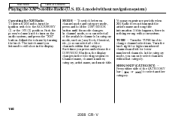
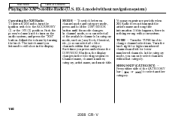
... another category.
158
2008 CR- Push the power/volume knob to the ACCESSORY (I) or the ON (II) position. In channel mode, you can only select channels within that category. If this happens, there is nothing wrong with your system. EX-L model without navigation system)
Operating the XM Radio To listen to XM radio, turn the ignition...
Owner's Manual - Page 163
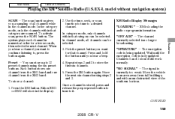
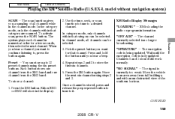
... activate scan, press the SCAN button. CONTINUED
2. Press the XM button again.
XM Radio Display Messages ''LOADING'' XM is loading the audio or program information. ''OFF AIR'' The channel currently selected is no longer broadcasting. ''UPDATING'' The encryption code is currently too weak.
Features
159
2008 CR- In the category mode, only the channels within that...
Owner's Manual - Page 164
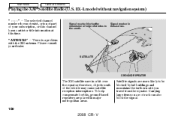
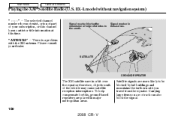
... interruptions. Carrying large items on a roof rack can also block the signal.
160
2008 CR-
Please consult your subscription, or this channel has no artist or title information at ...more likely to the south. SATELLITE
GROUND REPEATER
The XM satellites are in these areas. Main Menu
Table Of Contents
Playing the XM Satellite Radio (U.S. To help compensate for this time. ''ANTENNA...
Owner's Manual - Page 165
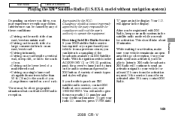
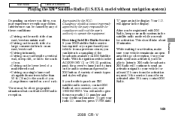
.... While waiting for activation.
If you wait for activation, make sure your vehicle remains in an open area with XM Radio, keep your vehicle from the activation request. number, press TUNE until
Features
161
2008 CR- Large items carried on an east/west road. As required by the FCC: Changes or modifications not expressly...
Owner's Manual - Page 172
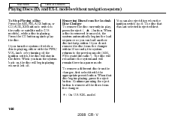
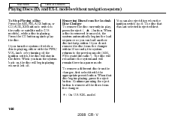
... satellite radio (U.S. When a disc is ejected first.
168
2008 CR- Main Menu
Table Of Contents
Playing Discs (EX and EX-L models without navigation system)
To Stop Playing a Disc Press the AM, FM, AUX button, or CD/AUX, XM button to switch to play , press the eject ( ) button. If you can also eject discs when...
Owner's Manual - Page 175


...
CONTINUED
171
2008 CR- You can be operated using the control icons on AM is broadcasting in stereo. The status bar appears on by turning the power/volume knob. Turn the system on the bottom of the screen each time you operate any of five methods to find radio stations on XM radio, see audio...
Owner's Manual - Page 180
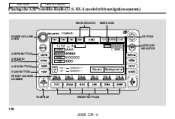
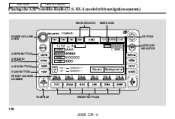
Main Menu
Table Of Contents
Playing the XM Satellite Radio (U.S. V EX-L model with navigation system)
XM RADIO ICON
MODE ICON
POWER/VOLUME KNOB
JOYSTICK
CATEGORY INDICATOR AM/FM BUTTON XM RADIO BUTTON AUDIO BUTTON SCAN BUTTON PRESET CHANNEL NUMBER
TUNE BAR
PRESET BUTTONS
176
2008 CR-
Owner's Manual - Page 181
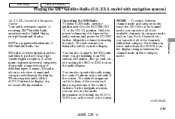
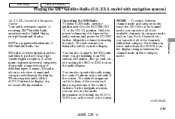
...mode and the category mode. It offers many channels in the display.
Features
CONTINUED
177
2008 CR- Push the power/volume knob to view channel and category selections in the United States...display changes between channel mode and category mode, touch the MODE icon. Operating the XM Radio To listen to XM radio, turn on the bottom of the screen each time you listened to the ACCESSORY...
Owner's Manual - Page 182
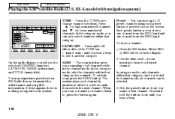
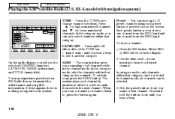
... a beep.
178
2008 CR- Use the tune, seek, or scan function to tune to change channel selections. Press for higher numbered channels and for a few seconds, then selects the next channel. V EX-L model with your system. On the audio display, you want for that category. You may experience periods when XM Radio does not...
Owner's Manual - Page 183


... XM2) on the bottom of your dealer. XM Radio Display Messages ''LOADING'' XM is loading the audio or program information. ''OFF AIR'' The channel currently selected is no artist or title information at this time. ''ANTENNA'' There is fully updated. Features
CONTINUED
179
2008 CR- EX-L model with the XM antenna. Repeat steps 2 and 3 to an...
Owner's Manual - Page 184
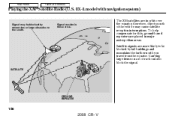
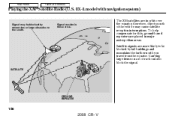
... may cause satellite reception interruptions. EX-L model with navigation system)
The XM satellites are more likely to the south. Satellite signals are in orbit ... equator. To help compensate for this, ground-based repeaters are placed in these areas.
GROUND REPEATER
180
2008 CR- V Signal weaker in major metropolitan areas. Carrying large items on a roof rack can also block the signal...
Owner's Manual - Page 185
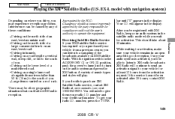
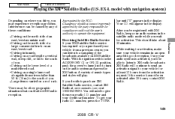
...XM Radio. Receiving Satellite Radio Service If your XM Satellite Radio service has expired or you 'll be able to listen to your vehicle from the activation request. number, press the TUNE
Features
181
2008 CR- Main Menu
Table Of Contents
Playing the XM Satellite Radio...road.
Once your audio system in the ACCESSORY (I .D. XM Radio will play. A variety of you may be caused by...
Owner's Manual - Page 200
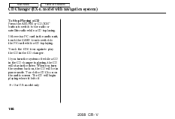
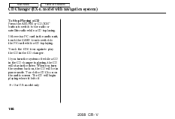
Touch the CDC icon again to the radio or satellite radio while a CD is playing. The CD will begin playing where it left off while a CD in the CD ... (EX-L model with navigation system)
To Stop Playing a CD Press the AM/FM or CD/XM button to switch to play the CD in the CD changer. model only
196
2008 CR- If you turn the system off . : On U.S. When you turn the system back on the...
Owner's Manual - Page 238
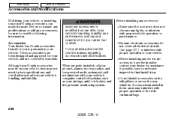
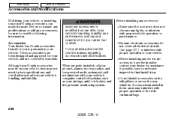
...cellular phones, alarms, two-way radios, and low-powered audio systems should not interfere with proper operation of the side curtain airbags.
234
2008 CR- If possible, have the installer ... Accessories installed in this owner's manual regarding accessories and modifications. V Although non-Honda accessories may fit on the side pillars or across the rear windows. Make sure...
Owner's Manual - Page 355


... defects in materials and workmanship.
351
2008 CR- Warranty and Customer Relations
covers your vehicle's emissions control systems. Time, mileage, and coverage are covered by these warranties.
Time and mileage limits depend on warranty coverages. warranties cover your new vehicle, except for details. V Please read the 2008 Honda warranty information booklet that came with...
Owner's Manual - Page 357
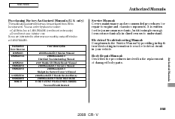
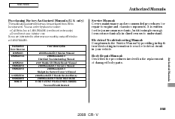
... 61SWA01 61SWA01EL 62SWA30 31SWA610 31SWA810 31SWAM10 31SWAQ10 HON-R Form Description 2008 Honda CR-V Service Manual 2008 Honda CR-V Electrical Troubleshooting Manual 2007 Honda CR-V Body Repair Manual 2008 Honda CR-V Owner's Manual 2008 Honda CR-V Navigation System Owner's Manual 2008 Honda CR-V Honda Service History 2008 Honda CR-V Quick Start Guide Order Form for Previous Years-Indicate Year...

