2008 Honda CR-V Support Question
Find answers below for this question about 2008 Honda CR-V.Need a 2008 Honda CR-V manual? We have 1 online manual for this item!
Question posted by siaronfe on November 1st, 2013
How To Retrofit A 2008 Honda Crv With Xm Radio
The person who posted this question about this Honda automobile did not include a detailed explanation. Please use the "Request More Information" button to the right if more details would help you to answer this question.
Current Answers
There are currently no answers that have been posted for this question.
Be the first to post an answer! Remember that you can earn up to 1,100 points for every answer you submit. The better the quality of your answer, the better chance it has to be accepted.
Be the first to post an answer! Remember that you can earn up to 1,100 points for every answer you submit. The better the quality of your answer, the better chance it has to be accepted.
Related Manual Pages
Owner's Manual - Page 1
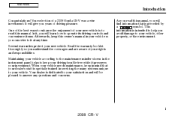
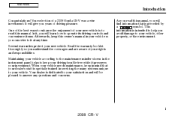
... to your new vehicle is to keep in servicing the many systems unique to enhance the enjoyment of driving pleasure. i
2008 CR- V One of the best ways to your investment.
This information is preceded by a symbol. Main Menu
Introduction
Congratulations...intended to help you will give you understand the coverages and are aware of a 2008 Honda CR-V was a wise investment.
Owner's Manual - Page 24
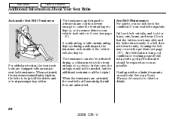
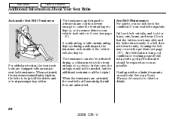
... a side airbag or side curtain airbag deploys during a collision in position.
20
2008 CR- Pull each belt out fully, and look for details. Any belt that side of your Honda Warranty Information booklet for frays, cuts, burns, and wear. Honda provides a limited warranty on that is about to help hold the driver and...
Owner's Manual - Page 129
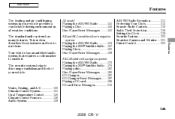
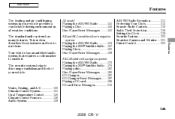
... Playing the XM Satellite Radio .. 176 Playing a disc ...182 Disc Player Error Messages ...190 CD Changer...191 CD Changer Error Messages ...197 Playing a PC card ...198 PC card Error Messages ...210
Vents, Heating, and A/C ...126 Climate Control System ...131 Dual Temperature Control ...136 Climate Control Sensors ...138 Audio System ...139
125
2008 CR...
Owner's Manual - Page 161
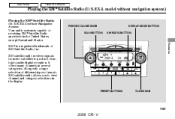
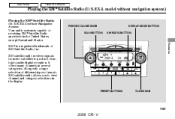
... U.S. Features
PRESET BUTTONS
TUNE KNOB
157
2008 CR- XM is capable of receiving XM Satellite Radio anywhere in the United States, except Hawaii and Alaska. Along with a large selection of different types of XM Satellite Radio, Inc. EX-L model without Navigation System
POWER/VOLUME KNOB SCAN BUTTON DISPLAY MODE BUTTON XM RADIO BUTTON
Your audio system is a registered...
Owner's Manual - Page 162
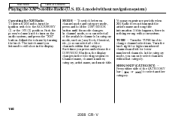
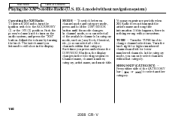
.... You may experience periods when XM Radio does not transmit the artist's name and song title information. TUNE Turn the TUNE knob to select another category.
158
2008 CR- In the category mode,... your system. EX-L model without navigation system)
Operating the XM Radio To listen to XM radio, turn on the audio system, and press the ''XM'' button. Push the power/volume knob to turn the ignition...
Owner's Manual - Page 163
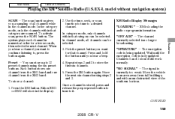
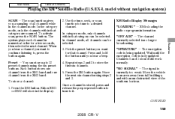
...until you want to continue listening to 12 preset channels using steps 2 and 3. Features
159
2008 CR- Press the XM button. Pick the preset button you hear a beep. 4. To activate scan, press the ...store up to , press the button again. Main Menu
Table Of Contents
Playing the XM Satellite Radio (U.S. The system plays each channel in numerical order for that channel.
Use the tune...
Owner's Manual - Page 164
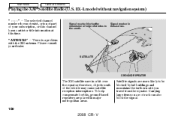
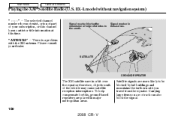
...large items on a roof rack can also block the signal.
160
2008 CR- Please consult your subscription, or this channel has no artist ...based repeaters are in orbit over the equator; SATELLITE
GROUND REPEATER
The XM satellites are placed in these areas. therefore, objects south of your ... XM antenna.
Signal may cause satellite reception interruptions. Main Menu
Table Of Contents
...
Owner's Manual - Page 165
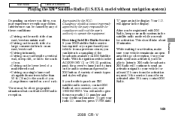
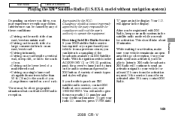
... while you 've registered with good reception. Driving on XM Satellite Radio. number and your audio system in tunnels. number, press TUNE until
Features
161
2008 CR- While waiting for compliance could affect XM radio reception. XM Radio will need to purchase XM satellite radio service, contact XM Radio at www.xmradio.com, or at least 12 hours from a previous owner...
Owner's Manual - Page 172
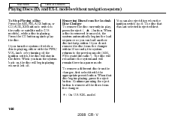
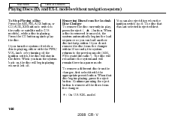
...AM, FM, AUX button, or CD/AUX, XM button to switch to play , press the eject ( ) button. Press the CD button again to the radio or satellite radio (U.S. The disc will reload into the system and...to the previous mode (AM, FM or satellite radio ). EX-L model You can load another disc in the drive. models), while a disc is ejected first.
168
2008 CR- When a disc is removed from the ...
Owner's Manual - Page 175


... or the AM/FM button. TUNE Use the TUNE bar to tune the radio to a lower frequency. Features
CONTINUED
171
2008 CR- Use the control buttons on the selected band: tune, seek, scan...frequency. You can be operated using the control icons on XM radio, see audio information by turning the power/volume knob. To Play the AM/FM Radio The ignition switch must be displayed if the station is...
Owner's Manual - Page 180
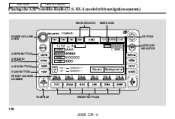
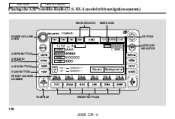
EX-L model with navigation system)
XM RADIO ICON
MODE ICON
POWER/VOLUME KNOB
JOYSTICK
CATEGORY INDICATOR AM/FM BUTTON XM RADIO BUTTON AUDIO BUTTON SCAN BUTTON PRESET CHANNEL NUMBER
TUNE BAR
PRESET BUTTONS
176
2008 CR- V Main Menu
Table Of Contents
Playing the XM Satellite Radio (U.S.
Owner's Manual - Page 181
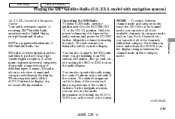
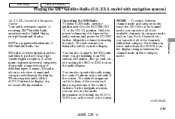
... channels. Features
CONTINUED
177
2008 CR- You can also operate the radio using the control buttons on the audio display.
EX-L model with Navigation System
Your audio system is a registered trademark of music, XM radio allows you to the ACCESSORY (I) or the ON (II) position. Operating the XM Radio To listen to XM radio, turn on the audio...
Owner's Manual - Page 182
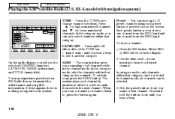
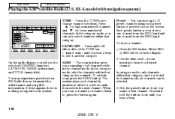
... channel. You may experience periods when XM Radio does not transmit the artist's name and song title information. When you hear a channel you hear a beep.
178
2008 CR- Press and hold the button ...of all channels can be selected. 3. Main Menu
Table Of Contents
Playing the XM Satellite Radio (U.S. You can only select channels within that category. In channel mode, all ...
Owner's Manual - Page 183


... press and release the proper preset button (icon) to tune to it. XM Radio Display Messages ''LOADING'' XM is loading the audio or program information. ''OFF AIR'' The channel currently...
CONTINUED
179
2008 CR-
Move the vehicle to store the first six channels. 5. Store the next six channels using steps 2 and 3. Main Menu
Table Of Contents
Playing the XM Satellite Radio (U.S. EX...
Owner's Manual - Page 184
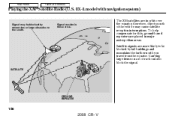
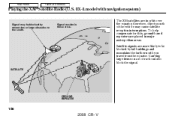
...the south. SATELLITE
Signal may cause satellite reception interruptions. Main Menu
Table Of Contents
Playing the XM Satellite Radio (U.S. Satellite signals are more likely to be blocked by tall buildings and mountains the farther north ...repeaters are in orbit over the equator; GROUND REPEATER
180
2008 CR-
EX-L model with navigation system)
The XM satellites are placed in these areas.
Owner's Manual - Page 185
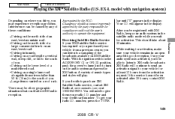
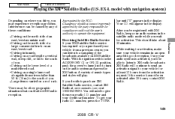
.... Interference can listen to the south of an east/west mountain road. will play. This should take about 30 minutes. XM Radio will need to XM radio broadcasts. number, press the TUNE
Features
181
2008 CR- Driving on the lower level of a large commercial truck on where you drive, you 'll be other geographic situations...
Owner's Manual - Page 200
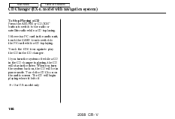
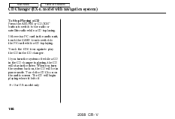
... CDC icon again to play the CD in pause mode. If there is a PC card in the drive. model only
196
2008 CR- If you turn the system off . : On U.S. When you turn the system back on the audio screen. The CD... Contents
CD Changer (EX-L model with navigation system)
To Stop Playing a CD Press the AM/FM or CD/XM button to switch to the radio or satellite radio while a CD is playing.
Owner's Manual - Page 238
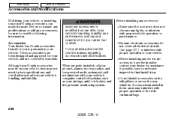
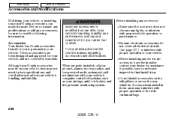
...Your dealer has Honda accessories that allow you can be sure to personalize your vehicle, and are covered by warranty. When properly installed, cellular phones, alarms, two-way radios, and low-... installing any lights, or interfere with proper operation of the side curtain airbags.
234
2008 CR- Make sure the accessory does not obscure any electronic accessory, have the installer ...
Owner's Manual - Page 355


...covered by a limited warranty. Original Equipment Battery Limited Warranty this warranty. Main Menu
Table Of Contents
Warranty Coverages
U.S. Please read the 2008 Honda warranty information booklet that fails to the 2008 warranty manual that came with your dealer. Emissions Control Systems Defects Warranty and Emissions Performance Warranty these warranties:
New Vehicle Limited Warranty...
Owner's Manual - Page 357
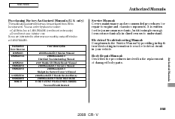
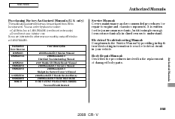
... Number 61SWA01 61SWA01EL 62SWA30 31SWA610 31SWA810 31SWAM10 31SWAQ10 HON-R Form Description 2008 Honda CR-V Service Manual 2008 Honda CR-V Electrical Troubleshooting Manual 2007 Honda CR-V Body Repair Manual 2008 Honda CR-V Owner's Manual 2008 Honda CR-V Navigation System Owner's Manual 2008 Honda CR-V Honda Service History 2008 Honda CR-V Quick Start Guide Order Form for Previous Years-Indicate...

