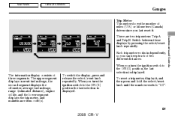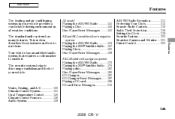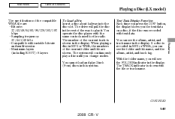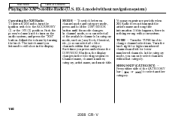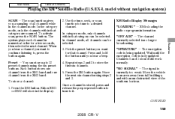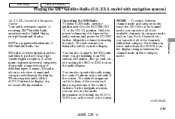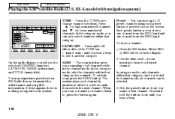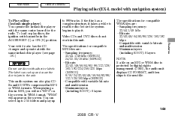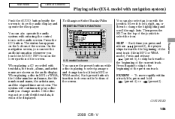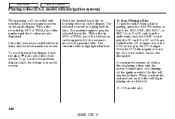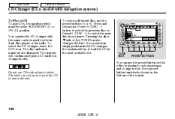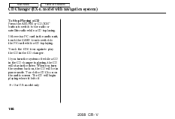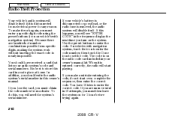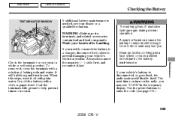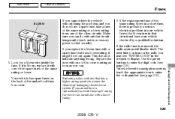2008 Honda CR-V Support Question
Find answers below for this question about 2008 Honda CR-V.Need a 2008 Honda CR-V manual? We have 1 online manual for this item!
Question posted by bkkirby on November 7th, 2012
Enter Code Is Showing Up On My Radio Screen???
The person who posted this question about this Honda automobile did not include a detailed explanation. Please use the "Request More Information" button to the right if more details would help you to answer this question.
Current Answers
Answer #1: Posted by dakanolan on December 29th, 2012 9:52 AM
You will need:
1. Your VIN (on your dash)
2. Radio Serial:
-turn ignition to "on"
-power up radio (it will read "C0dE")
-turn off radio
-turn radio back on holding both 1 and 6
-write down the two sets of letter/number combinations
-disregard the letters and put the two numbers together to get your 8 digit serial
3. Goto: https://radio-navicode.honda.com/
4. Enjoy your radio again
1. Your VIN (on your dash)
2. Radio Serial:
-turn ignition to "on"
-power up radio (it will read "C0dE")
-turn off radio
-turn radio back on holding both 1 and 6
-write down the two sets of letter/number combinations
-disregard the letters and put the two numbers together to get your 8 digit serial
3. Goto: https://radio-navicode.honda.com/
4. Enjoy your radio again
Related Manual Pages
Similar Questions
Enter Code
my 2011 crv is showing enter code on radio screen, what do i do?
my 2011 crv is showing enter code on radio screen, what do i do?
(Posted by eloazuka 9 years ago)
Getting Enter Code In Honda Crv 2008 Music System, What To Do?
(Posted by arsk 10 years ago)