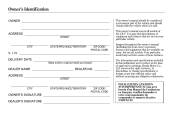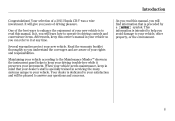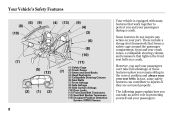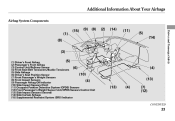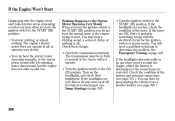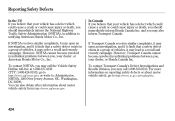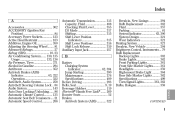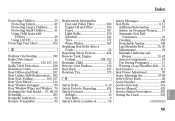2011 Honda CR-V Problems and Repair Information
Get Help and Support for Honda

View All Support Options Below
Free 2011 Honda CR-V manuals!
Problems with 2011 Honda CR-V?
Ask a Question
Other Models
Free 2011 Honda CR-V manuals!
Problems with 2011 Honda CR-V?
Ask a Question
Other Models
Most Recent 2011 Honda CR-V Questions
Can't Unlock Door With Valet Key
What is process for unlocking door with valet key?
What is process for unlocking door with valet key?
(Posted by Bniad 2 years ago)
Sound From Rear Passage Side Right.
when I drive there is sound from rear passage side What do you think it could be
when I drive there is sound from rear passage side What do you think it could be
(Posted by vinayakpai41 6 years ago)
How To Change Light Bulb On Honda Crv 2008
(Posted by kimwdawn 9 years ago)
How To Change Brake Bulb On 2011 Crv
(Posted by Braesgorh 9 years ago)
How To Replace A Headlight Bulb 2011 Honda Cr V
(Posted by kkddds 9 years ago)
2011 Honda CR-V Videos
Popular 2011 Honda CR-V Manual Pages
2011 Honda CR-V Reviews
We have not received any reviews for the 2011 Honda CR-V yet.