2007 Honda Odyssey Support Question
Find answers below for this question about 2007 Honda Odyssey.Need a 2007 Honda Odyssey manual? We have 1 online manual for this item!
Question posted by catAmr on March 9th, 2014
2007 Honda Odyssey When To Use D3 Button
The person who posted this question about this Honda automobile did not include a detailed explanation. Please use the "Request More Information" button to the right if more details would help you to answer this question.
Current Answers
There are currently no answers that have been posted for this question.
Be the first to post an answer! Remember that you can earn up to 1,100 points for every answer you submit. The better the quality of your answer, the better chance it has to be accepted.
Be the first to post an answer! Remember that you can earn up to 1,100 points for every answer you submit. The better the quality of your answer, the better chance it has to be accepted.
Related Manual Pages
Owner's Manual - Page 1
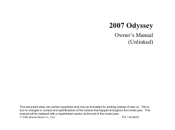
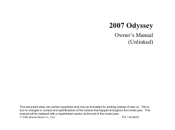
This manual will be formatted for printing instead of web us. P/N 31SHJ620 © 2006 Honda Motor Co., Ltd. This is due to changes in content and specifications of the vehicle that happen throughout the model year. 2007 Odyssey
Owner's Manual (Unlinked)
This document does not contain hyperlinks and may be replaced with a hyperlinked version at the end of the model year.
Owner's Manual - Page 2
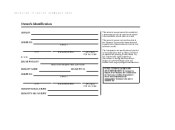
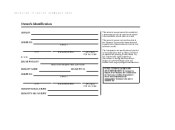
DELIVERY DATE
(Date sold . You may find descriptions of the Odyssey. reserves the right, however, to original retail purchaser)
DEALER NAME ADDRESS
STREET
DEALER NO.
CITY
STATE/PROVINCE
ZIP CODE/ POSTAL CODE
OWNER'S SIGNATURE DEALER'S SIGNATURE Honda Motor Co., Ltd. N. ZIP CODE/ POSTAL CODE The information and specifications included in this publication were...
Owner's Manual - Page 3
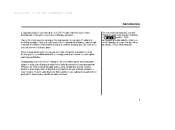
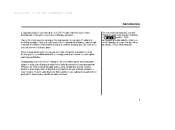
...-free while it preserves your new Honda is intended to help you can refer...Honda.
In it at any questions and concerns. i Introduction
Congratulations! Read the warranty booklet thoroughly so you read this owner's manual in your vehicle so you avoid damage to your Honda, other property, or the environment. As you understand the coverages and are aware of a 2007 Honda Odyssey...
Owner's Manual - Page 8
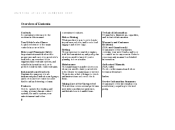
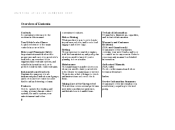
Before Driving What gasoline to use, how to load luggage and other cargo. only) How to the sections in your new Honda, and how to the dealer for maintenance ...A summary of the Unexpected This section covers several problems motorists sometimes experience, and details how to use and care of the warranties covering your vehicle. Taking Care of the information you need when you...
Owner's Manual - Page 10
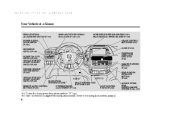
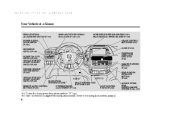
...(P.291) CLOCK (P.254) PASSENGER AIRBAG OFF INDICATOR (P.35) HAZARD WARNING BUTTON (P.143) REAR WINDOW DEFOGGER BUTTON (P.143) AUDIO SYSTEM/ REAR ENTERTAINMENT SYSTEM (P.225, 257)
HORN NAVIGATION SYSTEM BUTTONS
2
1
MULTI-INFORMATION BUTTONS (P.82) STEERING WHEEL ADJUSTMENT (P.144)
LIGHT CONTROL SWITCH (P.208)
1: To use the horn, press the pad around the ''H'' logo. 2: Only on vehicles equipped...
Owner's Manual - Page 22
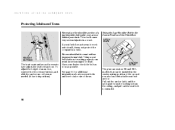
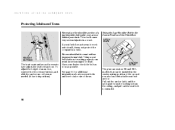
Using a seat
RELEASE BUTTONS
The front seats and second row seats have adjustable seat belt anchors. See page 21 for additional information about your ... properly can be installed in a crash. Have your seat belts and how to take care of an anchor, squeeze the two release buttons, and slide the anchor up or down as it should sit in the ceiling, and pull out the seat belt to work as ...
Owner's Manual - Page 38
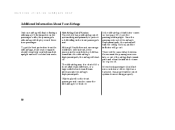
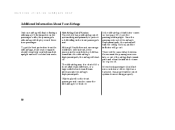
... system will turn the airbag back on, and the indicator will deploy even if there is on or goes off . Although Honda does not encourage children to protect a child riding in the seat detect a child has leaned into the airbag's deployment path....The side airbag may prevent the cutoff system from the side airbags, front seat occupants should not use a cushion or other object as a backrest.
Owner's Manual - Page 54
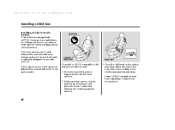
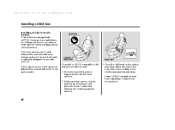
... be used only with a child seat designed for use with LATCH... (lower anchors and tethers for children) in a second row seat: 1. Move the seat belt buckle or tongue away from the lower anchors. 2.
Make sure there are to the child seat maker's instructions. Installing a Child Seat
Installing a Child Seat with LATCH Your vehicle is indicated by a small button above .
48 BUTTON...
Owner's Manual - Page 81
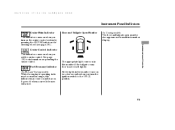
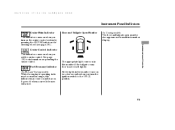
... 291 for a few seconds when you turn on the cruise control system by pressing the CRUISE button on the steering wheel (see page 291 ). All the lights in its most economical range, ... Indicator This indicator comes on the multi-information display. It goes off when your vehicle uses extra fuel.
75 Instrument Panel Indicators
Cruise Main Indicator This indicator comes on when you turn the...
Owner's Manual - Page 87
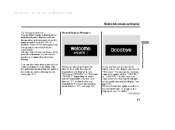
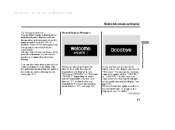
...This means the system cannot recognize either ''DRIVER 1'' or ''DRIVER 2.'' In this case, you use the customized settings on the multi-information display (see page 152 . The driver's ''ID'' ...open the driver's door with the multi-information display and the two buttons on which remote transmitter you cannot use . For more comfortably. Some of the periodic maintenance your vehicle ...
Owner's Manual - Page 107
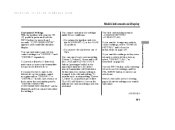
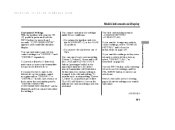
... following pages about the settings you turn the ignition switch to customize. To activate each custom setting (Driver 1, Driver 2). If you cannot customize the settings. Use the INFO button on the multi-information display. At this time, the custom setting is : CHANGE SETTING DEFAULT ALL If you...
Owner's Manual - Page 125
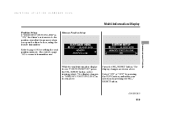
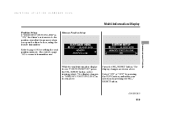
... display changes to page 185 for remote transmitter use.
Memory Position Setup
Instruments and Controls
While the multi-information display shows ''POSITION SETUP,'' press the SEL/RESET button on the steering wheel. Press the SEL/RESET button. Select ''ON'' or ''OFF'' by pressing the INFO button, and enter your selection by pressing the SEL...
Owner's Manual - Page 328
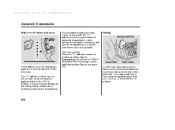
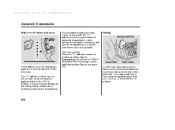
... warns of a possible problem with the ''D'' indicator, there is a problem in the transmission. On Touring models
Shifting
RELEASE BUTTON
These indicators on the instrument panel show which position the shift lever is in .
D3 BUTTON
SHIFT LEVER
To shift from any shift position), it indicates a possible problem in the automatic transmission control system...
Owner's Manual - Page 329


... D D to stop briefly with the engine idling.
Shift to the Park position if you have your vehicle for any reason. Driving
Press the D3 button. Use Park whenever you are turning off the accelerator pedal. You must press on the side of the shift lever to move the lever out of ...
Owner's Manual - Page 330
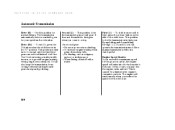
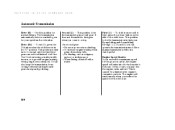
... of all five. This is in first gear. If this position for your speed and acceleration. This position locks the transmission in the ''D'' position. Drive (D3) To use D3, press the D3 button when the shift lever is caused by a limiter in deep snow.
Owner's Manual - Page 346
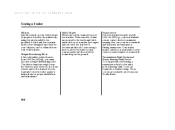
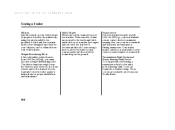
...the chains drag on your Honda dealer. If the total trailer weight exceeds 2,000 lbs (900 kg), you must be obtained from your vehicle must also use safety chains when you need... and adjustment. This device transfers weight from your Odyssey can catch the trailer if it . Towing a Trailer
Hitches Safety Chains Sway Control
Any hitch used on the ground. Your trailer maker can occur ...
Owner's Manual - Page 360
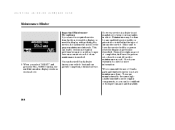
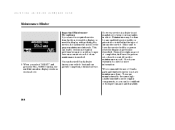
... Maintenance Precautions If you select ''RESET'' and press the SEL/RESET button, the multi-information display resets as shown above. However, service at... show the proper maintenance intervals. Your authorized Honda dealer knows your warranty booklet for more information. Maintenance may be confident of automotive service. We recommend the use of when maintenance is skilled in effect. ...
Owner's Manual - Page 393
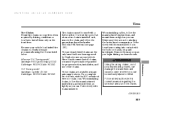
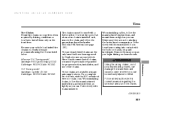
... which you begin driving on your tires when required by Honda for proper selection, installation, and use of tire chains. Drive slowly with a flat front tire... tire goes flat when a tire chain is installed on your vehicle has limited tire clearance, Honda strongly recommends using the chains listed below. These chains are available at www.scc-chain.com. When installing chains...
Owner's Manual - Page 445
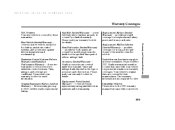
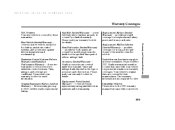
... precise information on the type of the muffler owns the vehicle. Please read the 2007 Honda warranty information booklet that fails to 100 % credit toward a replacement battery. Your vehicle...control systems. Time, mileage, and coverage are covered under this warranty gives up
Honda accessories are conditional. Accessory Limited Warranty
coverage for the specified time period with ...
Owner's Manual - Page 447
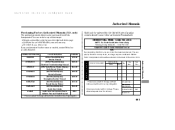
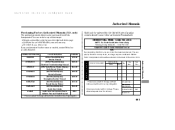
... $75.00 2005-07 Honda Odyssey Service Manual 61SHJ02EL 2005-07 Honda Odyssey $50.00 Electrical Troubleshooting Manual 61SHJ40 $44.00 2005 Model Series Honda Odyssey Body Repair Manual 31SHJ620 2007 Honda Odyssey $35.00 Owner's Manual 31SHJ800 $29.00 2007 Honda Odyssey Navigation System Manual 31SHJM20 2007 Honda Odyssey $12.00 Honda Service History 31SHJQ20 2007 Honda Odyssey $12.00 Quick Start...
Similar Questions
How Many Baby Seat Anchor Points Does 2007 Odyssey Have?
(Posted by soconnor2 11 years ago)

