2003 Honda Accord Support Question
Find answers below for this question about 2003 Honda Accord.Need a 2003 Honda Accord manual? We have 1 online manual for this item!
Question posted by marimindhu on October 22nd, 2013
How To Get 2003 Honda Accord Radio Serial Number
The person who posted this question about this Honda automobile did not include a detailed explanation. Please use the "Request More Information" button to the right if more details would help you to answer this question.
Current Answers
There are currently no answers that have been posted for this question.
Be the first to post an answer! Remember that you can earn up to 1,100 points for every answer you submit. The better the quality of your answer, the better chance it has to be accepted.
Be the first to post an answer! Remember that you can earn up to 1,100 points for every answer you submit. The better the quality of your answer, the better chance it has to be accepted.
Related Manual Pages
Owner's Manual - Page 1


... Proper use and care of the warranties covering your new Honda, and how to the fuel pump. Maintenance ...245 The Maintenance ...you pull up to contact us. Technical Information ...361 ID numbers, dimensions, capacities, and technical information. Comfort and Convenience ... Tips on authorized manuals or go to the dealer. 2003 Accord Sedan Online Reference Owner's Manual
Use these links (and...
Owner's Manual - Page 2
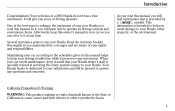
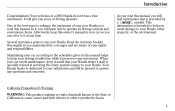
... that is dedicated to your satisfaction and will give you avoid damage to your Honda, other reproductive harm. i One of the best ways to enhance the enjoyment of your new Honda is intended to help you years of a 2003 Honda Accord was a wise investment.
Your selection of driving pleasure. Introduction
Congratulations! Several warranties protect your...
Owner's Manual - Page 76
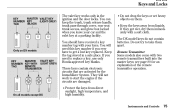
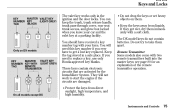
...dry them apart. Remote Transmitter
MASTER VALET KEY KEY (LIGHT GREY) NUMBER KEY (BLACK) TAG
Only on them. Keep the tag stored ...or set heavy objects on DX models
VALET KEY MASTER KEY NUMBER KEY WITH (LIGHT GREY) REMOTE TAG TRANSMITER
Some models also... box locked when you need this key number if you ever have received a key number tag with two remote transmitters built into the master...
Owner's Manual - Page 136
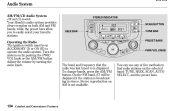
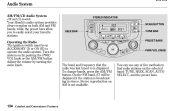
... AM is broadcasting in ACCESSORY (I) or ON (II) to easily select your favorite stations. Operating the Radio The ignition switch must be displayed if the station is not available. Audio System
AM/FM/CD Audio ...System
DX and LX models
STEREO INDICATOR SCAN BUTTON SEEK BAR TUNE BAR
Your Honda's audio system provides clear reception on both AM and FM bands, while the preset bars allow you ...
Owner's Manual - Page 137


The frequency numbers will see SCAN in small increments, press and release the TUNE bar quickly. Release the bar when the display reaches the desired frequency.
Audio System
TUNE Use the TUNE bar to tune the radio to a lower frequency. To activate it, press the SCAN button, then release it finds a station with...
Owner's Manual - Page 138
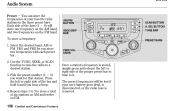
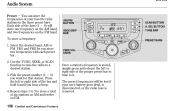
Pick the preset number (1 6) you hear a beep. 4.
Use the TUNE, SEEK, or SCAN function to tune the radio to store a total of six stations on AM and twelve on the FM band. The ...
You can store the Preset frequencies of your car's battery goes dead, is disconnected, or the radio fuse is stored, simply press and release the left or right side of the bars (1 6) will be lost if ...
Owner's Manual - Page 141


...the clock back to quickly set the time, press and hold the M (Preset 5) side of the radio, CD player, or optional CD changer when you are finished, press the SOUND button again. DIGITAL CLOCK
...1:52 will reset to the nearest hour. It shows the operation mode of the bar until the numbers advance to the beginning of the bar while pressing the SOUND button. To set the minutes, press...
Owner's Manual - Page 142


...-RW discs will pull it to play 3-inch (8-cm) discs without using an adapter ring. The number of the way and begin to jam in the drive. When recording a CD-R, the recording must be...BUTTON
EJECT BUTTON
CD SLOT
PWR/VOL KNOB
Examine the CD for the radio. Oddshaped CDs may jam in the drive. Audio System
Radio Frequencies and Reception For information, see page 175 . The edges can also...
Owner's Manual - Page 144


... in the next slot. If you deactivate Random Play by CD players. The disc and track numbers will then select and play .
142
Comfort and Convenience Features The system will be used for ...Load the desired CDs in the magazine and load the magazine in the changer according to the instructions that slot empty, try to be displayed. The system continuously replays the current track...
Owner's Manual - Page 152
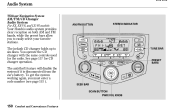
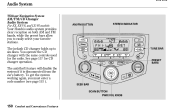
...BAR SCAN BUTTON PWR/VOL KNOB TUNE BAR
PRESET BARS
150
Comfort and Convenience Features See page 157 for the radio. To get the system working again, you to six discs. The in-dash CD changer holds up to ...For EX, EX-V6, and LX-V6 models
AM/FM BUTTON
STEREO INDICATOR
Your Honda's audio system provides clear reception on both AM and FM bands, while the preset bars allow you must enter ...
Owner's Manual - Page 154


... continue listening to a desired station. 3. Use the TUNE, SEEK, or SCAN function to tune the radio to , press the SCAN button again. Repeat steps 1 to 3 to it. Press the left or... is removed.
152
Comfort and Convenience Features Select the desired band, AM or FM. Pick the preset number (1 6) you want for a station with strong signals on the selected band. Audio System
SCAN The SCAN...
Owner's Manual - Page 157
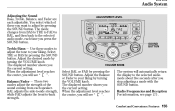
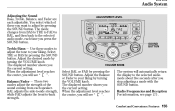
...these you will automatically return the display to adjust by pressing the SOUND button. The displayed number shows you will see '' ''. ADJUSTMENT LEVEL
SOUND BUTTON
VOLUME KNOB
Select BAL or FAD by..., and then back to your liking. Select TRE or BAS by turning the VOLUME knob. Radio Frequencies and Reception For information, see '' ''. Adjust the Balance or Fader to the selected ...
Owner's Manual - Page 158


...(II). To set the minutes, press and hold the M (Preset 5) side of the bar until the numbers advance to the nearest hour. It shows the operation mode of the radio, or CD changer when you are finished, press the SOUND button again. Press R while pressing the SOUND ...6) side of the bar to quickly set the time, press and hold the H (Preset 4) side of the bar until the numbers advance to 2:00.
Owner's Manual - Page 159
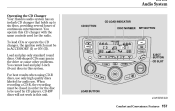
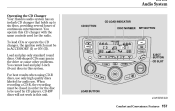
... using CD-R discs, use only high quality discs labeled for the radio. EJECT BUTTON CD SLOT
CD LOAD INDICATOR CD BUTTON DISC NUMBER RPT BUTTON
LOAD BUTTON
CONTINUED
Comfort and Convenience Features
157 Audio System
Operating the CD Changer Your Honda's audio system has an in-dash CD changer that holds up to...
Owner's Manual - Page 171
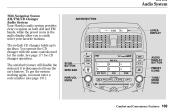
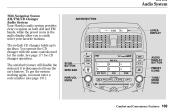
... enter a code number (see page 193 ). You operate the CD changer with the same controls used for CD changer operation.
The anti-theft feature will disable the system if it is disconnected from the car's battery. Audio System
With Navigation System
AM/FM/CD Changer Audio System Your Honda's audio system provides...
Owner's Manual - Page 177
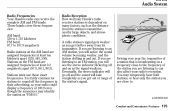
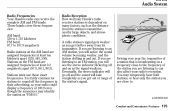
...complete AM and FM bands. You may identify the station as ''FM101.'' Radio Reception How well your radio's reception.
Eventually, the stereo indicator will go off and on as ... very near the transmitter of the station's signal. Audio System
Radio Frequencies Your Honda's radio can also affect your Honda's radio receives stations is dependent on many factors, such as the distance...
Owner's Manual - Page 195


... the TUNE knob; You will need the system's serial number. To do not start playing. When all the digits in the code are entered correctly, the radio will disable itself if it . Audio System
Theft Protection...and Convenience Features
193 Because there are unsuccessful in your Honda dealer.
To make a mistake entering the code, do this happens, you will disable itself .
Owner's Manual - Page 381


... exterior body panels are covered by these warranties. Please read the warranty manual for precise information on the type of the car. Please read the 2003 Honda Warranty Information booklet that came with your car's emissions control systems. Time, mileage, and coverage are covered under this warranty gives up
genuine...
Owner's Manual - Page 383
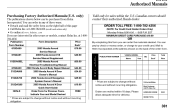
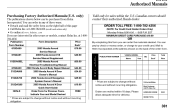
...
Publication Form Number 61SDA00 61SDA01 61SDA00EL 61SDA30 31SDA600 31SDA700 31SDAQ00 HON-R Form Description 2003 Honda Accord Service Manual 2003 Honda Accord V6 Service Manual Supplement 2003 Honda Accord Electrical Troubleshooting Manual 2003 Honda Accord Body Repair Manual 2003 Honda Accord 4 Door Owner's Manual 2003 Honda Accord Navigation System Owner's Manual 2003 Honda Accord 4 Door Quick...
Owner's Manual - Page 391


Index
System Components...42 Use During Pregnancy...19 Seats, Adjusting the ...87 Security System ...194 Select/Reset Knob ...65 Serial Number ...362 Service Intervals ...250 Service Manual ...382 Service Station Procedures ...204 Setting the Clock ...139, 156, 174 Shift Lever Position Indicator ...223 Shift Lock Release ......
Similar Questions
Honda Radio
i an looking for a repair manual for a 2003 honda accord radio
i an looking for a repair manual for a 2003 honda accord radio
(Posted by moe4dpoe 11 years ago)
2003 Honda Accord Ex Radio Unlock Code
Does someone have the unlock codes for a 2003 Honda Accord Ex radio?
Does someone have the unlock codes for a 2003 Honda Accord Ex radio?
(Posted by devray 12 years ago)

