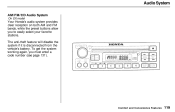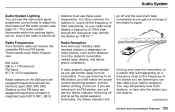2000 Honda CR-V Support Question
Find answers below for this question about 2000 Honda CR-V.Need a 2000 Honda CR-V manual? We have 1 online manual for this item!
Question posted by ghh9 on January 24th, 2014
To Setup Code For The Radio?
The person who posted this question about this Honda automobile did not include a detailed explanation. Please use the "Request More Information" button to the right if more details would help you to answer this question.
Current Answers
Related Manual Pages
Similar Questions
Meaning Of Code 54/61 For Honda Crv 2000
i have a prob about srs light always on
i have a prob about srs light always on
(Posted by chamberzion 9 years ago)
Retrieving Radio Code
i have a 2002 honda crv and my radio need to be reprogram i need the code my radio serial number is ...
i have a 2002 honda crv and my radio need to be reprogram i need the code my radio serial number is ...
(Posted by lindarichmond93 10 years ago)