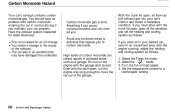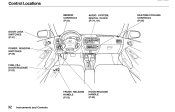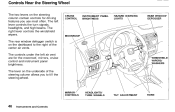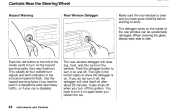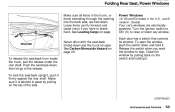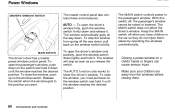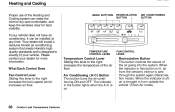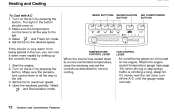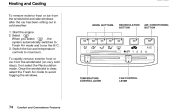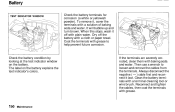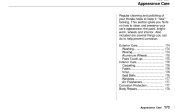1996 Honda Civic Support Question
Find answers below for this question about 1996 Honda Civic.Need a 1996 Honda Civic manual? We have 1 online manual for this item!
Question posted by rcollaso on June 25th, 2012
My Windows Dont Roll Down
The person who posted this question about this Honda automobile did not include a detailed explanation. Please use the "Request More Information" button to the right if more details would help you to answer this question.
Current Answers
Related Manual Pages
Similar Questions
Changed Battery On 1994 Honda Civic And The Windows Wont Roll
(Posted by tvsu 9 years ago)
Resetting The Clock Once A New Battery Has Been Installed.
I had a new battery installed this past weekend in my 2004 Honda Civic and it is showing a "Code 6" ...
I had a new battery installed this past weekend in my 2004 Honda Civic and it is showing a "Code 6" ...
(Posted by dfriend 11 years ago)
Rear Speakers Not Working
When driving, my rear speakers gave break while playing for 2-3 times and then ended up not working!...
When driving, my rear speakers gave break while playing for 2-3 times and then ended up not working!...
(Posted by shamn65 12 years ago)
Can I Drive A New Honda Civic For A 3 Hour Drive?
I bought a new civic last week and took my mother home. She lives 3 hours from where i live and i dr...
I bought a new civic last week and took my mother home. She lives 3 hours from where i live and i dr...
(Posted by tinkbell055 12 years ago)
Ignition Won't Let Key In
after i parked, my rear window opened, i tried to insert my key back into the ignitin but the igniti...
after i parked, my rear window opened, i tried to insert my key back into the ignitin but the igniti...
(Posted by leonsagun 13 years ago)