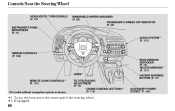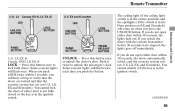2006 Honda Civic Support Question
Find answers below for this question about 2006 Honda Civic.Need a 2006 Honda Civic manual? We have 1 online manual for this item!
Question posted by leonsagun on June 5th, 2010
Ignition Won't Let Key In
after i parked, my rear window opened, i tried to insert my key back into the ignitin but the ignition locked or jammed automatically. please advise.
Current Answers
Related Manual Pages
Similar Questions
How And Where Can I Get A Key Made For The 1996 Honda Civic?
(Posted by jlm563 10 years ago)