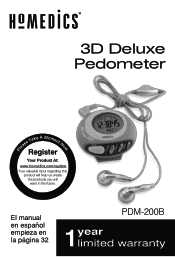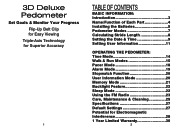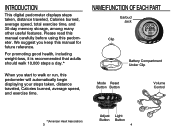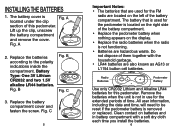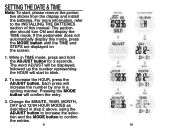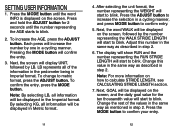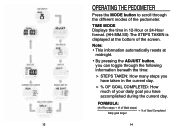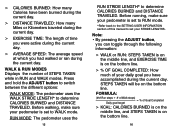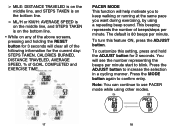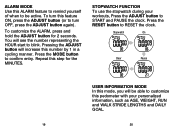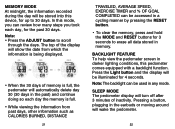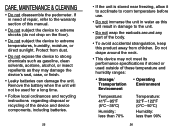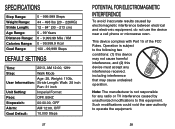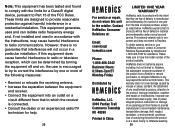HoMedics PDM-200 Support Question
Find answers below for this question about HoMedics PDM-200.Need a HoMedics PDM-200 manual? We have 1 online manual for this item!
Question posted by tandndistefano on April 1st, 2015
My Pedometer Won't Record Any Data
it lights up and switches modes but won't record steps, miles or anything else
Current Answers
Answer #1: Posted by TommyKervz on April 1st, 2015 12:58 PM
Either the pedometer Battery is dying, pedometer Got Wet, Looking at the Wrong Mode and or It felled to the Floor several times, try changing the battery if problem still still continues visit a professional technician for assistance.
Related HoMedics PDM-200 Manual Pages
Similar Questions
Blood Pressure Monitor
I bought one of your blood pressure monitors several years ago at Walgreens pharm It does not hold a...
I bought one of your blood pressure monitors several years ago at Walgreens pharm It does not hold a...
(Posted by agneskramer 6 years ago)
Pdm-200
My pdm-200 pedometer won't stop beeping. I checked the alarm and it is off.
My pdm-200 pedometer won't stop beeping. I checked the alarm and it is off.
(Posted by Cncombs 8 years ago)
How Do I Reset My Bpw-040-hp Blood Pressure Monitor
(Posted by 1937Y1955 10 years ago)
Pulse Readings - Manual V Monitor ?bekv
Blood Pressure Differences ?
On average, when I take an at rest manual pulse reading, I get an 80/min. result, however the BP Mon...
On average, when I take an at rest manual pulse reading, I get an 80/min. result, however the BP Mon...
(Posted by rblowden 10 years ago)