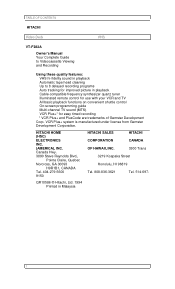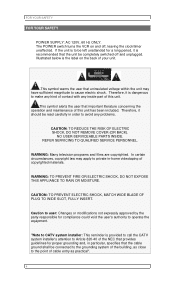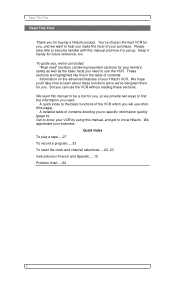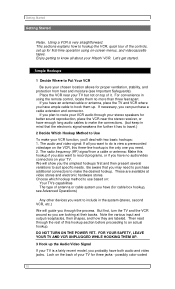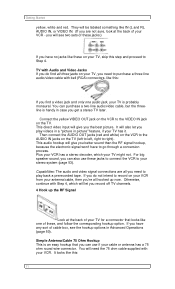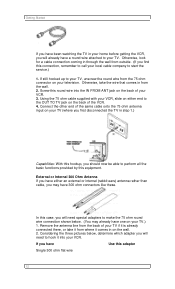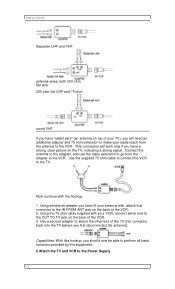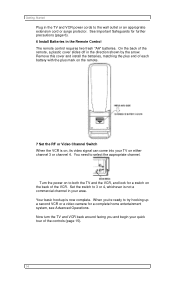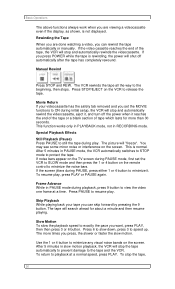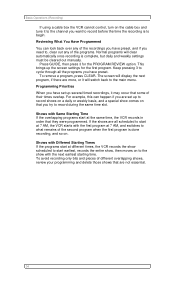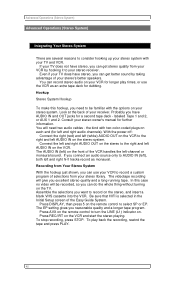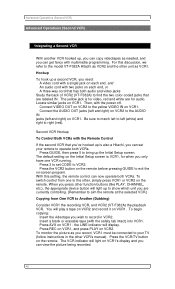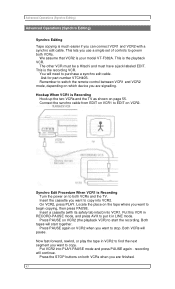Hitachi VT-F382A Support Question
Find answers below for this question about Hitachi VT-F382A.Need a Hitachi VT-F382A manual? We have 1 online manual for this item!
Question posted by 456712 on October 29th, 2011
Vcr Manual F372a
The person who posted this question about this Hitachi product did not include a detailed explanation. Please use the "Request More Information" button to the right if more details would help you to answer this question.
Current Answers
Related Hitachi VT-F382A Manual Pages
Similar Questions
Vcr Button
How do u program the VCR button on the hitachi clu-436ui remote ? Can it work for a blue ray player?...
How do u program the VCR button on the hitachi clu-436ui remote ? Can it work for a blue ray player?...
(Posted by Mrtigger21 9 years ago)
Hitachi....dv-pf35u (dvd/vcr Combo)
DV-PF35U (dvd/vcr combo) Can I play DVD's from other countries?
DV-PF35U (dvd/vcr combo) Can I play DVD's from other countries?
(Posted by jmwatkins1 11 years ago)
Dvd Vcr Combo
I inserted a VCR into the vcr slot on the Hitachi DVD/VCR cmbo PF73U and when I did this it played f...
I inserted a VCR into the vcr slot on the Hitachi DVD/VCR cmbo PF73U and when I did this it played f...
(Posted by peach76 12 years ago)
Problem With The Tape
I have a hitachi vhs model VT-F380A and i have problem with the tape. when i insert the tape it does...
I have a hitachi vhs model VT-F380A and i have problem with the tape. when i insert the tape it does...
(Posted by sylvieleonard2000 13 years ago)