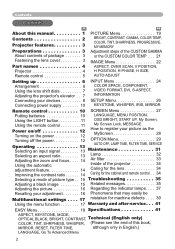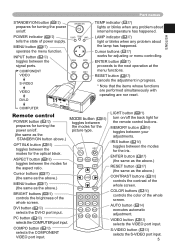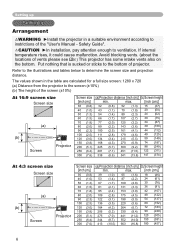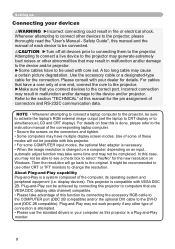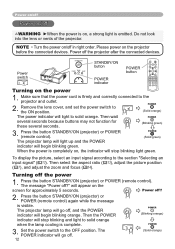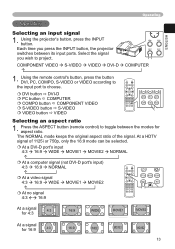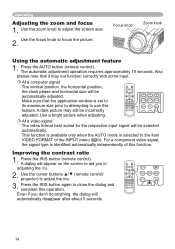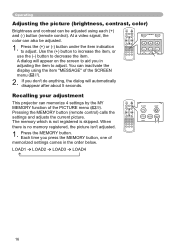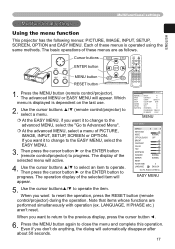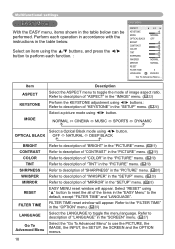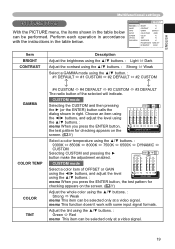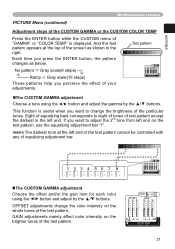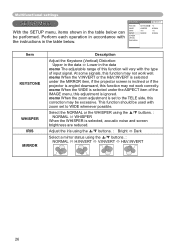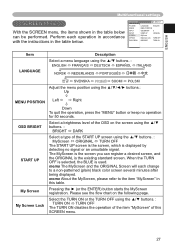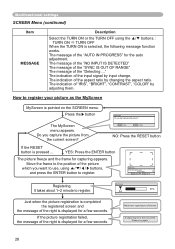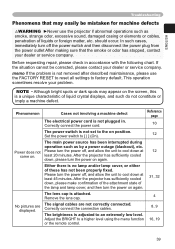Hitachi PJ TX100 Support Question
Find answers below for this question about Hitachi PJ TX100 - LCD Projector - HD 720p.Need a Hitachi PJ TX100 manual? We have 1 online manual for this item!
Question posted by samcynthia on May 7th, 2011
Bright Blue Spots On My Screen,
I have a PJTX100 Hitachi projector. Ever since I replaced the globe, I have an area across the bottom of my screen displaying bright blue dots. I have tried to blow these out with a small compressor. Unsuccessful. I thought they may have been dust. What can I do?
Current Answers
Related Hitachi PJ TX100 Manual Pages
Similar Questions
Hitachi Manufacturer Phone Number ?
I Need To Purchase A Replacement Lamp For My hitachi Ultravision Lcd Projector Tv. I Need It As So...
I Need To Purchase A Replacement Lamp For My hitachi Ultravision Lcd Projector Tv. I Need It As So...
(Posted by MCGEEFAMILYCHILDCARE 11 years ago)
Hitachi Lcd Projector Cp-x2511 Q 734 Part Number
what is the number of transister Q 734 used in main bord of Hitachi LCD Projector CP-X2511
what is the number of transister Q 734 used in main bord of Hitachi LCD Projector CP-X2511
(Posted by DharmendraKarolia 11 years ago)
Unlock Keylock For Lcd Projector Hitachi Cp-rx78
how to unlock the keylock on lcd projector if dont have remote? Thanks.
how to unlock the keylock on lcd projector if dont have remote? Thanks.
(Posted by kurniawan7511 11 years ago)
Blue Spot On Screen
What's causing the screen to have a blue shade on the left hand side when facing the screen?
What's causing the screen to have a blue shade on the left hand side when facing the screen?
(Posted by mmorrone27942 11 years ago)