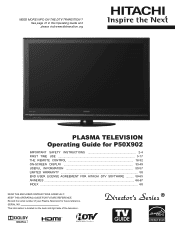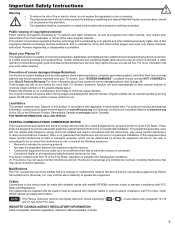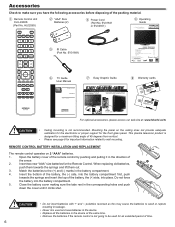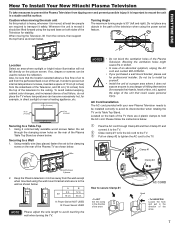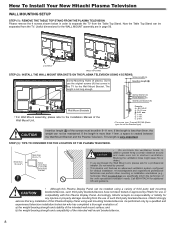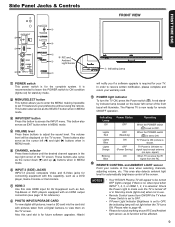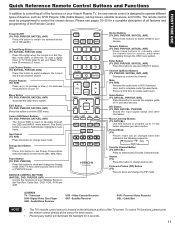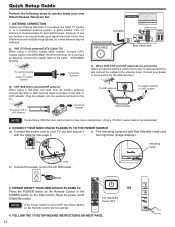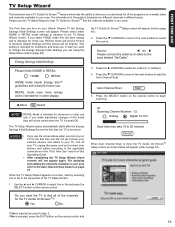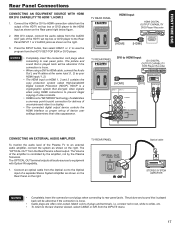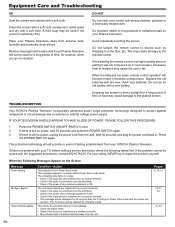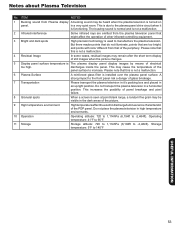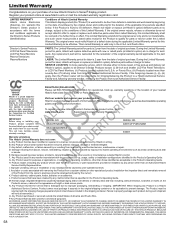Hitachi P50X902 Support Question
Find answers below for this question about Hitachi P50X902 - 50" Plasma TV.Need a Hitachi P50X902 manual? We have 1 online manual for this item!
Question posted by wgruhler on December 6th, 2011
Where Can I Get A Table Top Stand For This Tv
The person who posted this question about this Hitachi product did not include a detailed explanation. Please use the "Request More Information" button to the right if more details would help you to answer this question.
Current Answers
Answer #1: Posted by TVDan on December 6th, 2011 8:46 PM
QJ05043 D8J P STAND WST V2
QJ05051 D8J P WST SUPPORT
and 4 screws (MJ03973 SCRW M3M 6*25/+SM)
Manufacturer Hitachi Part Number QJ05043 Description D8J P STAND WST V2 List $206.66 Manufacturer Hitachi Part Number QJ05051 Description D8J P WST SUPPORT List $59.56can be ordered from here: http://www.andrewselectronics.com/welcome.aspx
TV Dan
Related Hitachi P50X902 Manual Pages
Similar Questions
Table Top Stand For Old Plasma Tv.
Hello, I have the P42H401 plasma TV. The table top stand that came with the TV recently broke, and I...
Hello, I have the P42H401 plasma TV. The table top stand that came with the TV recently broke, and I...
(Posted by Csto777 8 years ago)
What Kind Of Table Stand Can I Use For This Tv And Where Can I Find One?
(Posted by mgh82 11 years ago)
I Need A Table Stand For The Hitachi P55h4011 Tv
(Posted by dtcookconsultant 12 years ago)
My Tv Screen Is Green And I Have Tried Everything On The Remote.
It seems that it is not the cable but the tv and nothing seems to change the green status on the rem...
It seems that it is not the cable but the tv and nothing seems to change the green status on the rem...
(Posted by tomandjen 12 years ago)
Removing The Table Stand
How do i remove the stand so the tv can be mounted on the wall? Thank you.
How do i remove the stand so the tv can be mounted on the wall? Thank you.
(Posted by kirbyvieira 13 years ago)