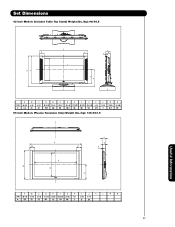Hitachi 42HDT52 Support Question
Find answers below for this question about Hitachi 42HDT52.Need a Hitachi 42HDT52 manual? We have 1 online manual for this item!
Question posted by kirbyvieira on April 24th, 2011
Removing The Table Stand
How do i remove the stand so the tv can be mounted on the wall? Thank you.
Current Answers
There are currently no answers that have been posted for this question.
Be the first to post an answer! Remember that you can earn up to 1,100 points for every answer you submit. The better the quality of your answer, the better chance it has to be accepted.
Be the first to post an answer! Remember that you can earn up to 1,100 points for every answer you submit. The better the quality of your answer, the better chance it has to be accepted.
Related Hitachi 42HDT52 Manual Pages
Owners Guide - Page 1


PLASMA TELEVISION
Operating Guide for energy efficiency. Updated 04.25.06 has determined that this product meets the Energy Star® guidelines for 42HDT52, 42HDT52A and 55HDT52
IMPORTANT SAFETY INSTRUCTIONS 2-3 FIRST TIME USE ...4-22 THE REMOTE CONTROL ...23-41 ON-SCREEN DISPLAY ...42-90 USEFUL INFORMATION...91-98 END ...
Owners Guide - Page 2


... "dangerous voltage" within an equilateral triangle, is
8.
Use only with respect to proper grounding for wall, shelf or ceiling mounting as practical. When a cart is damaged, liquid has been spilled or objects
CAUTION
have fallen into your HITACHI plasma television. Follow all instructions.
5.
Servicing is required when the apparatus has been damaged in particular...
Owners Guide - Page 3


...not expressly approved by U.S. Caution Never remove the back cover of receiving analog basic, digital basic and digital premium cable television programming by your cable operator is required ..., contact your TV screen. Note This plasma television will display television closed captioning, ( or ), in Canada). Modifications The FCC requires the user to be authorized by TV stations and cable...
Owners Guide - Page 4


... 42HDT52 and 42HDT52A. Match the batteries to the (+) and (-) marks in leakage.
4 Replace the cover. Mounting ...stand.
³ Remote Control Unit CLU-3851WL (Part No.
models:
/
For optional
accessories, please
¿ 2 IR Mouse Cables or G-LINK Cables
¶ Power Swivel Cable (42" models only)
access our web site at: www.hitachi.us/tv
CAUTION:
1. This plasma television...
Owners Guide - Page 5


... set failure, do not place the TV where temperatures can become excessively hot, for best performance. If the Power Swivel feature will not be used , the Plasma television should be lifted forward using the wall mount bracket. 2.
To avoid cabinet warping, cabinet color changes, and increased chance of the Table Top Stand. In order to prevent an...
Owners Guide - Page 6
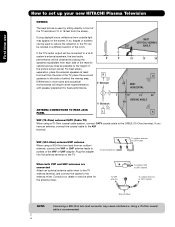
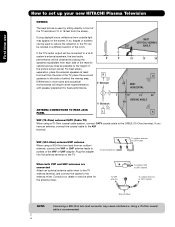
... with speaker placement for the antenna mixer. Consult your new HITACHI Plasma Television
VIEWING
The best picture is recommended. If so, drapes or screens can be located in room sizes and acoustical environments will be used to the height of the TV and about 10 to 18 feet from an outdoor antenna, connect...
Owners Guide - Page 7


... the swivel stand to the rear panel of the standard video cable to the left and right audio inputs on the television's rear jack panel and side control panel. This connection allows your TV, and the TV Guide On ScreenTM system, to control your digital television to the Photo Input in place of the Plasma Television. Power...
Owners Guide - Page 9
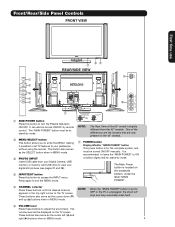
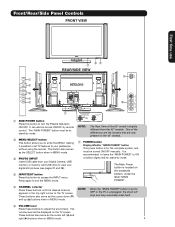
... when in the top right corner of the TV screen. Thread the square hole with the band.
The Main Power button is for stand-by mode. The
volume level will stop and...̆
INPUT 5
L/MONO
AUDIO
R
ቨ
ቢ SIDE POWER button Press this button to turn the Plasma Television ON/OFF. Firmly bind the cables. NOTE:
The Rear View of the differences are the handles that are only...
Owners Guide - Page 11


NOTE: *Manufactured under license from the source all digital interface for your Plasma Television's remote control in a single cable. Y, B-Y, and R-Y.
To ensure no copyright infringement... input.
2. With this case, connect the component CB output to the TV's PB input and the component CR output to the TV's PR input. 4. HDMI, the HDMI logo and High-Definition
Multimedia Interface...
Owners Guide - Page 19
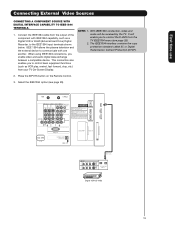
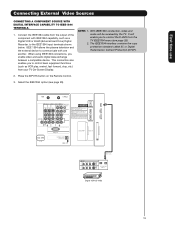
...as VCR play, rewind, fast forward, stop, etc.) from your TV On-Screen Display. It will be received by the TV. Connect the IEEE1394 cable from the TV IEEE1394 menu (see page 29).
/ G-LINK
IEEE1394 DV INPUT
IEEE1394 ... CAPABILITY TO IEEE1394 TERMINALS.
1. IEEE 1394 allows the plasma television and the external device to control the D-VHS from the output of the component with one another...
Owners Guide - Page 20
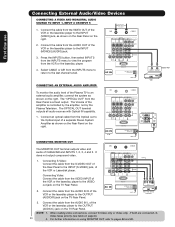
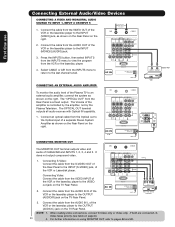
... or AIR from the Rear Panel is controlled by the amplifier, not by the Plasma Television. The Volume of the Plasma TV to the last channel tuned.
The "OPTICAL OUT" from the INPUTS menu to ... the laserdisc player to the INPUT (MONO)/L(AUDIO) jack.
3. Video takes priority (see table on the TV Rear Panel. Connect the cable from the VIDEO INPUT of the VCR or the laserdisc player...
Owners Guide - Page 21


... external components.
2. Follow the Setup procedure on pages 79-86. You can connect the Plasma Television with an AV Network feature. The Plasma Television Rear Panel has 2 IR BLASTER jacks. Double-sided mounting tape may be placed in place.
3. Video Audio TV Guide On Screen Channel Manager Locks Timers Setup Power Swivel
Move SEL Select
Setup...
Owners Guide - Page 22


... PAD ̄ or channel scroll down to select.
7.
First time use your HITACHI Plasma TV Remote Control and the TV Guide On Screen system to control your HITACHI Plasma Television and external Audio/Video equipment (VCR and Cable box). To access the TV Guide On-ScreenTM system, press the MENU button.
5. CONNECTING THE CABLE BOX/VCR...
Owners Guide - Page 43
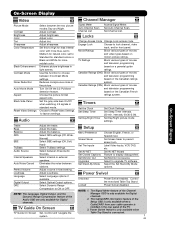
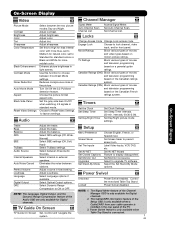
...
Set Monitor Out source.
NOTE: 1. Power Swivel feature is only available when Table Top Stand is only available for natural color, set to choose between stations. On-Screen Display... Block various types of movies
and television programming
based on
motion picture ratings. Adjust the balance. Select the Set Stand-By Mode options. TV Ratings
Block various types of the ...
Owners Guide - Page 45


...reddish color.
Use the CURSOR PAD ̆ or ̄ to to OFF if the TV experiences picture blocking. The additional menu items BRIGHTNESS, COLOR, TINT, and SHARPNESS can be... and 16:9 Standard modes.
When film is turned ON from the VIDEO menu, your Hitachi Plasma Television will not be selected and adjusted in the picture without degrading picture quality.
NOTE: 1.
Press...
Owners Guide - Page 78
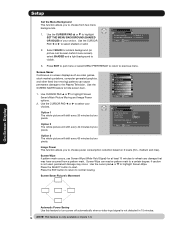
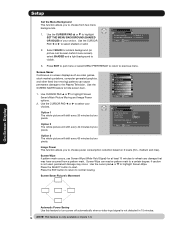
... Screen Saver Set The Inputs Set AV NET Set Closed Captions Set Monitor Out Upgrades Set Stand-by Mode Move SEL Select
Setup Screen Saver
Main Picture Moving :
Image Power
:
Screen ...computer generated graphics, and other fixed (non-moving) patterns can cause permanent damage to the Plasma Television.
Image Power This function allows you to choose from a pattern mark. Press EXIT to quit ...
Owners Guide - Page 91
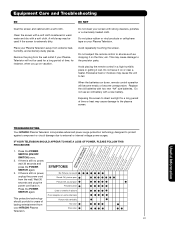
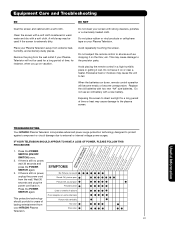
... screen and cabinet with a new battery.
Remove the plug from the wall.
Wait 30 seconds and plug the power cord back in a high humidity place or getting it on vacation.
If there is still no power, unplug the power cord from the wall outlet if your HITACHI Plasma Television. This may cause damage to external...
Owners Guide - Page 93
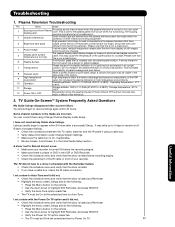
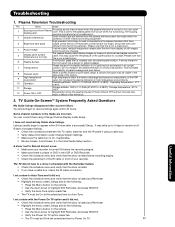
High precision technology is listed. • If you have not received any Guide show under Setup.
Please transport the plasma television in it did not tune to a show is used to manufacture the plasma television.
The TV did not. • Check the Schedule menu and verify that the show is listed as a Reminder. • Highlight the...
Owners Guide - Page 95
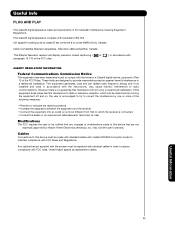
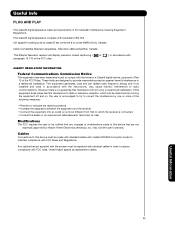
This Plasma Television receiver will not occur in a particular installation. This equipment generates, uses and ...with metallic RFI/EMI connector hoods to radio communications. However, there is connected. • Consult the dealer or an experienced radio/television technician for a Class B digital device, pursuant to Part 15 of the FCC rules.
), in accordance with the instructions, ...
Similar Questions
Table Top Stand For Old Plasma Tv.
Hello, I have the P42H401 plasma TV. The table top stand that came with the TV recently broke, and I...
Hello, I have the P42H401 plasma TV. The table top stand that came with the TV recently broke, and I...
(Posted by Csto777 8 years ago)
What Kind Of Table Stand Can I Use For This Tv And Where Can I Find One?
(Posted by mgh82 11 years ago)
Toshiba Plasma Tv Model 42hdt52 2006 Model Timing Out
My Toshiba Plasma TV Model 42HDT52 goes off every 2 minutes or so and come back on in about 15 secon...
My Toshiba Plasma TV Model 42HDT52 goes off every 2 minutes or so and come back on in about 15 secon...
(Posted by asonubi 11 years ago)
I Need A Table Stand For The Hitachi P55h4011 Tv
(Posted by dtcookconsultant 12 years ago)