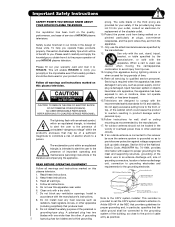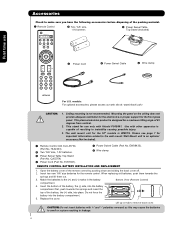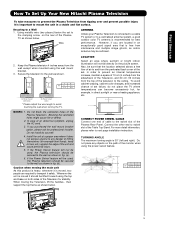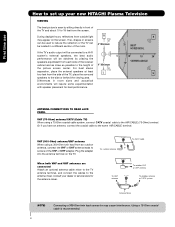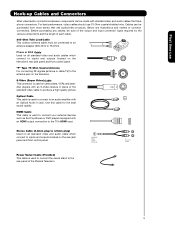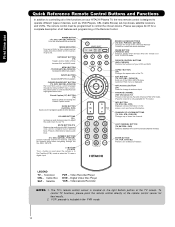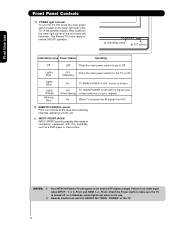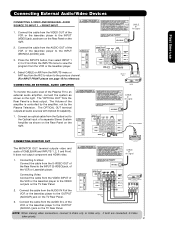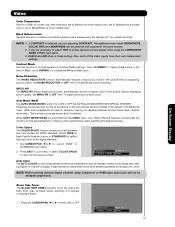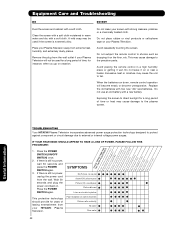Hitachi P50S601 Support Question
Find answers below for this question about Hitachi P50S601 - 50" Plasma TV.Need a Hitachi P50S601 manual? We have 1 online manual for this item!
Question posted by takerea9 on March 11th, 2011
No Picture
tv turns on picture goes out and blue light flashes 3 times service man said it was power supply got a new one another service man said it was the y sustain board #56431 I replace board still flashing (help)
Current Answers
Related Hitachi P50S601 Manual Pages
Similar Questions
The Blue Light Flash 4 Time
the blue light flasher 4 time ,end stop 4 time, end stop egain no sond end no picture .p50h4011 year...
the blue light flasher 4 time ,end stop 4 time, end stop egain no sond end no picture .p50h4011 year...
(Posted by sabourinserge 8 years ago)
How To Fix Hitachi Plasma Tv P50s601 Wont Stay On And Blue Light Flashing
(Posted by KRISTpocita 9 years ago)
Hitachi Hdtv Blue Light Flashing Wont Turn On
(Posted by gomka 9 years ago)
I Have A Model P50h401 Plasma Tv Blue Light Comes On No Picture Or Sound
(Posted by Marcuslee9057 11 years ago)
Tv Turns Off And Blue Light Blinks In Series Of 3
(Posted by donna4mom 12 years ago)