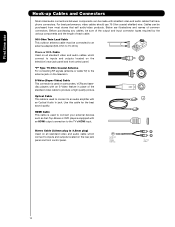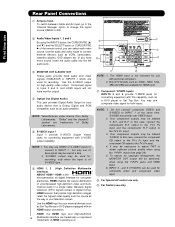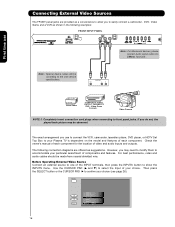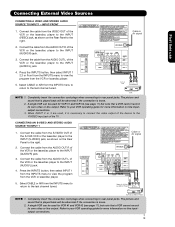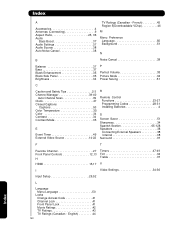Hitachi P50H401 Support Question
Find answers below for this question about Hitachi P50H401 - 50" Plasma TV.Need a Hitachi P50H401 manual? We have 1 online manual for this item!
Question posted by tomdhadley on January 5th, 2013
How Do I Connect External Speakers To This Tv?
Cannot hook tv up to a receiver for speaker support nor cannot hook up bose speaker system to the tv
Current Answers
Related Hitachi P50H401 Manual Pages
Similar Questions
Flat Panel Tv Ultravision Have Capability Of Using External Speakers?
Hitachi 42" Flat Panal Ultravision - need instructions to hook up external speakers.
Hitachi 42" Flat Panal Ultravision - need instructions to hook up external speakers.
(Posted by cap33917 8 years ago)
Where Can I Order A Stand For Hitachi Model P50h401 50 ' Plasma Tv
I need a stand for my Hitachi Plasma TV, it was wall mounted before and now is being moved to anothe...
I need a stand for my Hitachi Plasma TV, it was wall mounted before and now is being moved to anothe...
(Posted by auramist 10 years ago)
I Have A Hitachi 50' Plasma Model P50h401a And The Tv Will Not Turn On.
when i turn the power on there is a blue blinking light that turns on 4 times then stops for a secon...
when i turn the power on there is a blue blinking light that turns on 4 times then stops for a secon...
(Posted by mictlan12 11 years ago)
External Speakers
how do we attach external speakers to the Hitachi 42HDS69 plasma tv?
how do we attach external speakers to the Hitachi 42HDS69 plasma tv?
(Posted by sdb1326 12 years ago)
I Cant Get My Surround Sound To Work When Connecting To Audio Output
I have connected by Hitachi 50" plasma tv to my surround sound by using the audio outputs on the rea...
I have connected by Hitachi 50" plasma tv to my surround sound by using the audio outputs on the rea...
(Posted by jevans20533 12 years ago)