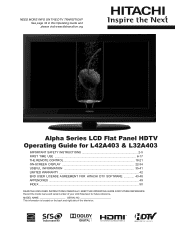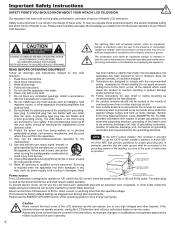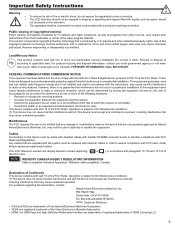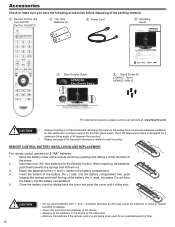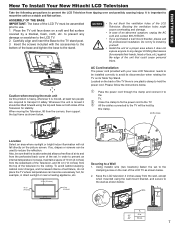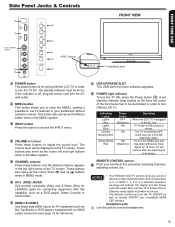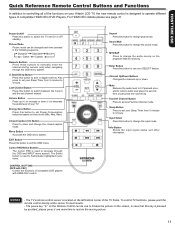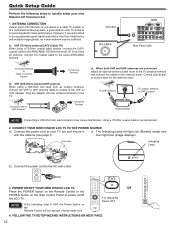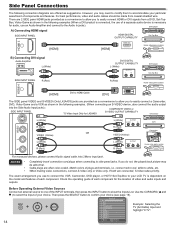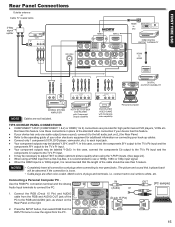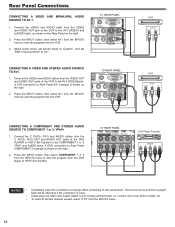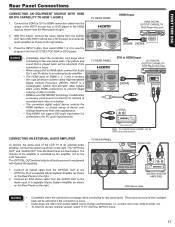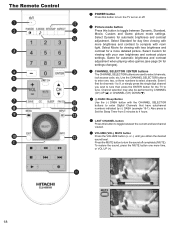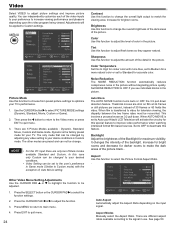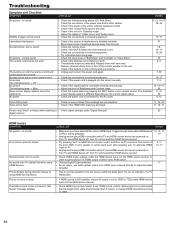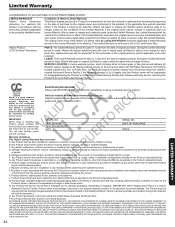Hitachi L42A403 Support Question
Find answers below for this question about Hitachi L42A403 - 42" LCD TV.Need a Hitachi L42A403 manual? We have 1 online manual for this item!
Question posted by leecuzzort on December 27th, 2011
Yv Comes On,then Goes To Standby With Red Light Blinking...
can you help me with this problem?
Requests for more information
Request from TVDan on December 27th, 2011 7:31 PM
it is possible that you could get somw help, but without even a model number we are not even sure what kind of unit you own. The more information you can offer, the better the answer. Such thing as what you are wanting to do, do you have skills to change parts, or are you just wanting to know what to expect when you take it to a shop.
it is possible that you could get somw help, but without even a model number we are not even sure what kind of unit you own. The more information you can offer, the better the answer. Such thing as what you are wanting to do, do you have skills to change parts, or are you just wanting to know what to expect when you take it to a shop.
Current Answers
Related Hitachi L42A403 Manual Pages
Similar Questions
Red Light Turn Off
I have spilt ac 1.5 ton Theiris s redlight on ac near orange thats aleays on I thinkis rhe servis in...
I have spilt ac 1.5 ton Theiris s redlight on ac near orange thats aleays on I thinkis rhe servis in...
(Posted by jkcomputer 10 years ago)
Model#42hds69-v61041678,46- In Screen,tv Comes On,then,bkink-n Red Light Standby
my tv comes on,sound works,then it goes to standby with red light blinking,any help with this proble...
my tv comes on,sound works,then it goes to standby with red light blinking,any help with this proble...
(Posted by leecuzzort 12 years ago)
After Some Time, Maybe Half Hour, The Screen Blinks Between Bright And Dark.
The rate of blinking varies from rapid (if tv is turned off and then back on) to a slower rate after...
The rate of blinking varies from rapid (if tv is turned off and then back on) to a slower rate after...
(Posted by Anonymous-36418 12 years ago)
The Screen Blinks...?
Whan I conect mi HItachi L42A403 to mi ATI HD5850 This start bliking.! Please could someone he&aacut...
Whan I conect mi HItachi L42A403 to mi ATI HD5850 This start bliking.! Please could someone he&aacut...
(Posted by simmm811 12 years ago)
Tv Keeps Turning Off And Red Light Keeps Blinking
tv keeps turning off and red light keeps blinking
tv keeps turning off and red light keeps blinking
(Posted by karen43968 12 years ago)