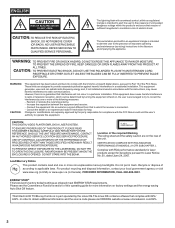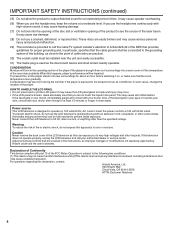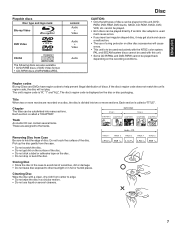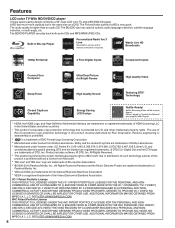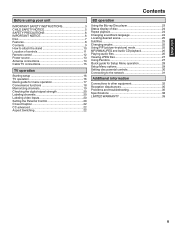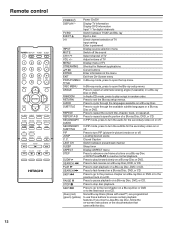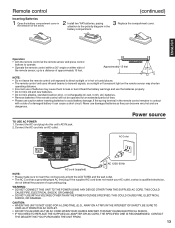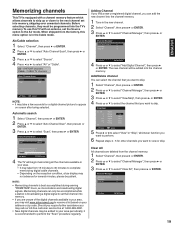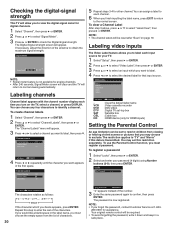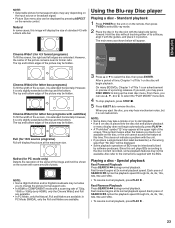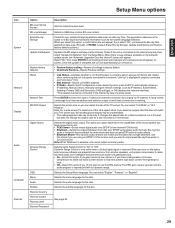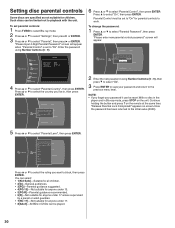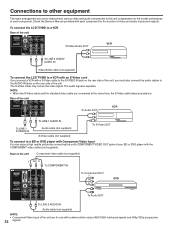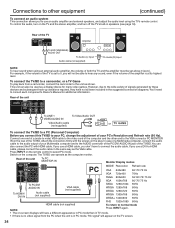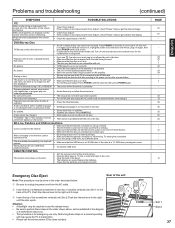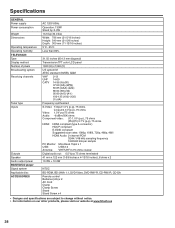Hitachi L32BD304 Support Question
Find answers below for this question about Hitachi L32BD304.Need a Hitachi L32BD304 manual? We have 1 online manual for this item!
Question posted by rymeree97 on July 14th, 2013
How Can I Find A Universal Remote Code For My Tv
The person who posted this question about this Hitachi product did not include a detailed explanation. Please use the "Request More Information" button to the right if more details would help you to answer this question.
Current Answers
Related Hitachi L32BD304 Manual Pages
Similar Questions
Blu Ray Player
After I insert the Blu Ray disc, the play symbol appears, but then the screen is blank. I have power...
After I insert the Blu Ray disc, the play symbol appears, but then the screen is blank. I have power...
(Posted by themoldovans2001 9 years ago)
Hitachi Portable Dvd Player Pdv 313
Plugged in to charge and the light on the front of the DVD player is flashing red / green had it on ...
Plugged in to charge and the light on the front of the DVD player is flashing red / green had it on ...
(Posted by Phillip36thomas 9 years ago)
Can I Record To My Dvd Player
does the vhs/dvd player record from the vhs to the dvd player
does the vhs/dvd player record from the vhs to the dvd player
(Posted by gigglesdelgado 10 years ago)
'i Have A L32bd304 Bd/tv And It Won't Play Some Blu Ray Disks'
Is this a formatting issue or maybe a firmware issue? Can I dll firmware to a thumb drive and instal...
Is this a formatting issue or maybe a firmware issue? Can I dll firmware to a thumb drive and instal...
(Posted by brickmaster45 11 years ago)
Answer The Question Of Why There Is No Sound On Tv-dvd Combo 26 Inc?
YOU ARE NOT ANSWERING THE QUESTION, ARE ALL YOUR TECHNICIONS STUPID, GET SOMEONE WHO CAN READ ENGLIS...
YOU ARE NOT ANSWERING THE QUESTION, ARE ALL YOUR TECHNICIONS STUPID, GET SOMEONE WHO CAN READ ENGLIS...
(Posted by IMLUCKYDG10 11 years ago)