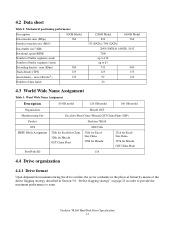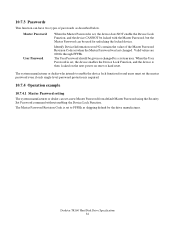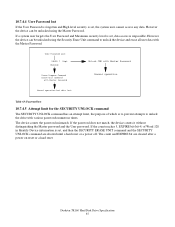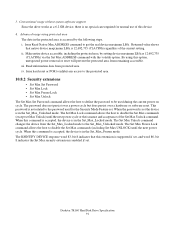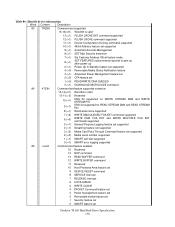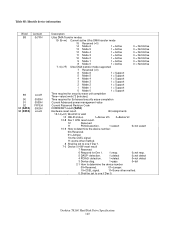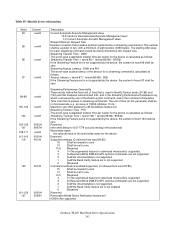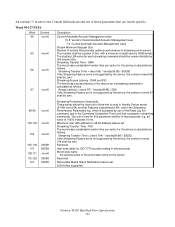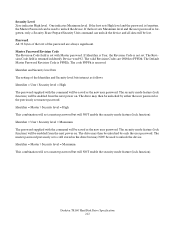Hitachi HTS542525K9SA00 Support Question
Find answers below for this question about Hitachi HTS542525K9SA00.Need a Hitachi HTS542525K9SA00 manual? We have 1 online manual for this item!
Question posted by pedrobendars on July 31st, 2012
Hitachi Travelstar Hts27606m9at00 Unlock Master Pass Word How?
The person who posted this question about this Hitachi product did not include a detailed explanation. Please use the "Request More Information" button to the right if more details would help you to answer this question.
Current Answers
Related Hitachi HTS542525K9SA00 Manual Pages
Similar Questions
Driver Needed For Hitachi 5400 Rpm Sata 100 Gb Hard Drive
(Posted by jfl09426 11 years ago)
Hitachi Internal Hard Drive.
I have a Hitachi Deskstar T7K500 HDT725025VLA380 Apr.2007, Pin:OA33662, hard drive in a decktop pc t...
I have a Hitachi Deskstar T7K500 HDT725025VLA380 Apr.2007, Pin:OA33662, hard drive in a decktop pc t...
(Posted by yuolhiel 12 years ago)
Need Driver For New Install Of Hitachi Hts721010g9at00 Hard Drive On Dell M170
Replacemant hard drive is not recohnized. Is there a driver available, and can I use a USB drive to ...
Replacemant hard drive is not recohnized. Is there a driver available, and can I use a USB drive to ...
(Posted by Anonymous-32140 12 years ago)
Hard Drive Slow
Hi, I had purchased an E-Machine desktop. it came with the Hitachi hard drive. Now it seems to be s...
Hi, I had purchased an E-Machine desktop. it came with the Hitachi hard drive. Now it seems to be s...
(Posted by grayboh 12 years ago)
How Do I Work My External Hard Drive
how do i run this on my computer properly as my computer recognizes that a device has been instead a...
how do i run this on my computer properly as my computer recognizes that a device has been instead a...
(Posted by wardam 13 years ago)