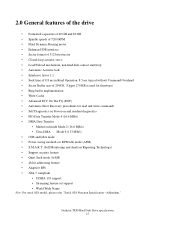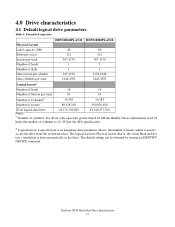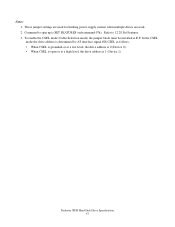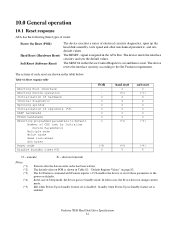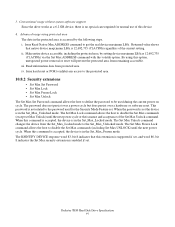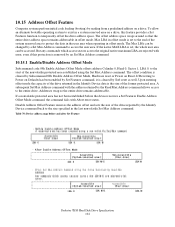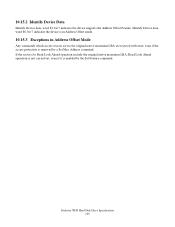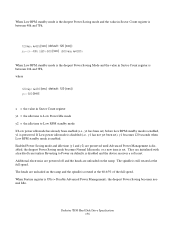Hitachi HDS728080PLAT20 Support Question
Find answers below for this question about Hitachi HDS728080PLAT20 - Deskstar 80 GB Hard Drive.Need a Hitachi HDS728080PLAT20 manual? We have 1 online manual for this item!
Question posted by dkd30 on December 12th, 2010
Jumper Settings Hitachi Hds728080plat20
The person who posted this question about this Hitachi product did not include a detailed explanation. Please use the "Request More Information" button to the right if more details would help you to answer this question.
Current Answers
Related Hitachi HDS728080PLAT20 Manual Pages
Similar Questions
Required Jumper Setting
I use a Hitachi HD for my desktop n a slave function. what needs the jumper setting to be ? type Hi...
I use a Hitachi HD for my desktop n a slave function. what needs the jumper setting to be ? type Hi...
(Posted by postbushd 10 years ago)
Driver Needed For Hitachi 5400 Rpm Sata 100 Gb Hard Drive
(Posted by jfl09426 10 years ago)
Jumper Settings
Hi I have a Hatachi Deskstar model HDS728080PLAT20 82.3GB & I need to use it as my master hard drive...
Hi I have a Hatachi Deskstar model HDS728080PLAT20 82.3GB & I need to use it as my master hard drive...
(Posted by brendajsmit2 12 years ago)
Hitachi Hds728080plat20
my hard drive says it only has 31 gb and its a 80 gb
my hard drive says it only has 31 gb and its a 80 gb
(Posted by leroykulp 12 years ago)
Jumper Settings For Slave Installation
I have HDT722520DLAT80 Hard Drive that I am moving to Slave position in another desktop. Need to kn...
I have HDT722520DLAT80 Hard Drive that I am moving to Slave position in another desktop. Need to kn...
(Posted by rwhite16 13 years ago)