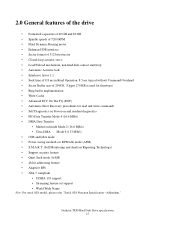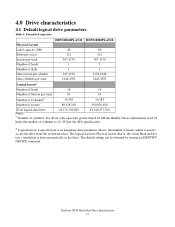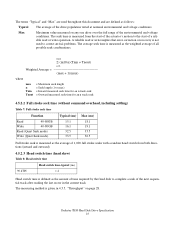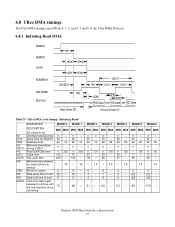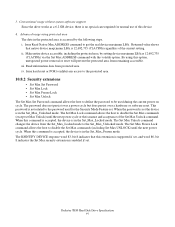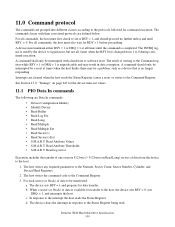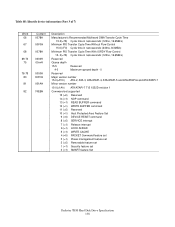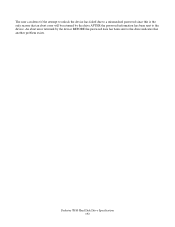Hitachi HDS728080PLAT20 Support Question
Find answers below for this question about Hitachi HDS728080PLAT20 - Deskstar 80 GB Hard Drive.Need a Hitachi HDS728080PLAT20 manual? We have 1 online manual for this item!
Question posted by vishnug984 on June 23rd, 2010
Drive Problem
i have a problem that is my cd drive does not work .in 'my computer ' there is no cd drive icon
Current Answers
Related Hitachi HDS728080PLAT20 Manual Pages
Similar Questions
Driver Needed For Hitachi 5400 Rpm Sata 100 Gb Hard Drive
(Posted by jfl09426 11 years ago)
My 82.3 Gb Hd Reads As 31.4 Gb. What Is The Jumper Setup?
I have a Deskstar Model IC35L080AVVA07-0 (ATA/IDE) that I am using as a slave to my laptop PC. Its j...
I have a Deskstar Model IC35L080AVVA07-0 (ATA/IDE) that I am using as a slave to my laptop PC. Its j...
(Posted by markurtis 11 years ago)
Hitachi Hds728080plat20
my hard drive says it only has 31 gb and its a 80 gb
my hard drive says it only has 31 gb and its a 80 gb
(Posted by leroykulp 12 years ago)
Hd Reading 13.7 Gb, Not 80 Gb, Why?
hds728080pla380 is reading only 13.7gb instead of 80gb, why? What can I do to correct this as it say...
hds728080pla380 is reading only 13.7gb instead of 80gb, why? What can I do to correct this as it say...
(Posted by darlena25505 13 years ago)